New iPad Air review: It’s still an iPad Almost Pro, and that’s good
Apple’s new iPad Air does not demand much of an in-depth review—because it’s not that new of an iPad. Instead, this $599 tablet slots into the iPad lineup in exactly the same way as its predecessor, which I reviewed back in October 2020. It’s a major step up from the $329 basic iPad, and surprisingly close to the $799 11-inch iPad Pro at a meaningfully lower price. That makes it the ideal iPad for anyone who wants something more advanced than the basics, but would still like to spend closer to $500 than $1,000.
For the past few days, I’ve been trying a review unit of the new Air provided by Apple. It offers just four upgrades from the previous version, all of which bring it closer to the current iPad Pro models:
Oh, and along with these improvements, Apple has refreshed the color options for the new Air: It’s available in space gray, starlight, pink, purple, and blue.
The list of iPad Pro features missing in the iPad Air remains quite long. Along with being a tiny bit smaller than the 11-inch iPad Pro’s screen, the Air’s 10.9-inch display lacks Apple’s ProMotion technology, which makes scrolling and Apple Pencil input particularly smooth on the Pro. The Air has two microphones and two speakers; the Pro has five mikes and four speakers. The rear-facing camera systems are substantially different, with the Pro adding an ultra-wide-angle camera, a flash, and a lidar sensor—features that matter if you care about iPad photography and augmented reality.
I could go on: Did I mention that only the iPad Pro USB-C port also supports Apple’s extra-high-speed Thunderbolt technology, which lets it work with accessories such as compatible portable hard drives? Or that the Air’s optional cellular modem lacks support for the fastest flavor of 5G, known as mmWave? (Here’s why that might not be a huge deal.)
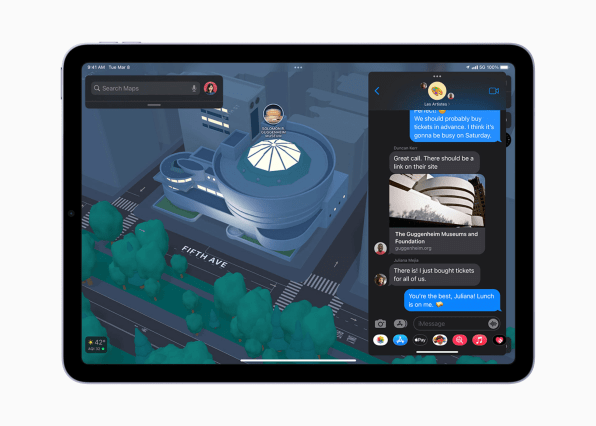
[Photo: Apple]
Many folks who aren’t using an iPad for truly professional purposes may not even miss most of the features that Apple left out. However, the iPad Air’s use of Touch ID to unlock the tablet, sign into apps and websites, and access Apple Pay does feel like a substantial downgrade from the iPad Pro’s Face ID. As with the previous iPad Air and the current iPad Mini, the Touch ID sensor is embedded in the power button on the tablet’s edge. It’s one of the best such dual-purpose buttons I’ve tried, but the iPad Pro’s hands-free Face ID—enabled by its TrueDepth sensor—is so seamless that it’s easy to forget it’s there at all. I’d miss it terribly if I gave up my iPad Pro. (Full disclosure: I’ve changed my mind since I reviewed the 2020 iPad Air and suggested that the race between the two authentication technologies was closer to being a wash.)
Some people will also opt for an iPad Pro based simply on the fact that you can buy one with storage capacities up to a whopping 2 TB–a boon if, say, you’re working with vast amounts of HD video. The $599 Air comes with a relatively parsimonious 64 GB; you can get a 256 GB version for $749, but at that point, you’re only $50 away from the price of an 11-inch iPad Pro with 128 GB, and the whole buying decision gets murky in a way that isn’t very Apple-esque.

[Photo: Harry McCracken]
Overall, though, what’s striking about the iPad Air isn’t what Apple removed to hit its lower price point, but how much of the iPad Pro experience has survived. The Air is close enough to being the Pro’s doppelgänger that, when I used my review unit in proximity to my 11-inch iPad Air, I sometimes forgot which was which. They both work with accessories such as Apple’s Magic Keyboard case and second-generation Pencil, and when I ran the GeekBench speed benchmark on each, the numbers were comparable. (iPad Pro models with 1 TB and 2 TB of storage have 16 GB of RAM vs. the iPad Air’s 8 GB, but you’re only likely to notice the extra memory if you’re performing intensive work such as loading Safari up with tons of tabs open at once.)
Like every other iPad to date, the iPad Air and iPad Pro also share an increasingly retrograde design decision: Their front-facing cameras are positioned so that you’re neatly centered only if you’re holding your tablet in portrait orientation. If you’ve got it propped up in a case in landscape orientation—a typical scenario for Zoom calls and other videoconferencing sessions—the camera is on the left edge and you’re likely to look off-center and shifty-eyed. If Apple ever relocates the camera, it will be a great day for all of us who use our iPads predominantly in landscape mode.
If you’re serious about using an iPad as a laptop alternative, you may gravitate to the 12.9-inch iPad Pro, whose screen is similar in size to that of a MacBook Air. But I’d like to put in a good word for the iPad Air’s 10.9-inch display. Along with the almost-identically-sized one on the 11-inch iPad Pro, it’s the closest thing I’ve seen to the perfect amount of iPad real estate. It’s much roomier than that of the basic iPad’s 10.2-inch display, and therefore better for productivity and multitasking. Yet, it’s not so large that it gets in the way of holding this tablet like, well, a tablet. By contrast, the 12.9-inch iPad Pro in a keyboard case excels at being a laptop replacement—but sans keyboard, it’s a bit of a handful for tasks such as reading e-books, doodling with the Pencil, or playing Wordle.
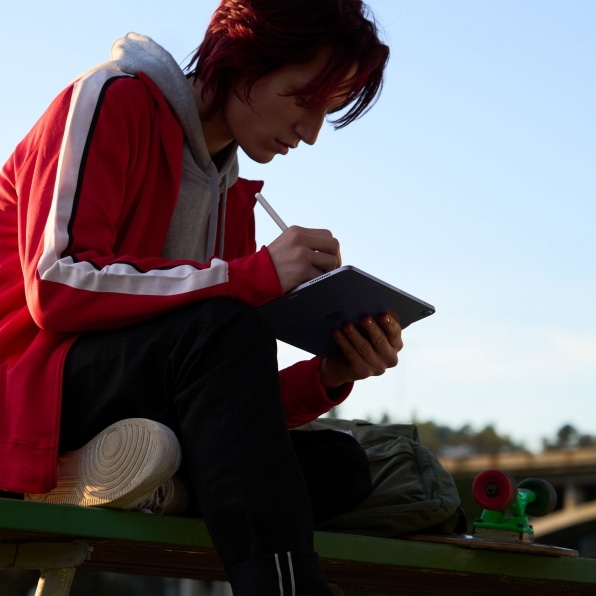
[Photo: Apple]
Twelve years into the history of the iPad, there’s no way that one iPad model could make everybody happy. As long as the basic iPad costs just $329 and counts schools as an important constituency, it’ll probably emphasize familiar features rather than push the boundaries of what an iPad can do. New technologies and features are most likely to debut in the iPad Pro, which courts Apple’s most advanced, least price-sensitive customers. The iPad Mini is for those who prize portability above a spacious screen. And then there’s the happy medium represented by the iPad Air.
The name ‘iPad Air’ feels vestigial rather than descriptive.
What’s odd about that name is that it doesn’t convey what the iPad Air has become. Back in 2013, the original iPad Air got its moniker because it was so much thinner and lighter than the iPad it replaced. But the current iPad Air, basic iPad, and 11-inch iPad Pro are all within a rounding error of weighing 1 pound. They also barely differ in thickness, leaving the name “iPad Air” feeling vestigial rather than descriptive.
If Apple wanted to give the iPad Air a more appropriate name—and make the whole iPad lineup more coherent—it could align its tablet branding with that of the current iPhone line. With its low cost and increasingly old-school design, the basic iPad is pretty much an iPad SE. The 12.9-inch iPad Pro is essentially the iPad Pro Max. The 11-inch iPad Pro and the iPad Mini already have the right names. And this new iPad Air could logically be rebranded as, simply, the iPad—a name that would make it clearer that it’s the model that hits the sweet spot for an awful lot of people.
Or Apple could just call it the iPad Almost Pro. That too would help explain what this tablet is—and why it makes so much sense as part of the iPad portfolio.
(53)



