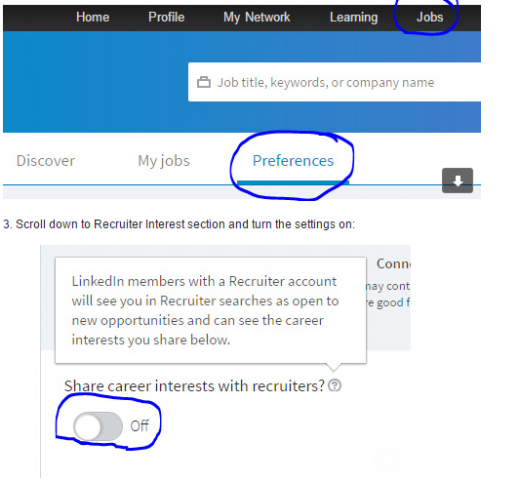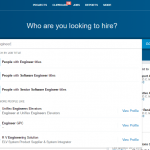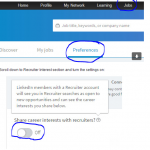New LinkedIn Recruiting and Job Search Feature
July 18, 2016
I recently came across a new feature while searching for potential candidates on LinkedIn that, for some, will be very, very exciting. You may first recall my updates from LinkedIn’s Talent Connect conference last year, as we recapped exciting new product announcements. One in particular really stood out as being special:
“They’ve (LinkedIn) redesigned the Jobs page and completely catered toward every need that a job seeker might have. There will even be a “Something New” feature which will allow LinkedIn members to set their profile to say, “Hey, I’m looking” without anyone in their network knowing. But us recruiters will know. Oh boy, you bet we will!!!”
So, fast forward to July 5, 2016 – I’m searching for profiles on LinkedIn and there it is, like a beacon of hope and goodwill – an icon under a specific person’s profile snapshot with the words “Open to new opportunities.”
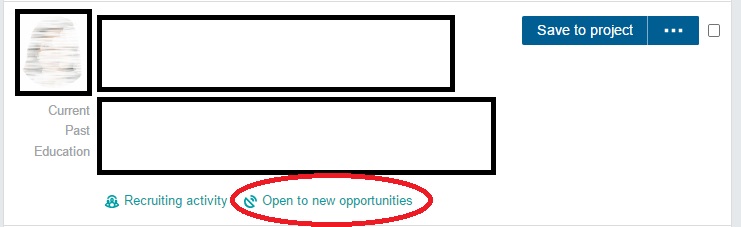
As you can imagine, this feature is a godsend to recruiters, HR representatives and hiring managers that have a LinkedIn Recruiter subscription, as well as job seekers. The more members that use this feature, the greater the benefit becomes. Being able to see who is open to new opportunities takes so much of the guesswork out of our daily outreach. And helps us to find those individuals that are serious about their job search.
Now, let’s see if LinkedIn adds a search filter for this feature…that was a hint, LinkedIn.
For job seekers that would like to activate this setting on their own profile, I have done some investigating. My hunch is that not many people currently have access to this feature. I polled my team, as well as several peers and I could not find anyone who has it yet. But LinkedIn did provide some information on where to look for it, when it does become available on our profiles:
- You will first go to your Jobs tab in LinkedIn. (If it’s been awhile since you’ve visited the Jobs tab, check out the new appearance and layout)!
- Next, click on the Preferences tab and scroll down. Once this feature is available to you, you will see a “button” in the Recruiter Interest section that allows you to turn this feature on. Simple and brilliant!
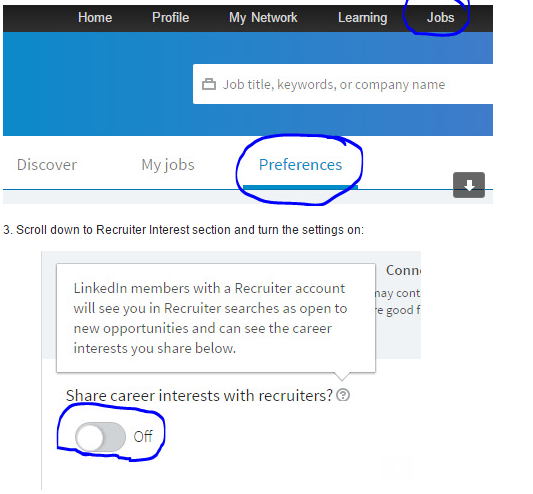
Disclaimer: As a proficient user of Microsoft Paint, these are not my scribble circles. LinkedIn provided this image, and we are appreciative, even if their circles are scribbly.
So recruiters, keep an eye out for this notification as you search! And job seekers, make sure to keep checking your Jobs tab for this setting. It’s only a matter of time before LinkedIn does a full roll out and that, along with an optimized profile, will be so helpful in your search.
Digital & Social Articles on Business 2 Community
(29)