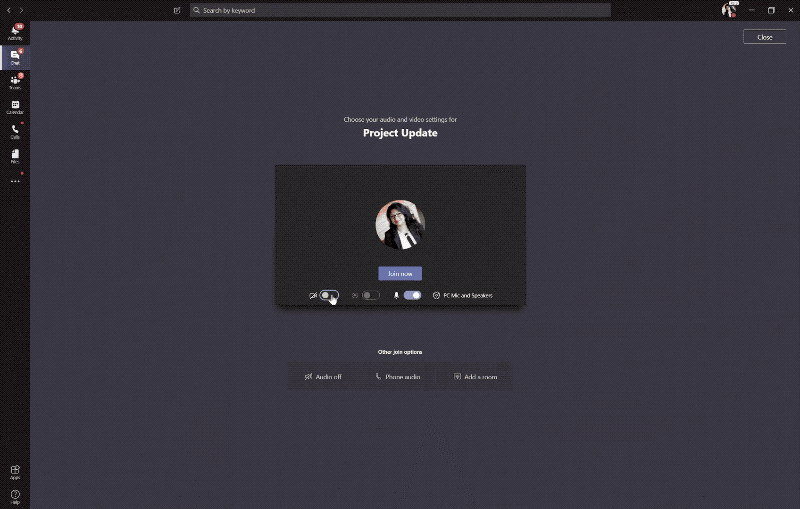Now Microsoft Teams video chats can have custom backgrounds too
One of the great things about Zoom is the ability to change backgrounds. You can use any image you want to cover up the laundry piling up behind you, for instance, or to ensure your privacy in calls with workmates you don’t really know. Now that most people are turning to video calling platforms while working for home, Microsoft has rolled out a Teams update that also gives it the capability to change your background environment.
While you can’t upload your own image yet like you can with Zoom — Microsoft promises to launch that feature later — you can choose from several backgrounds provided by the collaboration platform. The tech giant explains that the capability builds upon background blur that uses AI to blur the environment behind you.
In addition, the latest version of Teams includes the “raise hand” icon, which you can click to let the room know if you have something to say during a meeting. Finally, it introduces the “end meeting” option that gives organizers the power to end a call with the single click of a button. It was apparently a top educator request, perhaps so teachers and professors can quickly end calls when an online class devolves into chaos.
NEW! Educators or staff can force-end a meeting in #MicrosoftTeams ?? Just click the “…” and choose End meeting
This was a top educator request and it is rolling out today ??
More details ?? https://t.co/3XHP64174S#edtech #MIEExpert #MicrosoftEDU pic.twitter.com/sw0YjS6oOp
— Mike Tholfsen (@mtholfsen) April 9, 2020
Custom backgrounds are now rolling out in @MicrosoftTeams. ???? pic.twitter.com/WlnYem2ZNP
— Microsoft 365 (@Microsoft365) April 10, 2020
(11)