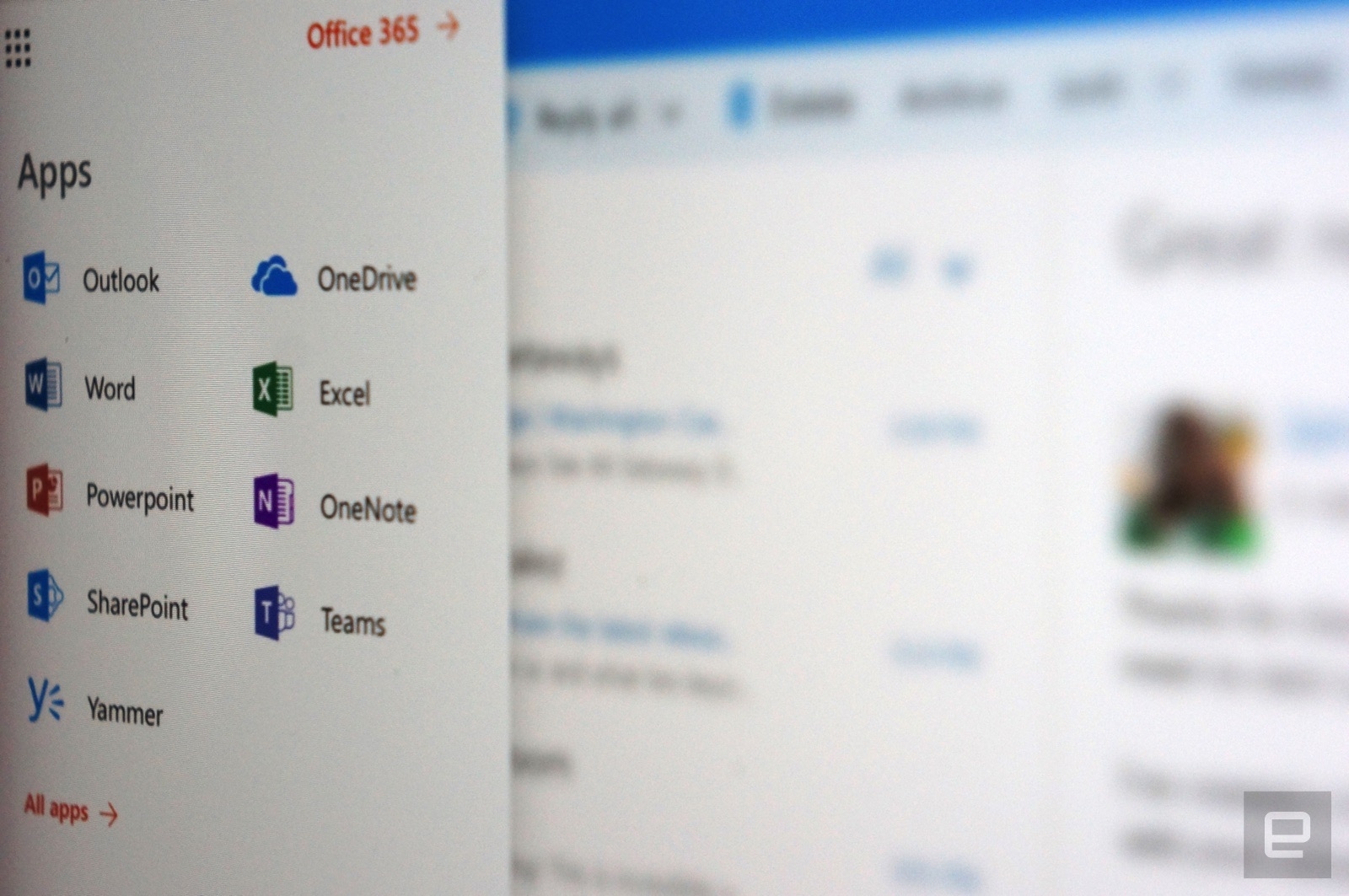Office 365’s revamped web launchers put you to work sooner
Sometimes, it’s not your productivity apps that need a tune-up… it’s how you get to those apps that needs work. And Microsoft knows it. The tech firm has redesigned the Office.com front end and Office 365’s web app launcher. There’s now a recommended section that surfaces the activity that’s relevant to you, so you can quickly jump to where you’re needed — say, a Word file that needs edits or your recent PowerPoint presentation. You can also search for people, apps, documents and sites right from the get-go.
Things promise to be simpler once you’re waist-deep in work, too. There’s a streamlined Office 365 web launcher that focuses just on the most common apps and those you use often, so you’re not wading through menus to return to a favorite tool. You can pin apps if you know you’ll need to use, them, and there’s a prominent recent documents section that will switch you back to that all-important report. If you’re not sure which app to use, you can explore recommended apps to get resources, install desktop apps and otherwise determine whether or not it’s the right tool for the job.
Microsoft expects these updates to reach Office 365 users “soon,” so don’t be surprised if they aren’t visible right away. Whenever you get them, it’s clear that Microsoft is increasingly treating Office’s web version as its own sort of operating system, not just as a collection of apps. This won’t necessarily lure you or your company to Google Apps, but it could make the Office experience more cohesive.
(39)