One man’s obsessive, 40-year pursuit of the productive life
[Stephen Wolfram is the scientist, entrepreneur, and thinker who founded Wolfram Research, the company behind Mathematica, the Wolfram Language, and Wolfram Alpha. In this excerpt from his new book, Adventures of a Computational Explorer, he discusses some of the productivity habits he’s developed over more than 40 years—from the pretty straightforward to the deeply personal.]
I’m a person who’s only satisfied if I feel I’m being productive. I like figuring things out. I like making things. And I want to do as much of that as I can. And part of being able to do that is to have the best personal infrastructure I can. Over the years I’ve been steadily accumulating and implementing “personal infrastructure hacks” for myself. Some of them are, yes, quite nerdy. But they certainly help me be productive. And maybe in time more and more of them will become mainstream, as a few already have.
Now, of course, one giant “productivity hack” that I’ve been building for the world for a very long time is the whole technology stack around the Wolfram Language. And for me personally, another huge “productivity hack” is my company, which I started more than 32 years ago. Yes, it could (and should) be larger, and have more commercial reach. But as a nicely organized private company with about 800 people it’s an awfully efficient machine for turning ideas into real things, and for leveraging what skills I have to greatly amplify my personal productivity.
I could talk about how I lead my life, and how I like to balance doing leadership, doing creative work, interacting with people, and doing things that let me learn. I could talk about how I try to set things up so that what I’ve already built doesn’t keep me so busy I can’t start anything new. But instead what I’m going to focus on here is my more practical personal infrastructure: the technology and other things that help me live and work better, feel less busy, and be more productive every day.
At an intellectual level, the key to building this infrastructure is to structure, streamline, and automate everything as much as possible—while recognizing both what’s realistic with current technology and what fits with me personally. In many ways, it’s a good, practical exercise in computational thinking, and, yes, it’s a good application of some of the tools and ideas that I’ve spent so long building. Much of it can probably be helpful to lots of other people too; some of it is pretty specific to my personality, my situation, and my patterns of activity.
My daily life
To explain my personal infrastructure, I first have to say a bit about my daily life. Something that often surprises people is that for 28 years I’ve been a remote CEO. I’m about as hands-on a CEO as they come. But I’m only physically “in the office” a few times a year. Mostly I’m just at home, interacting with the company with great intensity—but purely through modern virtual means.
I’m one of those CEOs who actually does a lot of stuff myself, as well as managing other people to do things. Being a remote CEO helps me achieve that and stay focused. And partly following my example, our company has evolved a very distributed culture, with people working scattered all over the world (it’s all about being productive, rather than about “showing up”):
At my desk, though, my basic view of all this is just:

It’s always set up the same way. On the right is my main “public display” monitor that I’ll be screensharing most of the day with people I’m talking to. On the left is my secondary “private display” monitor that’s got my email and messages and other things that aren’t directly relevant to the meetings I’m doing.
For the past year or so, I’ve been livestreaming many of our software design meetings—and there are now 250 hours of archived screensharing, all from that right monitor of mine.
Particularly since I’m at my desk much of each day, I’ve tried to optimize its ergonomics. The keyboard is at the right height for optimal typing. The monitors are at a height that—especially given my “computer distance” multifocal glasses—forces my head to be in a good position when I look at them, and not hunched over. I still use a “roll-around” mouse (on the left, since I’m left-handed)—because at least according to my latest measurements I’m still faster with that than with any other pointing technology.
At the touch of a button, my desk goes to standing height:

But while standing may be better than sitting, I like to at least start my day with something more active, and for more than a decade I’ve been making sure to walk for a couple of hours every morning. But how can I be productive while I’m walking? Well, nearly 15 years ago (i.e. long before it was popular!) I set up a treadmill with a computer in the room next to my office:
The biomechanics weren’t too hard to work out. I found out that by putting a gel strip at the correct pivot point under my wrists (and putting the mouse on a platform) I can comfortably type while I’m walking. I typically use a 5% incline and go at 2 mph—and I’m at least fit enough that I don’t think anyone can tell I’m walking while I’m talking in a meeting. (And, yes, I try to get potentially frustrating meetings scheduled during my walking time, so if I do in fact get frustrated I can just “walk it off” by making the treadmill go a little faster.)
For many years I’ve kept all kinds of personal analytics data on myself, and for the past couple of years this has included continuous heart-rate data. Early last summer I noticed that for a couple of weeks my resting heart rate had noticeably gone down. At first I thought it was just because I happened to be systematically doing something I liked then. But later in the summer, it happened again. And then I realized: those were times when I wasn’t walking inside on a treadmill; instead (for different reasons) I was walking outside.
For many years my wife had been extolling the virtues of spending time outside. But it had never really seemed practical for me. Yes, I could talk on the phone (or, in rare cases, actually talk to someone I was walking with). Or I could be walking with a tablet, perhaps watching someone else screensharing—as I did, rather unstylishly, for a week late last summer during my version of a vacation:

I’d actually been thinking about walking and working for a long time. Twenty years ago I imagined doing it with an augmented reality display and a one-handed (chorded) keyboard. But the technology didn’t arrive, and I wasn’t even sure the ergonomics would work out (would it make me motion sick, for example?).
But then, last spring, I was at a fancy tech event, and I happened to be just out of the frame of a photo op that involved Jeff Bezos walking with a robotic dog. I wasn’t personally so excited about the robotic dog. But what really interested me was the person walking out of the frame on the other side, intently controlling the dog—using a laptop that he had strapped on in front of him as if he were selling popcorn.
Could one actually work like this, typing and everything? After my “heart-rate discovery” I decided I had to try it. I thought I’d have to build something myself, but actually one can just buy “walking desks,” and so I did. And after minor modifications, I discovered that I could walk and type perfectly well with it, even for a couple of hours. I was embarrassed I hadn’t figured out such a simple solution 20 years ago. But starting last fall—whenever the weather’s been good—I’ve tried to spend a couple of hours of each day walking outside like this:

And even when I’m intently concentrating on my computer, it’s somehow nice to be outside—and, yes, it seems to have made my resting heart rate go down. And I seem to have enough peripheral vision—or perhaps I’ve just been walking in “simple enough” environments—that I haven’t tripped even when I’m not consciously paying attention. No doubt it helps that I haven’t mostly been walking in public places, so there aren’t other people around. Of course, that also means that I haven’t had the opportunity to get the kind of curious stares I did in 1987 when I first walked down a city street talking on a shoe-sized cellphone . . .
My desk environment
I’ve had the same big wooden desk for 25 years. And needless to say, I had it constructed with some special features. One of my theories of personal organization is that any flat surface represents a potential “stagnation point” that will tend to accumulate piles of stuff—and the best way to avoid such piles is just to avoid having permanent flat surfaces. But one inevitably needs some flat surface, if only just to sign things (it’s not all digital yet), or to eat a snack. So my solution is to have pullouts. If one needs them, pull them out. But one can’t leave them pulled out, so nothing can accumulate on them:

These days I don’t deal with paper much. But whenever something does come across my desk, I like to file it. So behind my desk I have an array of drawers—with the little hack that there’s a slot at the top of each drawer that allows me to immediately slide things into the drawer, without opening it:

I used to fill up a banker’s box with filed papers every couple of months; now it seems to take a couple of years. And perhaps as a sign of how paperless I’ve become, I have a printer under my desk that I use so rarely that I now seem to go through a ream of paper only every year or so.
There are also other things that have changed over the years. I always want my main computer to be as powerful as possible. And for years that meant that it had to have a big fan to dissipate heat. But since I really like my office to be perfectly quiet (it adds a certain calmness that helps my concentration), I had to put the CPU part of my computer in a different room. And to achieve this, I had a conduit in the floor, through which I had to run often-finicky long-distance video cables. Well, now, finally, I have a powerful computer that doesn’t need a big fan—and so I just keep it behind my desk. (I actually also have three other not-so-quiet computers that I keep in the same room as the treadmill, so that when I’m on the treadmill I can experience all three main modern computing environments, choosing between them with a KVM switch.)
When I mention to people that I’m a remote CEO, they often say, “You must do lots of videoconferencing.” Well, actually, I do basically no videoconferencing. Screensharing is great, and critical. But typically I find video distracting. Often I’ll do a meeting where I have lots of people in case we need to get their input. But for most of the meeting I don’t need all of them to be paying attention (and I’m happy if they’re getting other work done). But if video is on, seeing people who are not paying attention just seems to viscerally kill the mood of almost any meeting.
Given that I don’t have video, audio is very important, and I’m quite a stickler for audio quality in meetings. No speakerphones. No bad cellphone connections. I myself remain quite old school. I wear a headset (with padding added to compensate for my lack of top-of-head hair) with a standard boom microphone. And—partly out of caution about having a radio transmitter next to my head all day—my headset is wired, albeit with a long wire that lets me roam around my office.
Even though I don’t use “talking head” video for meetings, I do have a document camera next to my computer. One time I’ll use this is when we’re talking about phones or tablets. Yes, I could connect their video directly into my computer. But if we’re discussing user experience on a phone it’s often helpful to be able to actually see my finger physically touching the phone.
The document camera also comes in handy when I want to show pages from a physical book, or artifacts of various kinds. When I want to draw something simple I’ll use the annotation capabilities of our screensharing system. But when I’m trying to draw something more elaborate I’ll usually do the retro thing of putting a piece of paper under the document camera, then just using a pen. I like the fact that the image from the document camera comes up in a window on my screen, that I can resize however I want. (I periodically try using drawing tablets, but I don’t like the way they treat my whole screen as a canvas, rather than operating in a window that I can move around.)
On the move
In some ways I lead a simple life, mostly at my desk. But there are plenty of times when I’m away from my desk—like when I’m someplace else in my house, or walking outside. And in those cases I’ll normally take a 13? laptop to use. When I go further afield, it gets a bit more complicated.
If I’m going to do serious work, or give a talk, I’ll take the 13? laptop. But I never like to be computerless, and the 13? laptop is a heavy thing to lug around. So instead I also have a tiny 2 lb laptop, which I put in a little bag (needless to say, both the bag and the computer are adorned with our Spikey logo):

And for at least the past couple of years—unless I’m bringing the bigger computer, usually in a backpack—I have taken to “wearing” my little computer wherever I go. I originally wanted a bag where the computer would fit completely inside, but the nicest bag I could find had the computer sticking out a bit. To my surprise, though, this has worked well. And it’s certainly amusing when I’m talking to someone and quickly “draw” my computer, and they look confused, and ask, “Where did that come from?”
I always have my phone in my pocket, and if I have just a few moments that’s what I’ll pull out. It works fine if I’m checking mail, and deleting or forwarding a few messages. If I actually want to write anything serious, though, out will come my little computer, with its full keyboard. Of course, if I’m standing up it’s pretty impractical to try to balance the computer on one hand and type with the other. And sometimes if I know I’m going to be standing for a while, I’ll bring a tablet with me. But other times, I’ll just be stuck with my phone. And if I run out of current things I can usefully do (or I don’t have an internet connection) I’ll typically start looking at the “things to read” folder that I maintain synched on all my devices.
How do I take notes when I’m “out and about”? I’ve tried various technological solutions, but in the end none have proved both practical and universally socially acceptable. So I’ve kept doing the same thing for 40 years: In my pocket I have a pen, together with a piece of paper folded three times (so it’s about the size of a credit card). It’s very low-tech, but it works. And when I come back from being out I always take a few moments to transcribe what I wrote down, send out emails, or whatever.
I have little “tech survival kits” that I bring with me. Here are the current contents from my backpack:
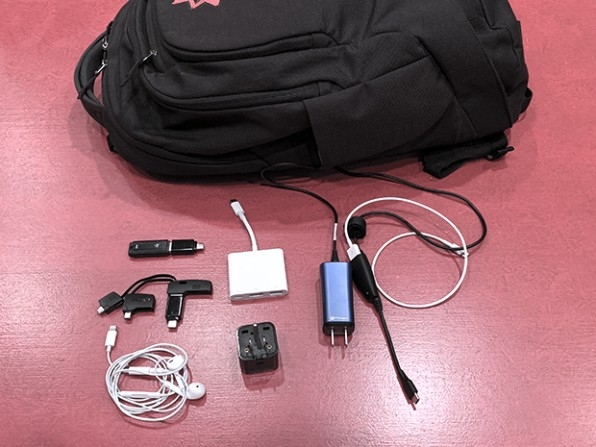
The centerpiece is a tiny charger, that charges both my computer (through USB-C) and my phone. I bring various connectors, notably so I can connect to things like projectors. I also bring a very light 2- to 3-prong power adaptor, so I don’t find my charger falling out of overused power outlets.
When I’m going on “more serious expeditions” I’ll add some things to the kit:
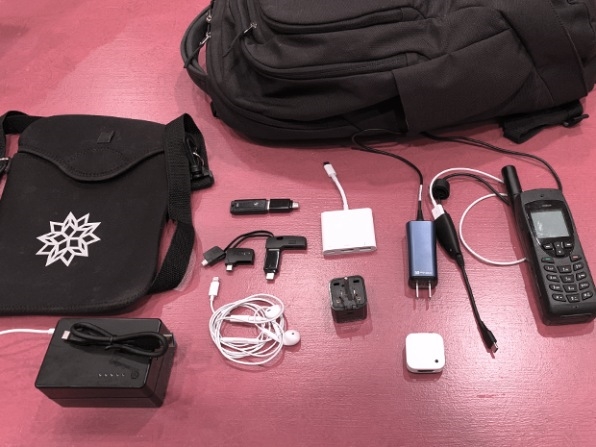
There’s a “charging brick” (unfortunately now in short supply) that’ll keep my computer going for many hours. For events like trade shows, I’ll bring a tiny camera that takes pictures every 30 seconds, so I can remember what I saw. And if I’m really going out into the wilds, I’ll bring a satphone as well. (Of course, I always have other stuff too, like a very thin and floppy hat, a light neoprene bag-within-a-bag, glasses wipes, hand sanitizer, mosquito wipes, business cards, pieces of chocolate, etc.)
In my efforts to keep organized on trips, I’ll typically pack several plastic envelopes:
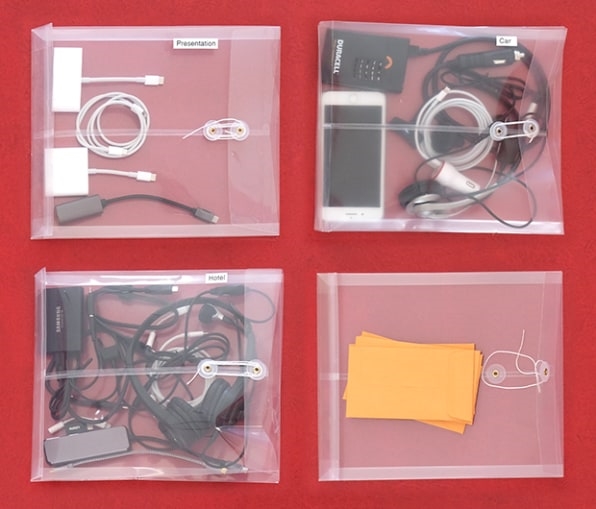
In “Presentation” there’ll be the adaptors (VGA, HDMI, . . .) I need to connect to projectors. Sometimes there’ll be a wired Ethernet adaptor. (For very low-key presentations, I’ll also sometimes bring a tiny projector too.) In “Car” there’ll be a second cellphone that can be used as a GPS, with a magnetic back and a tiny thing for attaching to the air vent in a car. There’ll be a monaural headset, a phone charger, and sometimes a tiny inverter for my computer. If I’m bringing the satphone, there’ll also be a car kit for it, with an antenna that magnets to the roof of the car, so it can “see” the satellites. In “Hotel” there’ll be a binaural headset, a second computer charger, and a disk with an encrypted backup of my computer, in case I lose my computer and have to buy and configure a new machine. The fourth plastic envelope is used to store things I get on the trip, and it contains little envelopes—approximately one for each day of my trip—in which I put business cards.
Years ago, I always used to bring a little white-noise fan with me, to mask background noise, particularly at night. But at some point I realized that I didn’t need a physical fan, and instead I just have an app that simulates it (I used to use pink noise, but now I just use “air conditioner sound”). It’s often something of a challenge to predict just how loud the outside noise one’s going to encounter (say, the next morning) will be, and so how loud one should set the masking sound. And, actually, as I write this, I realize I should use modern audio processing in the Wolfram Language to just listen to external sounds, and adjust the masking sound to cover them.
Another thing I need when I travel is a clock. And nowadays it’s just a piece of Wolfram Language code running on my computer. But because it’s software, it can have a few extra features. I always leave my computer on my home time zone, so the “clock” has a slider to specify local time (yes, if I’m ever in a half-hour time zone again I’ll have to tweak the code). It also has a button labeled “Start sleep timer.” When I press it, it starts a count-up timer, which lets me see how long I’ve been asleep, whatever my biological clock may say. (“Start sleep timer” also sends an email, which gives my assistant an idea of whether or not I’ll make it to that early-next-morning meeting. The top right-hand “mouse corner” is a hack for preventing the computer from going to sleep.)
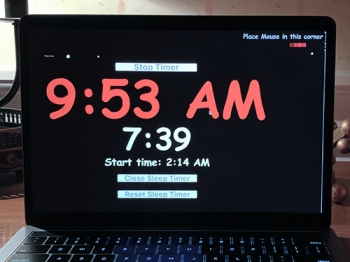
Whenever it’s practical, I like to drive myself places. It was a different story before cellphones. But nowadays if I’m driving I’m productively making a phone call. I’ll have meetings that don’t require me to look at anything scheduled for my “drive times” (and, yes, it’s nice to have standard conference call numbers programmed in my phone, so I can voice-dial them). And I maintain a “call-while-driving” list of calls that I can do while driving, particularly if I’m in an unusual-for-me time zone.
I’ve always had the problem that if I try to work on a computer while I’m being driven by someone else, I get car sick. I thought I had tried everything. Big cars. Little cars. Hard suspension. Soft suspension. Front seat. Back seat. Nothing worked. But a couple of years ago, quite by chance, I tried listening to music with big noise-canceling headphones—and I didn’t get car sick. But what if when I’m being driven I want to be on the phone while I’m using my computer? Well, at the 2018 Consumer Electronics Show, despite my son’s admonition that “just because you can’t tell what they’re selling at a booth doesn’t mean it’s interesting,” I stopped at a booth and got these strange objects, which, despite looking a bit odd, do seem to prevent car sickness for me, at least much of the time:

My filesystem
The three main applications I use all day are Wolfram Desktop, a web browser, and email. My main way of working is to create (or edit) Wolfram Notebooks. Here are a few notebooks I worked on today:
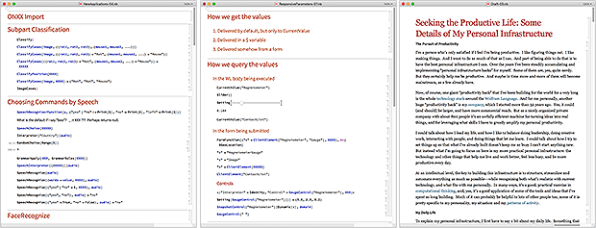
On a good day I’ll type at least 25,000 characters into Wolfram Notebooks (and, yes, I record all my keystrokes). I always organize my notebooks into sections and subsections and so on (which, very conveniently, automatically exist in hierarchical cells). Sometimes I’ll write mostly text in a notebook. Sometimes I’ll screen capture something from elsewhere and paste it in, as a way to keep notes. Depending on what I’m doing, I’ll also actually do computations in a notebook, entering Wolfram Language input, getting results, etc.
Over the years, I’ve accumulated over a hundred thousand notebooks, representing product designs, plans, research, writings, and, basically, everything I do. All these notebooks are ultimately stored in my filesystem (yes, I sync with the cloud, use cloud files, and file servers, etc.) And I take pains to keep my filesystem organized—with the result I can typically find any notebook I’m looking for just by navigating my filesystem, faster than I could formulate a search for it.
I believe I first thought seriously about how to organize my files back in 1978 (which was also when I started using the Unix operating system). And over the past 40 years I’ve basically gone through five generations of filesystem organization, with each generation basically being a reflection of how I’m organizing my work at that stage in my life.
For example, during the period from 1991 to 2002 when I was writing my big book A New Kind of Science, a substantial part of my filesystem was organized simply according to sections of the book:
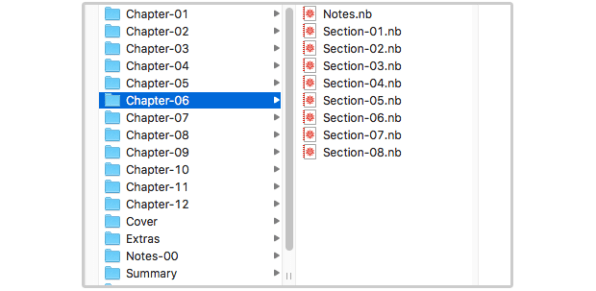
And it’s very satisfying that today I can go immediately from, say, an image in the online version of the book, to the notebook that created it (and the stability of the Wolfram Language means that I can immediately run the code in the notebook again—though sometimes it can now be written in a more streamlined way).
Some of my thinking about computer filesystems derives from my experience in the 1970s and 1980s with physical filesystems. Back when I was a teenager doing physics I voraciously made photocopies of papers. And at first I thought the best way to file these papers would be in lots of different categories, with each category stored in a different physical file folder. I thought hard about the categories, often feeling quite pleased with the cleverness of associating a particular paper with a particular category. And I had the principle that if too many papers accumulated in one category, I should break it up into new categories.
All this at first seemed like a good idea. But fairly quickly I realized it wasn’t. Because too often when I wanted to find a particular paper I couldn’t figure out just what cleverness had caused me to associate it with what category. And the result was that I completely changed my approach. Instead of insisting on narrow categories, I allowed broad, general categories—with the result that I could easily have 50 or more papers filed in a single category (often ending up with multiple well-stuffed physical file folders for a given category):
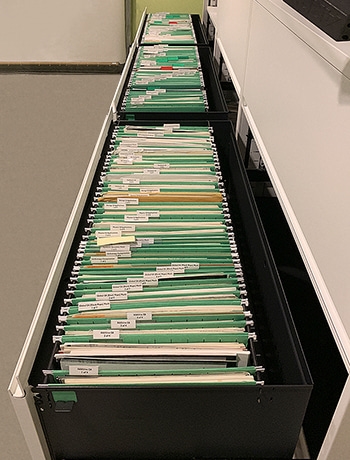
And, yes, that meant that I would sometimes have to leaf through 50 papers or more to find one I wanted. But realistically this wouldn’t take more than a few minutes. And even if it happened several times a day it was still a huge win, because it meant that I could actually successfully find the things I wanted.
I have pretty much the same principle about some parts of my computer filesystem today. For example, when I’m collecting research about some topic, I’ll just toss all of it into a folder named for that topic. Sometimes I’ll even do this for years. Then when I’m ready to work on that topic, I’ll go through the folder and pick out what I want.
These days my filesystem is broken into an active part (that I continuously sync onto all my computers), and a more archival part, that I keep on a central fileserver (and that, for example, contains my older-generation filesystems).
There are only a few top-level folders in my active filesystem. One is called Events. Its subfolders are years. And within each year I’ll have a folder for each of the outside events I go to in that year. In that folder I’ll store material about the event, notebooks I used for talks there, notes I made at the event, etc. Since in a given year I won’t go to more than, maybe, 50 events, it’s easy to scan through the Events folder for a given year and find the folder for a particular event.
Another top-level folder is called Designs. It contains all my notes about my design work on the Wolfram Language and other things we’re building. Right now there are about 150 folders about different active areas of design. But there’s also a folder called ARCHIVES, which contains folders about earlier areas that are no longer active.
And in fact this is a general principle in the project-oriented parts of my filesystem. Every folder has a subfolder called ARCHIVES. I try to make sure that the files (or subfolders) in the main folder are always somehow active or pending; anything that’s finished with I put in ARCHIVES. (I put the name in capitals so it stands out in directory listings.)
For most projects I’ll never look at anything in ARCHIVES again. But of course it’s easy to do so if I want to. And the fact that it’s easy is important, because it means I don’t have nagging concerns about saying “this is finished with; let’s put it in ARCHIVES,” even if I think there’s some chance it might become active again.
As it happens, this approach is somewhat inspired by something I saw done with physical documents. When I was consulting at Bell Labs in the early 1980s I saw that a friend of mine had two garbage cans in his office. When I asked him why, he explained that one was for genuine garbage and the other was a buffer into which he would throw documents that he thought he’d probably never want again. He’d let the buffer garbage can fill up, and once it was full, he’d throw away the lower documents in it, since from the fact that he hadn’t fished them out, he figured he’d probably never miss them if they were thrown away permanently.
Needless to say, I don’t follow exactly this approach, and in fact I keep everything, digital or paper. But the point is that the ARCHIVES mechanism gives me a way to easily keep material while still making it easy to see everything that’s active.
I’ve described—in arguably quite nerdy detail—how some of my personal technology infrastructure is set up. It’s always changing, and I’m always trying to update it—and for example I seem to end up with lots of bins of things I’m not using anymore (yes, I get almost every “interesting” new device or gadget that I find out about):

But although things like devices change, I’ve found that the organizational principles for my infrastructure have remained surprisingly constant, just gradually getting more and more polished. And—at least when they’re based on our very stable Wolfram Language system—I’ve found that the same is true for the software systems I’ve had built to implement them.
What of the future? Some things will certainly get upticked. I realized while writing this piece that I can now upgrade to 4k monitors (or higher) without affecting screensharing (the feed is automatically downsampled). Before too long maybe I’ll be using AR to annotate my environment in real time. Maybe eventually I’ll have some way to do XR-based as-if-in-person videoconferencing. Maybe—as I’ve been assuming will be possible for 40+ years—I’ll finally be able to type faster using something like EEG. And so on.
But the more important changes will be in having better-developed, and more automated, workflows. In time I expect it’ll be possible to use our machine learning tools to do automatic “computational history,” for example assembling a useful and appropriately clustered timeline of things I’ve done, say in a particular area.
As I think about my day, I ask myself what aspects of it aren’t well optimized. A lot of it actually comes down to things like email processing and time spent for example actually responding to questions. Now, of course, I’ve spent lots of effort to try to structure things so as many questions as possible become self-answering or can be addressed with technology and automation that we’ve built. And, in my role as CEO, I also try hard to delegate to other people whenever I can.
But there’s still plenty left. And I certainly wonder whether with all the technology we now have, more could be automated or delegated to machines. Perhaps all that data I’ve collected on myself will one day let one basically just build a “bot of me.” Having seen so many of my emails—and being able to look at all my files and personal analytics—maybe it’s actually possible to predict how I’d respond to any particular question.
We’re not there yet. But it will be an interesting moment when a machine can, for example, have three ideas about how to respond to something, and then show me drafts that I can just pick from and approve. The overall question of what direction I want to go in will almost by definition have to stay with me, but the details of how to get there I’m hoping can increasingly be automated.
Fast Company , Read Full Story
(47)



