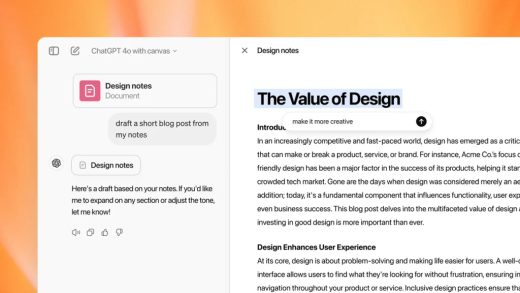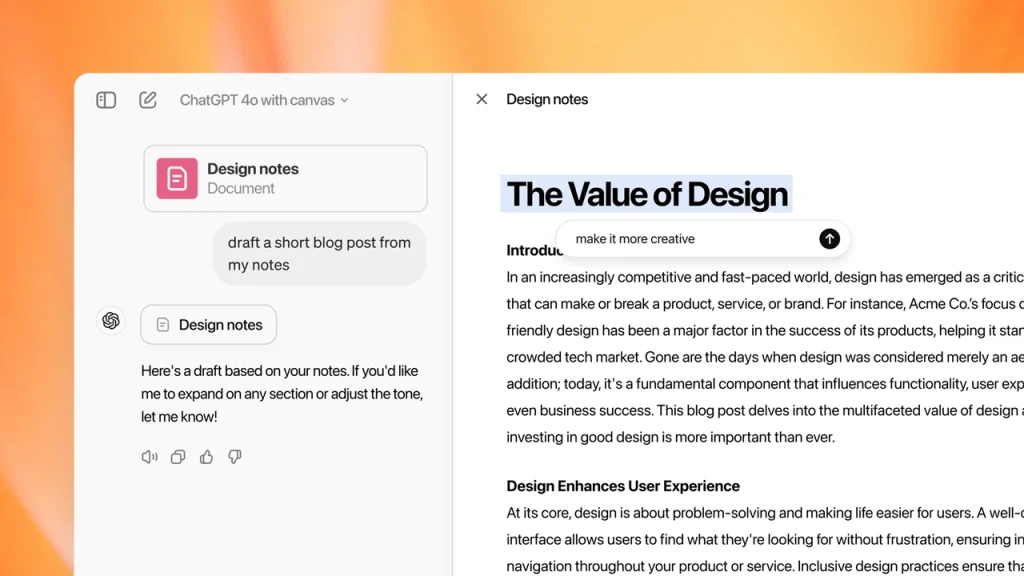OpenAI’s newest tool feels less like a chatbot, more like Google Doc
OpenAI’s newest tool feels less like a chatbot, more like Google Doc
Canvas allows writers and coders to edit longer-form work in a document-style interface.
BY Jesus Diaz
OpenAI has just introduced Canvas, a new tool designed to take ChatGPT beyond simple chat interactions and into a more collaborative workspace for writing and coding. Unlike the traditional chat window, Canvas opens a separate work area with a chat window on the right side, allowing users to work side-by-side with ChatGPT, refining and editing ideas directly within their documents or code. With this addition, OpenAI is clearly responding to the main problem of its previous interface: The chat back-and-forth, the rinse and repeat of output, and its character response limitation are just not good for working on more complex, multistep projects over time.
While I haven’t been able to try it live yet (the company said it has started rolling it out to Plus subscribers today, but it hasn’t reached me), the demos clearly show both its cool powers and its limitations. The new user experience is a reaction to what others have already done in the AI-enhanced productivity space. Both Google and Microsoft have been working on their own AI integrations—Gemini in Google Docs and CoPilot in Microsoft Word—well before Canvas appeared. In fact, Gemini and CoPilot both have taken basically the same approach to collaboration between humans and AI within document editing.
What’s Canvas exactly
Canvas brings a new UX and workflow to ChatGPT, especially in its ability to understand and adapt to the context of what users are trying to accomplish. It’s meant to function like a collaborative editor, offering feedback directly on the text or code. For writers, the company says, it can suggest edits, adjust document length, and even modify the reading level to adjust the tone.
For coders, the tool reviews code, adds debugging logs, and comments, translating code between programming languages when necessary. OpenAI claims that “Canvas can provide inline feedback and suggestions with the entire project in mind,” enhancing the interaction between user and AI in a way that wasn’t possible with just the chat interface.
Rather than repeatedly iterating on ChatGPT’s output to get what you want, or asking it to rewrite a specific section in a prompt, Canvas allows people to select text from a live document, then ask the AI to help refine the selected part. Just like Docs and Word does.
According to OpenAI, Canvas is available for ChatGPT Plus and Team users starting today, with Enterprise and Educational users gaining access next week. The broader rollout for all ChatGPT Free users is planned after the beta phase. For now, the tool is an exclusive feature for GPT-4 users, automatically launching when ChatGPT detects writing or coding scenarios where it could assist. Users can also trigger it manually by typing “use canvas” in a prompt.
Following Google and Microsoft’s trail
From the demos, it’s clear that Canvas will be a lot more useful than the current mode if your objective is to write longer documents or code. But its simplicity and elegance—again from what I’ve seen—make it way more limited than Google Gemini in Google Docs when it comes to writing and word processing. Docs’s side icon bar is similar to Canvas’s, but it gives you more options including the ability to adjust tone, summarize, create bullets, elaborate, shorten, rephrase, and an open-ended prompt that can do anything you ask it to, like rewriting your prose into a poem.
Docs might currently be more powerful, but its interface is also more complex and cluttered than Canvas’s. For example, pop-ups take over the part of the text you want to edit to show the results of your commands before committing them to the page. This modal window adds the option to refine the output further before replacing the selected text or inserting it as new paragraphs. The ChatGPT Canvas, on the other hand, has the quality of being quite simple, writing directly over the text as if some invisible collaborative editor is taking over the writing duty. The result feels sharper and more inviting.
Perhaps I’m speaking from a writer’s mindset, but this simplicity and cleanliness of the interface helps you to get into the zone, focused and undistracted by the unnecessary UI elements of a classic word processor. I’m a fan of iA Writer, an extremely clean word processor designed for writers that is the closest thing to writing on a typewriter with some added benefits of being digital. Canvas feels a bit like that, except it has artificial intelligence to benefit from.
Canvas can switch into its “programming persona” when it detects coding tasks. It can help users review, debug, and port code between languages. OpenAI’s blog post seems to indicate that the company will be embracing this morphing personality, adapting to what it feels the users may want. Maybe in the future it can change automatically from “novel writer persona” to “college essay persona,” tailoring the available tools in its sidebar. That seems like a nice, distinctive UX path to take.
For now, Canvas appears to be a response to the limitations of its current UX. It offers a more focused, cleaner workspace, but its underlying approach mirrors much of what Google and Microsoft have already implemented, rather than introducing a truly innovative UX to approach the same problem. It’s a cool thing to have, and it will be very useful for pure ChatGPT fans, but will it be enough to replace an old-fashioned word processor or programming environment with an AI helper on the side?
ABOUT THE AUTHOR
(3)