Opera One is a browser designed for generative AI features
Opera adds ChatGPT and AI prompts into its browser
In February, Opera shared plans to integrate generative AI capabilities into its web browser using ChatGPT. Now, the independent browser maker has launched sidebar integration for both ChatGPT and ChatSonic and has introduced another feature called smart AI Prompts. To get these features, you’ll need to update your browser and then go to Easy Setup to toggle on the “AI Prompts” option at the bottom. For the Opera GX browser for games, you also need to have the Early Bird option enabled in your browser settings.
Once the option is switched on, you’ll see buttons for the chatbots on your sidebar, which you can click if you want to launch them within the browser. Take note that you’ll still need to log in to be able to use either. You can also launch the chatbots by using the browser’s new contextual AI Prompts that show up when you highlight text on a website.
The prompts suggest different ways you can use the chatbots with the text on page, such as turning a chunk of text into a soap opera or a football commentary and using information to create quiz questions. (I turned our post about the new quests feature for Horizon Worlds VR into a soap opera, and let’s just say it wouldn’t feel out of place in Dynasty or Riverdale.) Green prompts use ChatGPT, while purple prompts use ChatSonic’s service.
Opera says these are merely parts of the first stage of its Browser AI plan and that the features launching with the second stage will be based on its own GPT-based browser AI engine. A lot of tech companies are rushing to get their own AI products out after ChatGPT shot up in popularity and Microsoft, a long-time OpenAI backer, launched its Bing Chat AI and Edge Copilot tools. Baidu unveiled its ERNIE bot a few days ago, while Google just made its chatbot Bard more widely available in the US and the UK.
Opera’s announcement, however, shows that even smaller companies are keen to gain entry and secure their position in the AI race as early as possible.
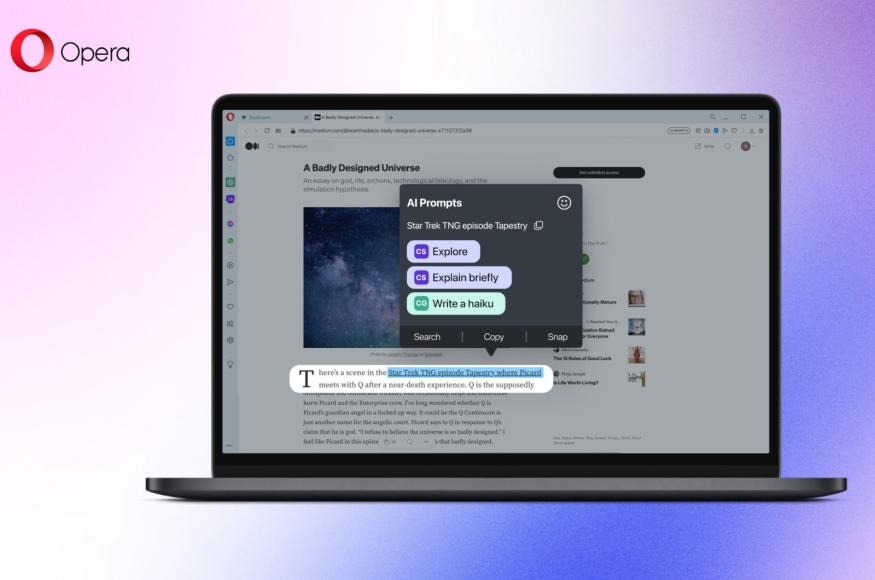
(21)



