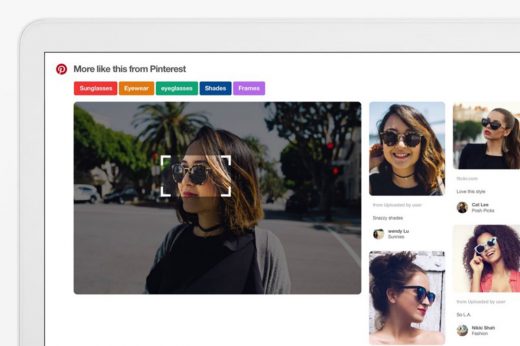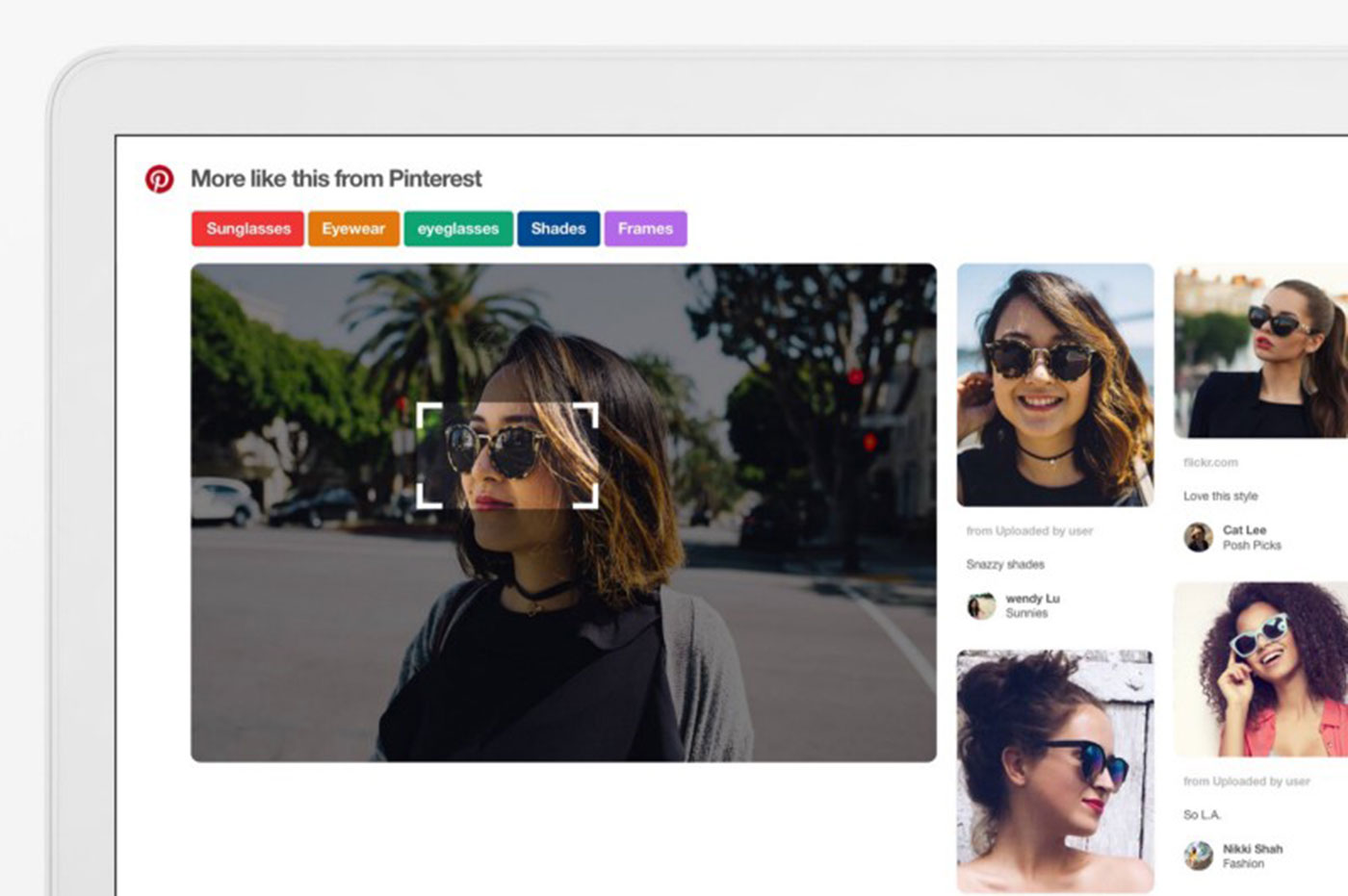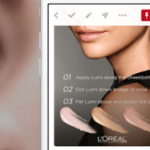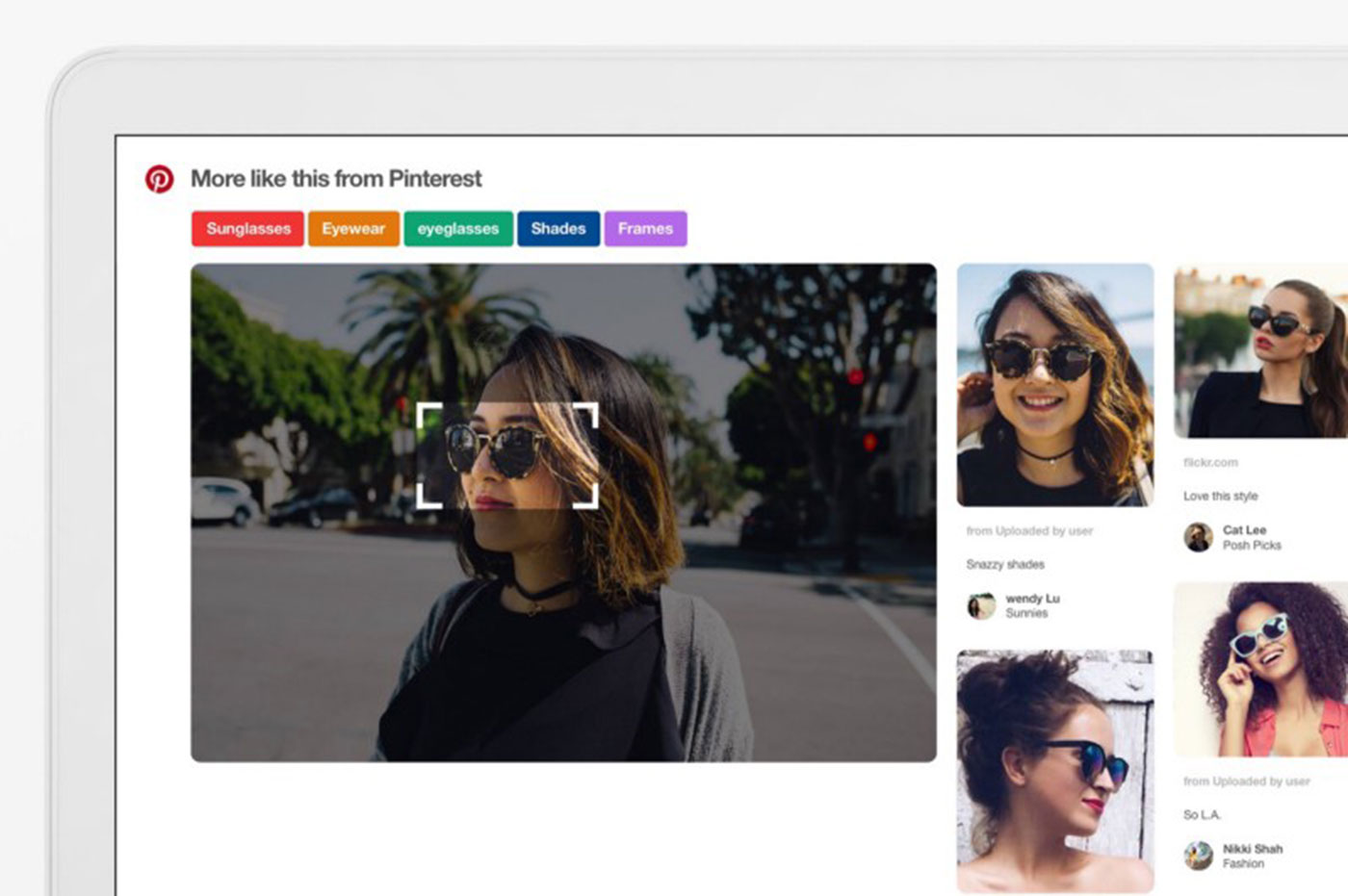Pinterest fixes its broken visual search tool for Chrome
Pinterest thought it launched something cool when it added visual search to its Chrome browser in March. It was supposed to be able to pinpoint specific items in an image, say a pair of sunglasses somebody’s wearing in a photo, and find pins with similar objects. Unfortunately, it didn’t always work as intended. It tended to capture screenshots of whole windows instead of specific objects you want to look up, and the website can’t find objects within screenshots once they’re already pinned on the site. To address the issue, Pinterest’s extension now uses Javascript to look for the most interesting rectangle in a web page, which most likely contains the image you want to pin.
Here’s how it works: it looks for the most interesting rectangle by taking a screenshot of the page and downgrading it. The extension then looks at the colors in the pixelated image to separate the background from the photos. It switches colors to simpler ones until it’s basically a bunch of white blocks representing pictures against a blue background. By pinpointing the most prominent rectangle on a web page, the extension increases its chances of finding the object you want to look up.
You’ll need to install the social network’s Chrome extension to use its enhanced visual search tool. Once you’re done, simply right-click on an empty space on a website and click Search. The company says the feature is now out for everyone, but give it a bit of time to make its way to your browser if you can’t see the option yet.
(36)