Power up your productivity with these 8 great free Chrome extensions
Extensions are built for all kinds of purposes, from managing tasks and accessing data more quickly to automating repetitive work and much more. Some are more useful than others, but a good productivity extension can be hugely beneficial when it comes to helping you work more efficiently each day.
Here are some contenders to check out.
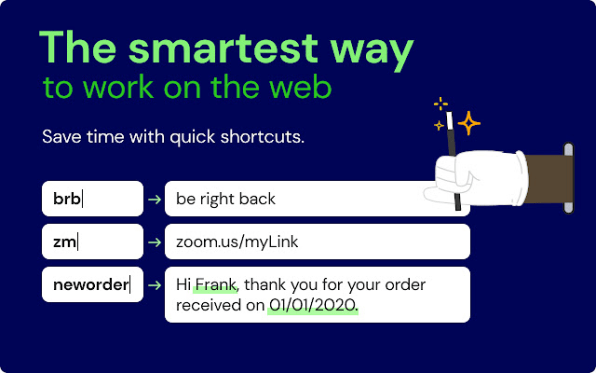
Type less with text shortcuts
If you find yourself typing out the same phrases day after day, make sure to check out the Magical – Text Expansion extension. It lets you set up custom shortcuts that, when typed, automagically expand into full phrases: “brb” could expand to “be right back” or “zm” could expand to your Zoom meeting URL.
Better yet: If you work on a team with other repetitive typists, you can share shortcuts with each other.
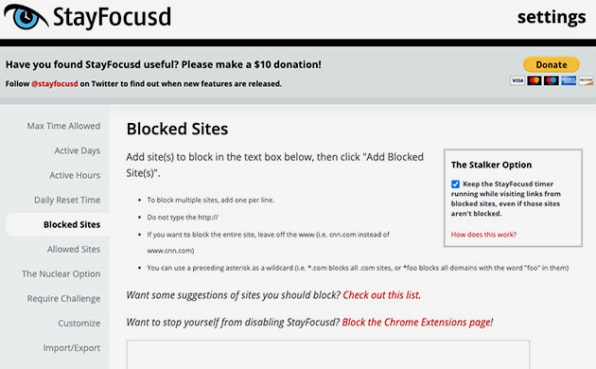
Limit access to distracting sites
When it comes to buckling down and getting some work done, sometimes you’re your own worst enemy. Use the StayFocusd extension to build a list of attention-diverting sites and then apply daily time limits to them. Once you’ve used up your time, they’re blocked until tomorrow.
The extension lets you block entire sites or just certain elements like videos, subdomains, specific pages, and more.
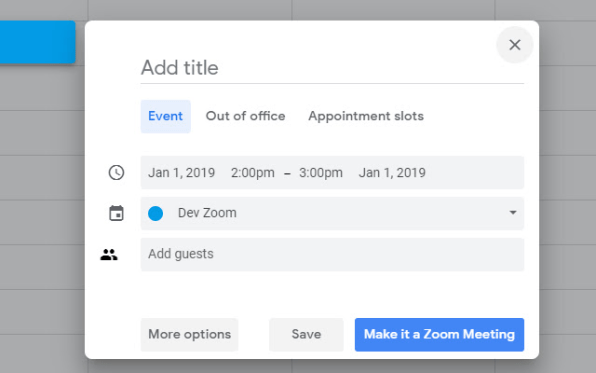
Quick Zoom scheduling
If you use Google Calendar and Zoom, then the Zoom Scheduler extension is a must-have. It lets you schedule a meeting directly from Google Calendar with the click of a big, blue “Make it a Zoom Meeting” button, which sends along the meeting link and pertinent information as a calendar invite to your recipients.
For those times when you just can’t wait to meet, you can start an instant meeting directly from the extension icon as well.
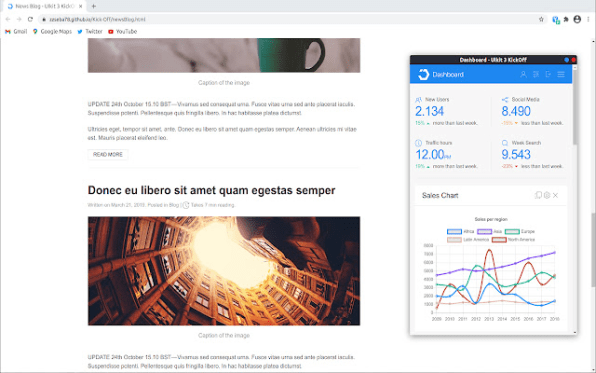
Pop out a picture-in-picture tab
Some might call it watching soap operas while you work. You, however, call it multitasking. And it’s easier than ever with the TabFloater extension.
It’s pretty descriptively named in the sense that when you click it, your current tab pops out into a floating tab that you can position elsewhere on your screen. Floating tabs are stripped of all the surrounding interface cruft and can be resized to perfectly fit whatever you’re trying to keep an eye on while you work.
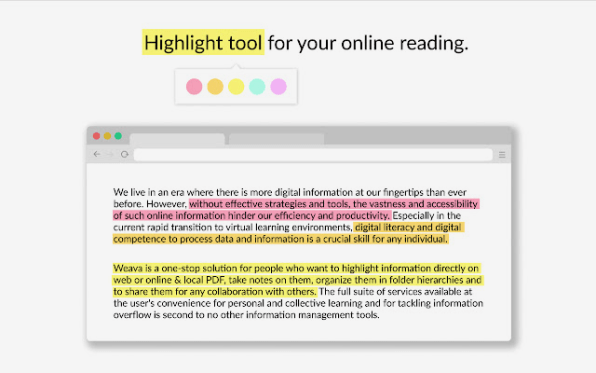
Highlight websites and PDFs with ease
Ramp up your research with the Weava Highlighter extension, which lets you drag your cursor over snippets of text on web pages and in PDFs to create color-coded highlights. Highlights can be organized into folders and sub-folders to make them easier to find later, and they’re cloud-synced so you can access them from other computers.
You can even create automatically generated citations out of text that you’ve highlighted. Where was this feature when I was in college a million years ago?!
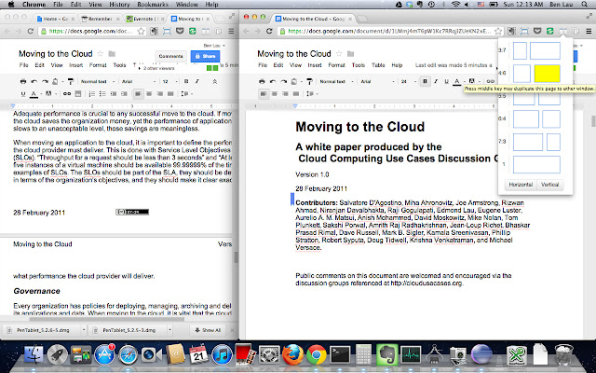
Simulate two monitors on the cheap
For many of us, the thought of working with only one monitor nowadays is . . . well . . . unthinkable. Billed as “a poor man’s dual monitor solution,” the Dualless extension lets you split your current browser window into two perfectly pre-proportioned windows with a single click.
No need to fuss around with getting everything sized and aligned just right: The extension offers up five horizontal and vertical ratios each—from 3:7 to 4:6 to 5:5 and back again—making quick work of divvying up your space.
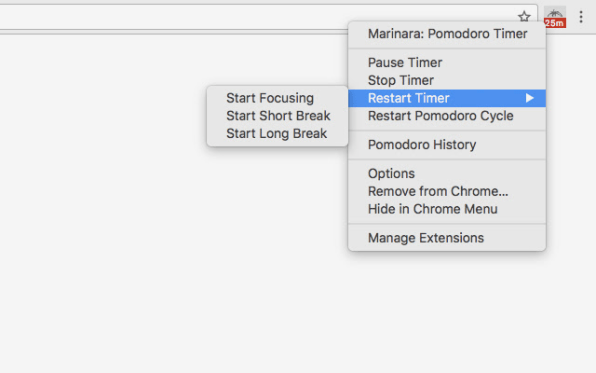
Built-in breaks
Taking breaks is important, even if you’ve got no time for breaks. And one way to get work done more efficiently while also taking a break is the popular Pomodoro Technique. At a very high level, it entails doing focused work on a specific task for 25 minutes, followed by a 5-minute break. Repeat that cycle another three times, then take a 15-minute break.
It can be hard to keep everything timed just right, but luckily the Marinara: Pomodoro Assistant extension takes care of it all for you. Use it to quickly start focused, short-break, and long-break timers from right inside your browser. You can tweak the durations to your liking and take a look at your stats to see how well you’re adhering to your overall plan.
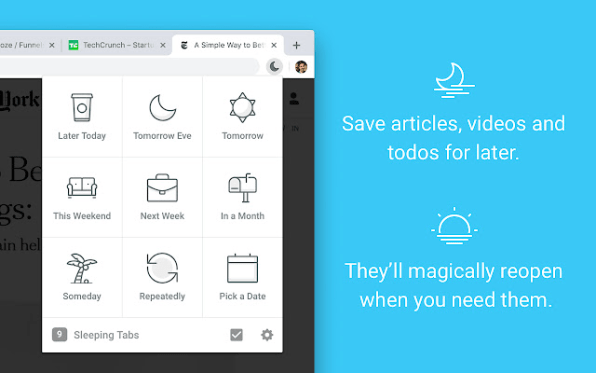
Save tabs for later
It’s 9 a.m. You’re in your seat, about to start the most productive workday in the history of work. And then a dreaded Interesting Article finds its way into your tab. And then another. And then another.
And then it’s lunchtime.
Sound familiar? Then you might be a prime candidate for the excellent Tab Snooze extension. When you’re on a tab that you just know isn’t going to result in much work getting done, you can virtually put it to sleep until later in the day, tomorrow, the weekend, next month, or one of a handful of other options—even a custom date.
Once the snoozing period is over, the tab will pop back up in your browser for you to enjoy. Treat yourself: You’ve earned it!
(41)



