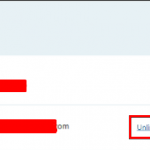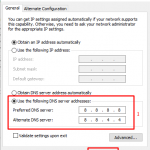Recording Any Video Footage from a Screen with Movavi Screen Recorder
Did you know that if you could record video footage from your screen you could save any kind of content that is on it? Not only would that mean that you could save online streaming videos or footage from certain apps – but you could also use it to capture video calls, website content, and so on.
In short, there are lots of benefits that come with being able to record video footage from your screen, and that’s why you should give Movavi Screen Recorder a go. It is an extremely easy to use screen recorder with audio capture features that will ensure you’re able to record any video footage at all from your screen with minimal hassle.
Honestly, it doesn’t take much to set up Movavi Screen Recorder, and when you launch it you can start by drawing a frame over the area of your screen that you want to record with your mouse cursor. Next, you should check the audio recording icons, and ensure that the ‘System Audio’ or ‘Microphone’ icons are highlighted depending on what you wish to record.
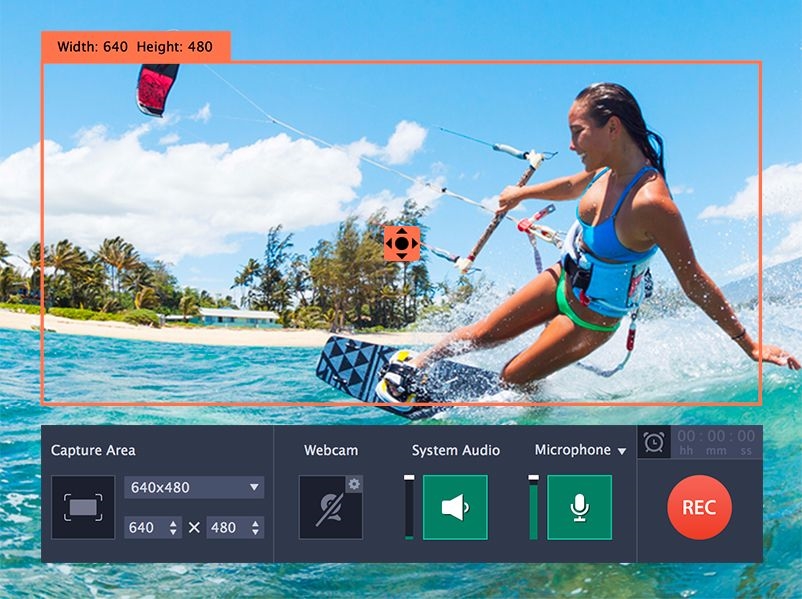
Technically you could start recording at that point, or you could adjust some of the other recording parameters further. In particular, Movavi Screen Recorders features will allow you to adjust the frame rate, set the sound levels, refine the capture area or record in full screen. It has options that will also let you capture any keyboard actions and make the mouse cursor and ‘click’ sound more noticeable, which can help for some types of videos.
Another equally interesting feature in Movavi Screen Recorder is the fact that it will let you automate your recording. By clicking on the ‘alarm clock’ icon, you can schedule the recording to start and stop at a specific time. Alternatively, you could set a timer to stop the recording automatically after a fixed duration.
If you prefer to control the recording manually, however, that’s easy enough using the on-screen controls in Movavi Screen Recorder’s interface. After you click ‘Stop’ to finish recording, you can check the video footage that was captured and may even get rid of any parts that you don’t want at that point.
By this point, it should be clear that Movavi Screen Recorder is a versatile tool that will let you fully adjust the recording parameters to capture any video footage at all from your screen. Coupled with that versatility is the fact that it is so easy to use, and can be set up to start recording in just a matter of minutes. In short, regardless of the type of video you want to record – it will definitely rise to the occasion.
The post Recording Any Video Footage from a Screen with Movavi Screen Recorder appeared first on MobiPicker.
(67)