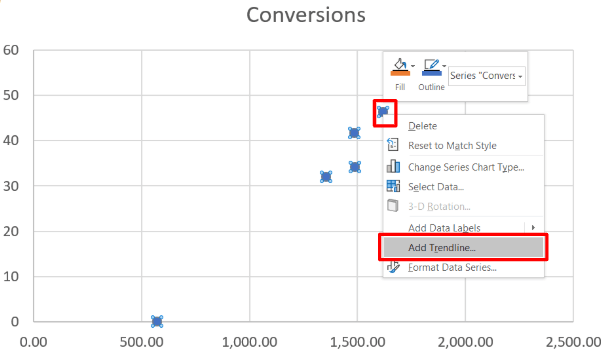Using advanced techniques to make better predictions can help you stand out. Here’s a step-by-step guide to learning how to do a regression analysis.
Advanced digital marketing requires us to go beyond what everyone else is doing and approach from new angles. One of the ways to stand out in your SEM analysis and performance is through advanced techniques like regression analysis. Regression is actually a form of basic machine learning (ML) and a relatively simple mathematical application. This type of analysis can help you make better predictions from your data, beyond educated guessing.
Regression might sound scary, but it’s not that advanced in the world of mathematics. For anyone who’s passed year 10 maths, you have probably already worked with regression formula previously. We’re going to look at using regression in your Google Ads to predict the conversion volume you can achieve by adjusting campaign spends. Building the model and applying it is far easier than you would think!
What is regression?
A regression model is an algorithm that tries to fit itself to the presented data best. In essence, it is a line of best fit. It can be linear, as a straight line through the data, or non-linear, like an exponential curve, which curves upwards. By fitting a curve to the data, you can then make predictions to explain the relationship between one dependent variable and one or more independent variables.
The plot below shows a simple linear regression between an independent variable “cost” (daily spend on Google Ads) on the x-axis and a dependent variable “conversions” (daily conversion volume on google ads) on the y-axis. We have fit a linear regression line (blue). We can now say that at $3k on the axis, that point on the regression line would match up to 35 conversions. So, based on the regression model fitted to the data, if we spend $3k, we are predicted to receive 35 conversions.
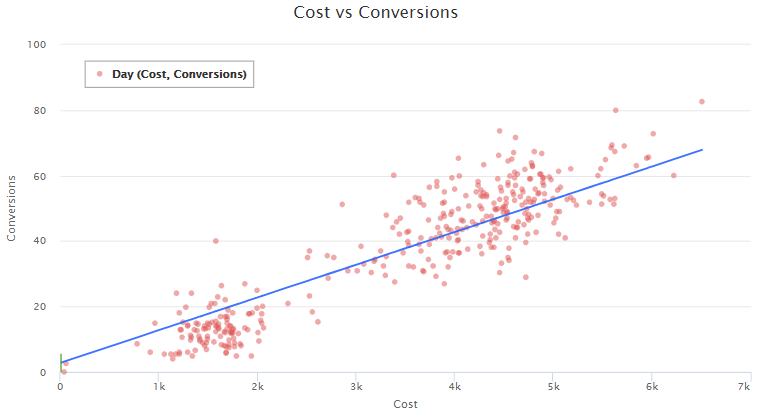
Headstart on feature selection
I’ve been running many of these regression models and I’ll share what I’ve found to be true, which will give you a headstart in where to start looking
Multiple regression is where some independent variables are used (rather than just one, as in the example above), to predict one dependent variable. With Google Ads, I’ve found that there is always one independent variable that is the strongest predictor of conversions. You could probably have guessed which one it is already.
When running ML model’s on daily labeled training data to predict whether certain features would lead to a conversion, we continually found that all other things being equal, campaign spend is the strongest predictor of conversion volume.
The following table shows the “Root Mean Squared Error” (RMSE) for different ML models.
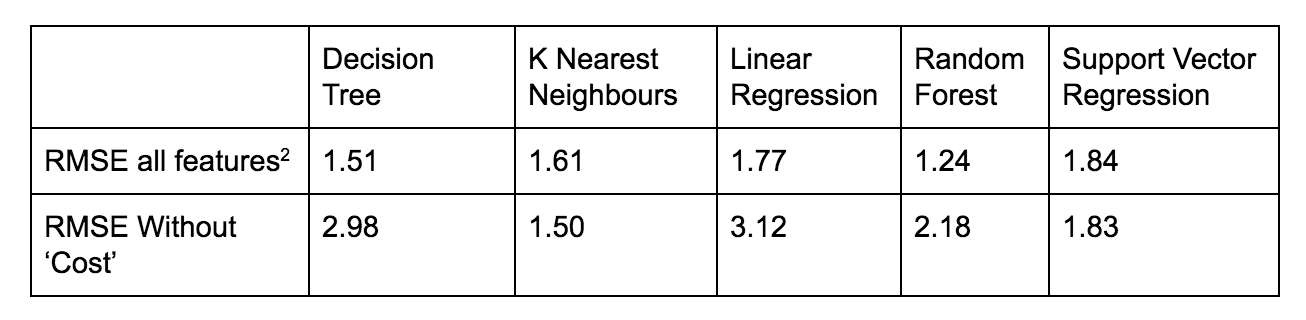
RMSE is a measure of error, it shows how far off the fitted model is from the training data. The lower the error the better – it means the model is more accurately fitted to the data. (2) All features include: Day of week, keyword, CTR, CPC, Device, final URL (landing page), ad position & Cost.
We ran five different machine learning algorithms: Decision Tree, K Nearest Neighbours, Linear Regression, Random Forest and Support Vector Regression. In most cases, removing “cost” as a feature in the data set, increased the error value by more than removing any other feature. This means that the model became less accurate at predicting the correct outcome.
We can also analyze the feature importance used by the random forest (the best model). It’s clear that cost is the key feature the algorithm is using to determine its results:
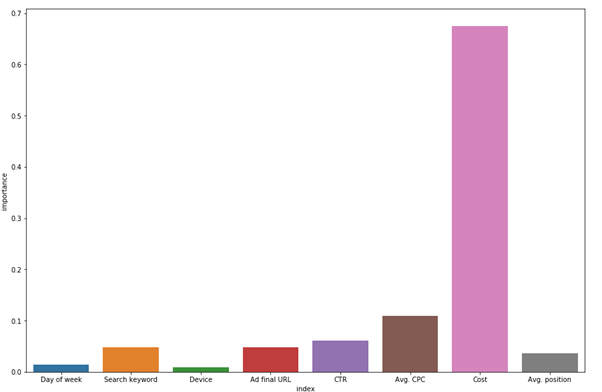
This shouldn’t come as too much of a surprise – the more you spend, the more likely you will receive sales. Using cost as a predictor for sales is a great place to start your regression analysis.
Building a regression from scratch with Google Ads data
Here we’ll show you how to build a regression model with “daily cost” as the independent variable and “daily conversions” as the dependent variable. We’re going to do this in 5 easy steps.
Note: This will only work with a Google Ads account that has conversion data in it.
Step 1 – Create report:
Within Google Ads, navigate to Reports >> Predefined Reports >> Time >> Day
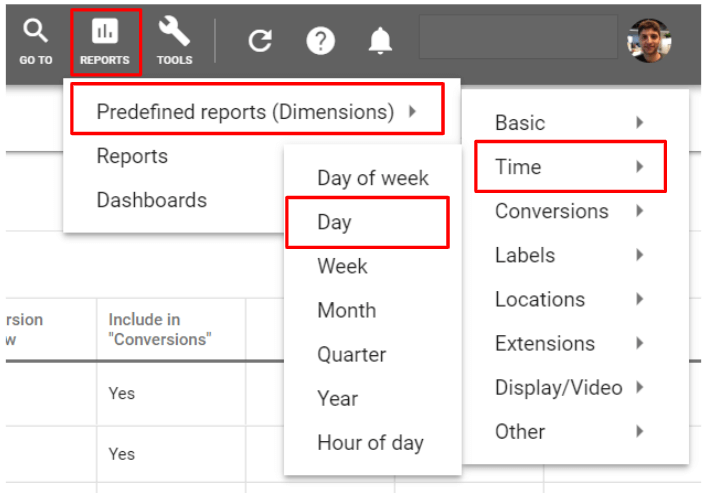
Step 2 – Prepare report and download:
Once in the report (screenshot below), select the “columns” button (red box), then remove all columns except “Cost” and “Conversions.” Then select a date going back one year from today (blue box). lastly, download the report as an “excel .csv” file (green box).
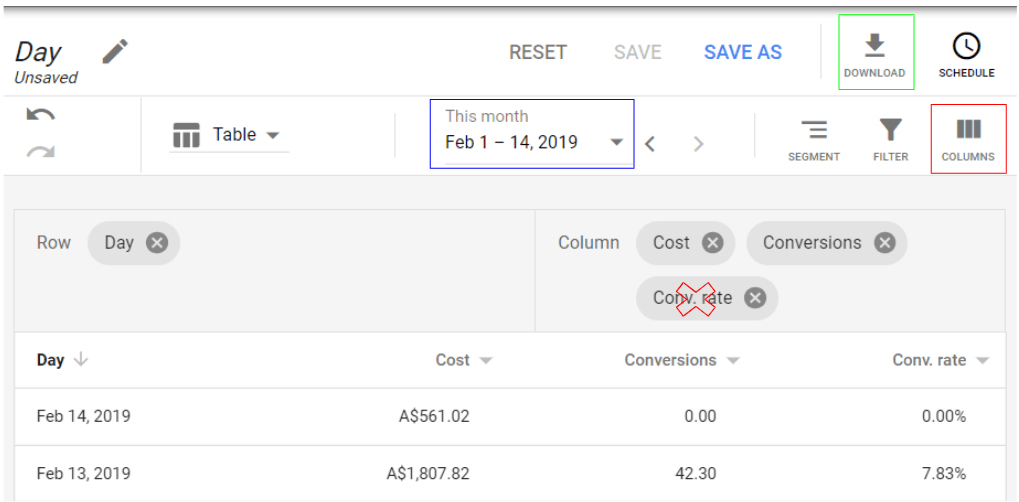
Step 3 – Generate scatter graph in Excel:
Open the excel file and select columns that contain only the “cost” and “conversions” data. In the example below, cells C3:D17. Then in the menu bar select “Insert’ >> ‘scatter graph.”
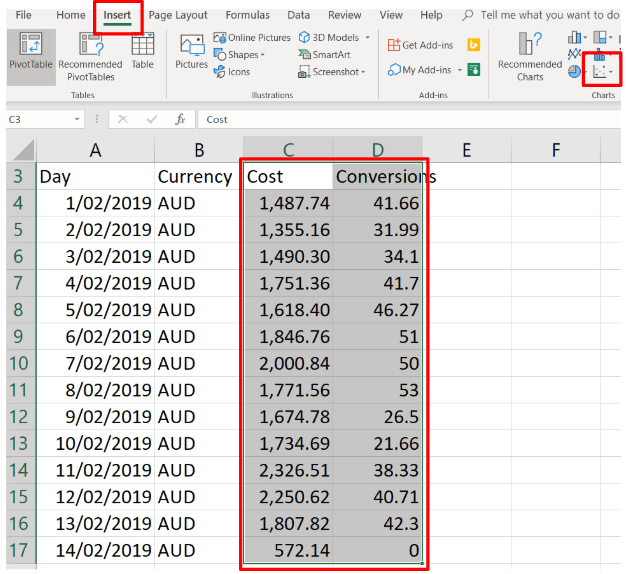
Step 4 – Generate regression line on scatter graph:
We’ve now got a beautiful scatter graph portraying “cost” and “conversions.” Generate a regression line by right-clicking on any of the data points and selecting “add trendline.”
Step 5 – Choose best regression line using r-squared:
In the menu on the right-hand side, you are now able to select different regression options (red box). Select the checkbox “Display R-squared value on chart” (pink box). In a general sense, the higher the r-squared, the better the fit of the line. As you cycle through different regression lines, you can view which has the highest r-squared value. You can also decide visually which appears to fit best. Next, add the regression formula for the fit you have chosen (green box). We will use this formula to make predictions.
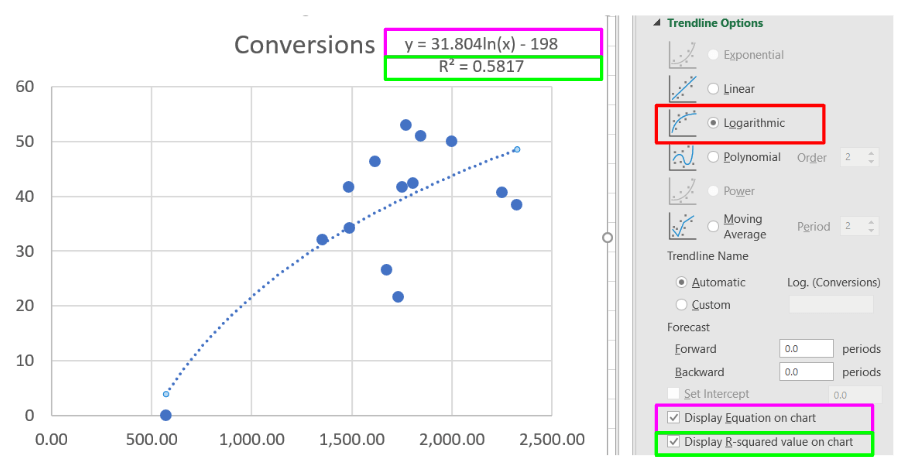
Making extended predictions using the regression equation
The regression line that we have just created is extremely useful. Even from a visual perspective you are now able to visualize what your expected daily conversions will be at any point of daily cost.
Although this can be done visually, using the regression formula is more accurate and you can also extend the predictions off the graph. In the example below that I have plotted (with a larger account), the regression equation is given as y = 28.782*ln(x) – 190.36.
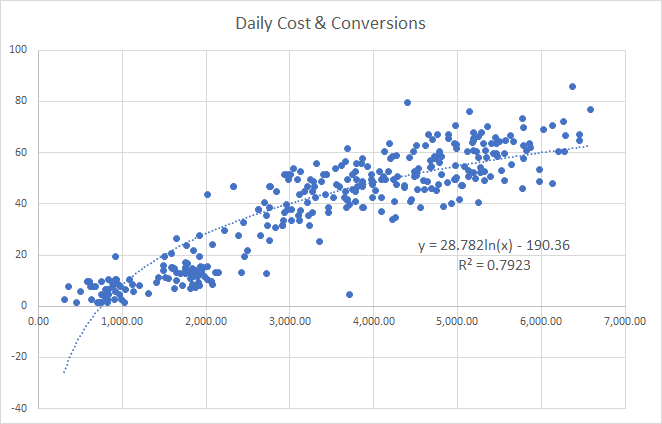
In the equation y represents conversions, and x represents “cost.” To predict y for any given x, we replace x with a real number. Let’s assume a cost of $5,000. We say y = 28.782*ln(5,000) – 190.36. Using a calculator, it comes out to 54 conversions per day.
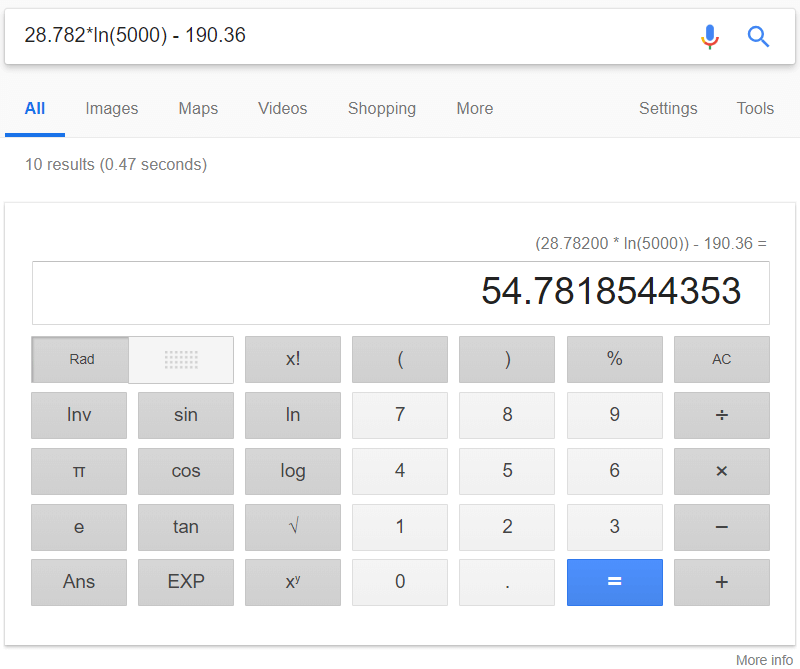
Now the real power here comes when we extend this calculation beyond the graph to where spend has not been before. The data points on the graph show the highest spend ever performed per day was under $7,000. If we replace x with 10k, (a predicted spend of $10,000 per day), I can get an estimate using the formula, of 74.7 conversions per day.
Bonus: Finding Optimal points or diminishing returns with CPA
Graphing the “cost” and “conversions” together is extremely powerful for being able to predict conversions at different spends. But in reality, often we’re more interested in minimizing CPA or predicting conversions at a specific CPA. We can similarly graph CPA against conversions to better understand this.
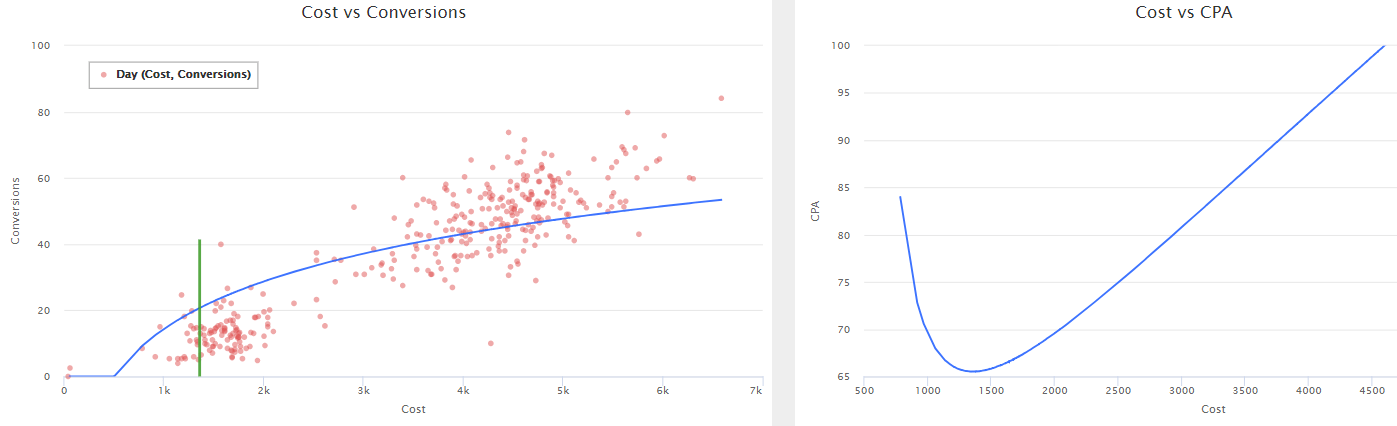
From the CPA chart on the right we identify a minimal point where CPA is lowest on the cost dimension, this is the bottom of the ‘U’ shape. This point also corresponds on the left graph (cost vs. conversions) with the green line.
Using this methodology we can now identify the lowest CPA potential, at what cost this occurs and then also predict how many conversions we would receive at that point. The same can be done for any point on the CPA line.
Disclaimers
It’s critical to mention that regression uses historical data only. All of the costs and conversion data is based on what has happened in the past. Therefore if you expect your performance to improve and conversions to increase in the future, this will not be taken into account in these models. To adjust for this, taking more recent data only, such as six months back or three months back could be a better option. Similarly, you can remove or include “days,” during sales periods that may or may not be relevant, in order not to skew the data.
Case studies and application
Using this methodology, we have been able to achieve three key outcomes with clients:
- We have helped existing clients estimate what will happen if they increase their monthly spends by $10,000. This is a very common client question and this method is better than educated guesses since it is modeled with data.
- We have been able to show existing clients where the optimal CPA lies and how much potential exists in the account. For a major client of ours in the competitive legal space, this has allowed them to decrease CPA’s by over 20 percent and keep conversion volume steady.
- than has made new account audits faster and more accurate for us. Without knowing too much about a new client, we have plugged in historical “cost” and “conversion” data into a regression model to visualise whether they are spending the optimal amount they should be and discover the potential down the road.
Further exploration
Consider that many businesses are interested in revenue and ROI, rather than conversions and CPA. The same techniques can be used to predict revenue as well as options to maximize ROI (we look for maximal points rather than minimal). I’m currently building a PPC optimization tool to automate this graphing and prediction process.
Opinions expressed in this article are those of the guest author and not necessarily Marketing Land. Staff authors are listed here.
Marketing Land – Internet Marketing News, Strategies & Tips
(73)