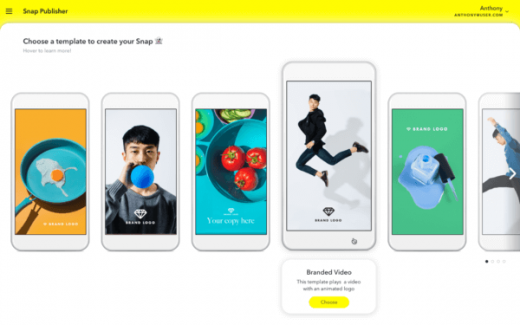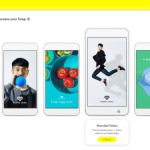Snapchat’s self-serve ad creation tool converts horizontal videos, websites into vertical video ads
Snap Publisher enables brands to edit a horizontal video into a vertical one or to have have Snapchat’s computer vision technology do the work.
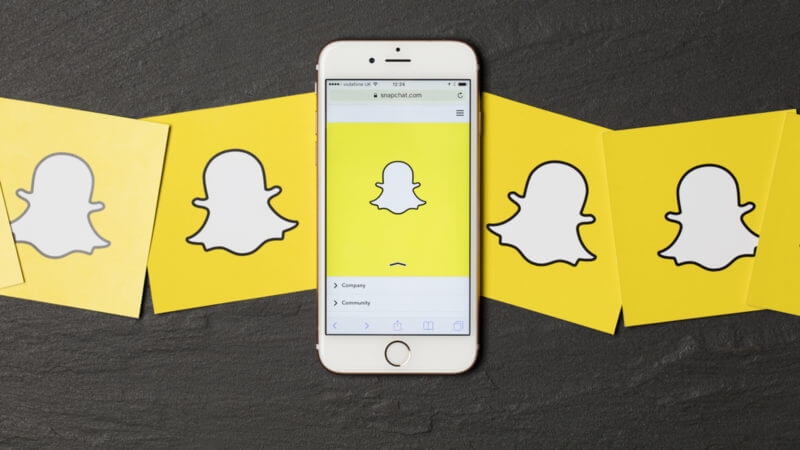
One of the knocks against advertising on Snapchat is that it’s hard to make ads for Snapchat. The mobile app’s insistence on vertical video compels advertisers to create campaigns from scratch rather than reusing ads that ran elsewhere. Now Snapchat is addressing that obstacle.
On Monday, Snapchat officially rolled out a browser-based ad creation tool, Snap Publisher, that anyone with access to its self-serve ad-buying tool, Snap Ad Manager, can use to create Snapchat’s vertical video Snap Ads, whether or not they have any vertical videos to use.
Snap Publisher enables advertisers to automatically turn any photo or video, including the horizontal kind, into a vertical video ad. To make things easier, it also has an option for brands to pull photos and videos from their websites. According to Snapchat’s support page for Snap Publisher, advertisers “may only import from sites in which you have the legal right to obtain media from,” but it’s unclear how Snapchat will enforce that rule. For example, I was able to use Snap Publisher on Monday to pull Snapchat’s “Ghostface Chillah” logo from its own website without any problem. Snapchat’s ad approval team probably would have recognized their company’s logo and rejected my ad, but what about the photos I was able to pull from the home page of Getty Images without any kind of license? According to a Snap spokesperson, companies flag advertisers’ illegal use of assets through its Business Help Center.
If an advertiser doesn’t have any existing videos or photos — or at least not any that might appeal to Snapchat’s “cool kid” audience — brands can use one of 13 templates provided by Snapchat that come complete with generic photos and videos of young people doing young-people things like blowing bubbles, looking at their phone, taking selfies and walking down stairs.
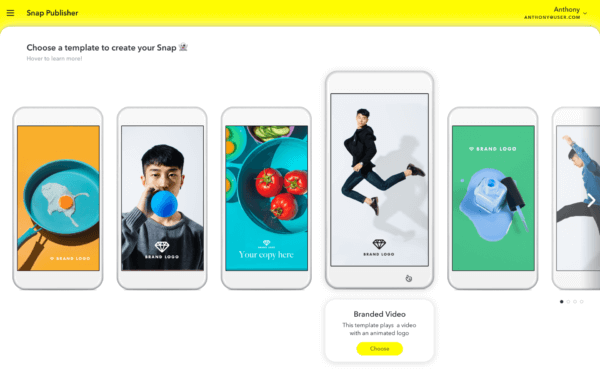
Snap Publisher’s most important feature appears to be its automatic cropping tool. This is how Snapchat can address one of the biggest obstacles to advertising on its app. For years, advertisers have wrestled with adopting Snapchat’s vertical video format. Before Facebook, Instagram, Twitter and YouTube added support for vertical video to provide more scale for the format, brands either had to produce all-new videos exclusively for Snapchat or spend time cropping and editing vertical versions of their existing horizontal videos in a way that doesn’t make viewers feel like they’re watching a regular video with the sides cut off. Now Snapchat will do that cropping and editing for them.
Brands can choose to have Snapchat’s computer-vision technology figure out how best to convert a horizontal video into a vertical one. This technology can be used to isolate short scenes from a long video so that the ad can be kept within Snapchat’s required three- to 10-second range. More importantly it can be used to detect focal points in those scenes in order to automatically pan the video to keep those points within view and to keep the viewer from feeling like they’re missing something.
At least that’s the theory. In practice Snapchat’s technology is a little rough. I used Snap Publisher’s automatic cropping feature on a video of people walking in a parade. The technology tried very hard to keep people in view as they passed by and to pan back to people who were closer to my camera as they came into view, but its automated panning was jittery and created a glitchy effect.
If advertisers don’t like Snapchat’s automated edits, they can choose to adjust them or to delete them and make their own. This is Snap Publisher’s second-most important feature: an ability to set times for the ad to pan from one part of the frame to another or to zoom in/out. For example, while I didn’t like Snapchat’s automated edits of my parade video, I could add my own so-called “keyframes” that set what part of the video is in view, when and for how long.
To add a keyframe, I select a point in the video and adjust what part of the frame is in view, such as by moving Snap Publisher’s viewfinder to someone on the left side of the frame holding a sign or zooming in on the face of a person in the middle of the frame. I can also create paired keyframes to add a Ken Burns effect to my video, smoothly panning from the first selected frame to the second. In addition to changing what’s in view, I can also adjust how things come into view, such as whether they fade in or out and how the animated effect is timed, such as slowly, linearly or staggered.
In addition to giving advertisers some control over how their horizontal videos can be edited into vertical ones, the keyframes also make it easier for advertisers to use photos for their ads without feeling like the static images might stick out in a bad way on Snapchat’s kinetic app. For example, brands could pan across different parts of a photo or from one photo to another to create a slide-out effect. Or brands could plug their photos into one of Snap Publisher’s photo-friendly templates.
Snap Publisher features 13 templates designed to make creating a Snap Ad as plug-and-play as possible. The templates feature placeholders for photos, videos, logos and text that advertisers can customize to their liking, swapping in their own assets and changing sizes, locations, fonts and colors. The templates vary in features, from photo slideshows to videos that slide into call-to-action messages to ads that pan around or zoom in on a photo. Snapchat sorts these templates by potential objectives like raising people’s awareness of a brand or getting them to swipe up on the ad to visit the brand’s site.
Marketing Land – Internet Marketing News, Strategies & Tips
(24)