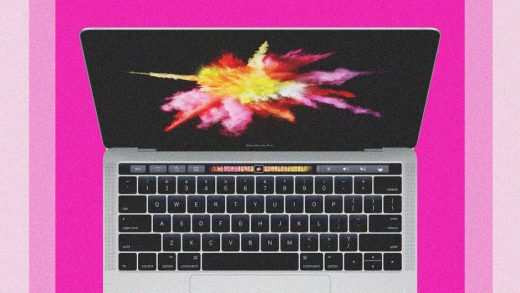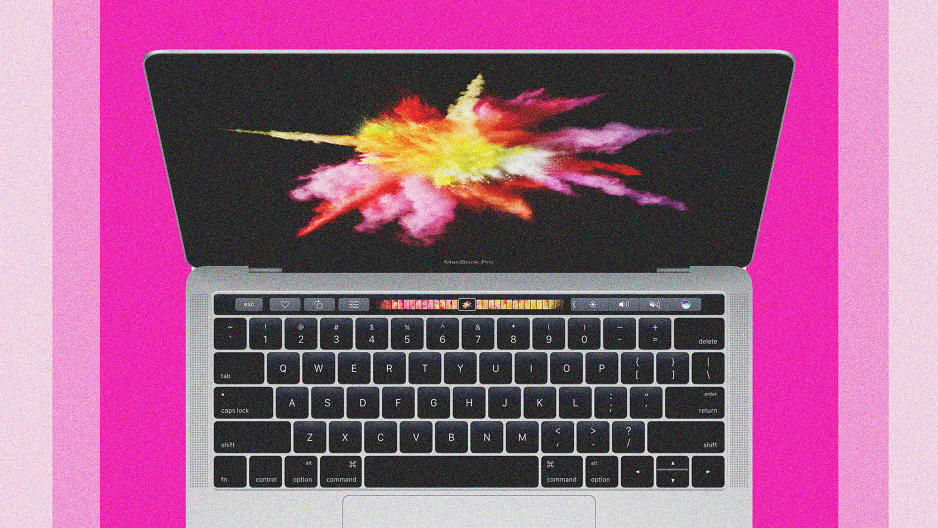Sober Thoughts On Apple’s New Touch Bar For MacBook Pro
(November 13, 2016)’s big Apple event to announce a long-awaited refresh to its Mac line—a couple of new MacBook Pro 13-inch models and new 15-inch model—prompted big headlines, but will the buzz last?
You can think of the refresh in two ways: The new machines got the normal component upgrades (faster chip, better battery life, etc.) and a new shell design that’s thinner and smaller than the last generation. That stuff happens with every refresh of an Apple product.
The thing that makes the refresh special is the addition of a new feature called the Touch Bar that replaces the row of function keys on the keyboard with a long, narrow OLED touchscreen. The Touch Bar contains a line of shortcuts and content keys that change depending on the program you’re using. (Apple also added a Touch ID button for easier login and for using Apple Pay.)
The Touch Bar may be a first step into wider use of touch-screen technology in Macs, and it could lead one day to a MacBook Pro with a full touch-screen display. The Touch Bar can also be seen as the replacement of some physical, tactile controls (the function keys) with a digital interface like we have on our smartphones.
But on the day after the announcement (that “ooh that’s cool” moment has worn off), I’m wondering if we’ll look back a year from now and see the Touch Bar as a landmark improvement to the user interface, or as a cool-looking feature that nobody uses that much.
I do have my doubts about the Touch Bar’s real usefulness. In apps that already rely heavily on shortcuts—like GarageBand and Photoshop—the Touch Bar might be very useful indeed. But in apps that have already evolved to work well with a pointer, I’m not sure people will be able to immediately integrate the Touch Bar options into their workflows. When you’re in the zone cruising around the screen with the touchpad or connected mouse, are you really going to break away from that flow, look down at the keyboard, move your hand away from the touchpad (which, by the way, is twice as big on the new MacBook Pros), and look for the right button on the Touch Bar? Maybe, depending on the app, but it would take some getting used to.
People who use programs like Photoshop and Final Cut a lot might not need the Touch Bar controls, because they already have well-worn habits for completing tasks. The Touch Bar might be more helpful for people who are relatively new to those programs.
The most useful Touch Bar tricks I saw (November 13, 2016) fit into two types. The first are controls, such as in the Photoshop Touch Bar, that can be touched with the left hand to select modes and styles, allowing the right hand to go about its business on the touch pad. The second useful tool I saw lets you adjust things, like the angle of an image or the degree of image opacity, by moving a slider back and forth on the Touch Bar. That’s something that can’t be done as easily using the touch pad.
Other Touch Bar uses I’m seeing today don’t look that useful. Microsoft has built Touch Bar integration for its Office apps, but many of them just replicate the function buttons in the apps’ command bar. These are things like the bold, italic, and bullet point buttons. Do I really need a new button for those so badly that I’m willing to change my long-used workflows in those programs? I have my doubts.
My colleague Harry McCracken points out that Apple did a smart thing opening up the Touch Bar to developers right out of the gate. The value of the Touch Bar could increase if developers begin getting really creative about Touch Bar tools that save clicks and make apps more enjoyable to use.
“I think the TouchBar will offer some modest benefits to people—as long as enough application developers take advantage of it,” says Technalysis president Bob O’Donnell, “because it keeps the screen clear of your hands, which can be difficult with a traditional touch screen.”
Without using the new MacBook Pros for a few weeks with my favorite programs, there’s no way of knowing for sure how useful the Touch Bar would really be. But lots of people who are coveting the new MacBook Pros today are in the same boat. My advice to new prospective buyers is this:
If you’re going to lay the credit card down for one of the new MacBooks, and if the Touch Bar is a big part of why you’re buying, think hard about how the new feature will fit into your normal work (and play). If you’re simply due for a new MacBook Pro because yours is old, well, I’m not going to dispute that the new MacBooks are worth the money based on their power, design, functionality, and, yes, pure beauty. The new machines are a strong extension of a long tradition of laptop making at Apple, and they are as popular as they are for good reason.
It’s interesting to me that Apple decided to offer one SKU of the new MacBook Pro without the Touch Pad. This means the company has identified a market segment that wants the design and component upgrades of the new MacBook Pro but doesn’t attach enough value to the Touch Bar and Touch ID button to pay another $300 for them.
And these new machines aren’t cheap. Apple pushed up the prices on this year’s model significantly, relative to the last generation. The 13-inch version of the device with Touch Bar/Touch ID starts at $1,799 compared to the starting price of $1,299 for the 13-inch in the previous generation. The 15-inch model with Touch Bar/ID starts at $2,399.
Not everybody is as skeptical as I am. Long-time Apple analyst Tim Bajarin (Creative Strategies) believes the Touch Bar is right in line with Apple’s approach to the user interface. “It reflects Steve Jobs design philosophy that with Macs and laptops it is much easier to use a mouse and keyboard to navigate through applications, and the Touch bar is the next logical implantation of his view on the role of touch,” Bajarin says.
“I think we will look back and see that the Touch Bar and supported apps will really enhance the laptop experience and be viewed as an important evolution of user interface design.”
Related Video: The history of Apple in under 3 minutes
Fast Company , Read Full Story
(35)