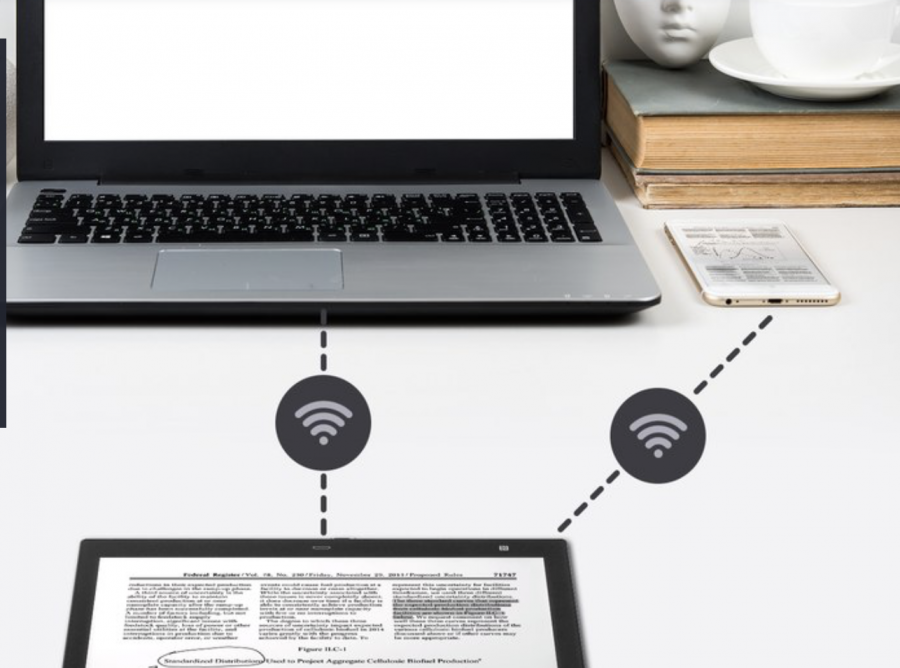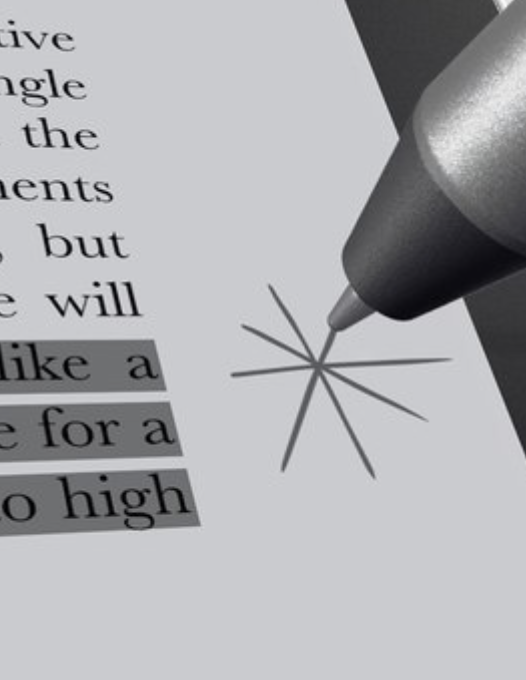Sony Digital Paper: A Step Forward in the Digital Transformation Process

The idea of paper being digital may sound like a bit of an oxymoron, but not to Sony. They’ve introduced a digital paper solution. As a tech lover and advocate of the digital transformation of businesses away from paper processes, I had to try it out.
What is Digital Paper?
The digital paper takes the ease of reading and writing on real paper and combines it with the efficiency and convenience of digital features. These features include easy sharing across devices (PC, Mac, or mobile device) via an app, searchable document capability, and secure document encryption. It has a paper-like texture but offers the precision capability of a screen as well as easily stores for reference and review at a later date. Plus, you can highlight, write, or erase just as you would do with regular paper.
Sony offers two main sizes of digital paper. The 13” letter size works best for when you want to read, annotate, or take notes on full-size pages while the more compact, lightweight 10” notebook size is more convenient for portability.
Digital Paper Features
With a WI-FI or Bluetooth connection as well as the desktop or mobile Digital Paper App, you can sync documents with a computer or mobile phone, so it’s easy to share these documents with other devices and cloud services. You get a certain amount of local storage, which allows you to store thousands of files. It has a 2.0 GHz CPU and 16GB of internal memory (11GB free out of the box), which means it can hold approximately 10,000 PDF files.
Even though you want to share with certain people, you also want to protect that digital paper, so it uses password encryption technology as well as AES 128 data encryption.
Other features include the ability to view two pages at once plus you can zoom into the text by circling the area. You can also copy and paste text throughout the document by using the same tool.
It has a long battery life. The digital paper can go one week on a single charge or up to three weeks if you aren’t using Wi-Fi. When you plug in the Digital Paper tool, an LED light on top will show you when it’s charging.
Some Issues to Note
Despite the many benefits this device offers, there were some missing features. First, I can’t search any of my handwritten notes to find something I need. It only lets me search for phrases or words that are part of the original document text.
Second, the stylus could be better. The stylus does look nice and is lightweight, but the button on the side that I need to press to erase or highlight with doesn’t work well. I find myself erasing or highlighting more than I intended, which creates more work. I had to slow down to make sure no mistakes were made, which felt unproductive.
Third, while the software is easy to use, it could do more. To sync files to my desktop, I had first to install Sony’s Digital Paper app on my computer. Then, I have to use a USB cable, Wi-Fi, or Bluetooth to upload the files. Once I connected to a known W-iFi network, fortunately, it continued to recognize it, so I didn’t have to plug it into my computer each time I wanted to do a sync or file transfer. However, if you need to switch locations continually, it’s a lot more work to sync or do a file transfer.
Fourth, I can share documents to third-party cloud services like Dropbox and Google Docs, it’s not integrated into the actual device, so I can’t send them directly. Thankfully, there is now a mobile app; this process makes the product seamless and so much easier.
Where to Buy
You can buy Sony’s Digital Paper at retailers, including Amazon, WalMart, and Best Buy.
Overall Impressions
On the positive side, Sony’s Digital Paper looks cool and offers beneficial functionality and benefit. It also gives us a glimpse of the digital future and how we can bring others who prefer paper into the digital environment. I like the clear resolution and full-page viewing as well as the sleek design. It comes in under a quarter of an inch thick and makes it easy to carry with me wherever I go.
This technology needs the backlight; hopefully, that will be in an updated version. With the high price tag of around $700 for what essentially is a read-write PDF tablet, this is a “nice to have” but not a “need to have” gadget. However, sometimes watching their website can get you in on their sales — I recommend this. Other model prices are — CP1 $499 and RP1 $599.
The post Sony Digital Paper: A Step Forward in the Digital Transformation Process appeared first on ReadWrite.
(66)