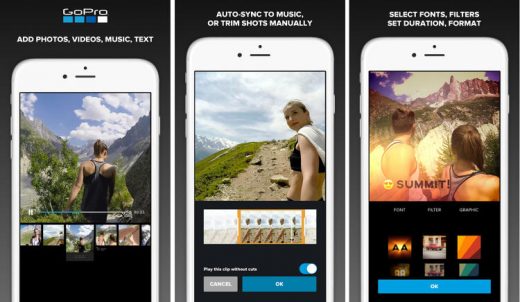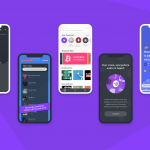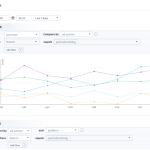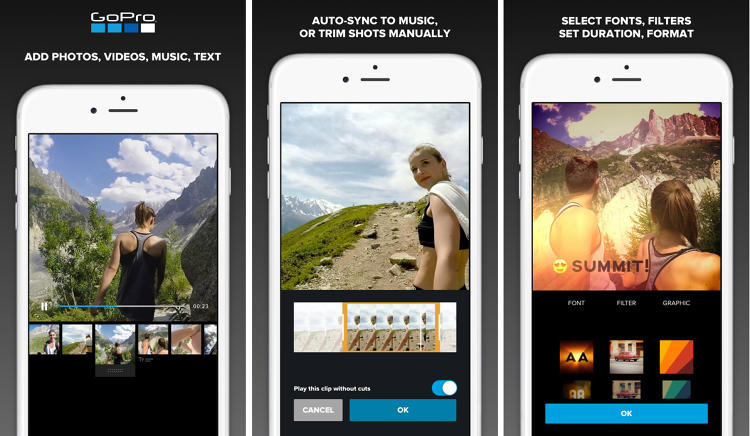The 10 Best Apps Of 2016
To say that 2016 was a good year for helpful apps would be a colossal understatement. A perfect storm of artificial intelligence, big data, excellent interface design, and fresh takes on otherwise stale categories left this year chock full of potential candidates. Some existing apps even added so many great and meaningful new features that they earned a spot on the list this year as well. And everything on this list is either free or sports a free version with enough features to keep your wallet safe for a while. You’ve got big shoes to fill, 2017!
Fine-Tune Your Finances
Aside from a wonderful family, my health, a beautiful home, a solid job, and general happiness, I am not a wealthy man. Poor me! I do know, however, that I have several credit cards of varying balances, a handful of bank accounts, and a glut of bills to pay each month. Somehow it all works out, but my head is halfway in the financial sand. Thankfully, Albert (iOS, Android coming soon) keeps an eye on all my accounts, tells me when my various bills are due, suggests ways to cut costs, and even features a built-in savings account. Everything’s in plain English, too.
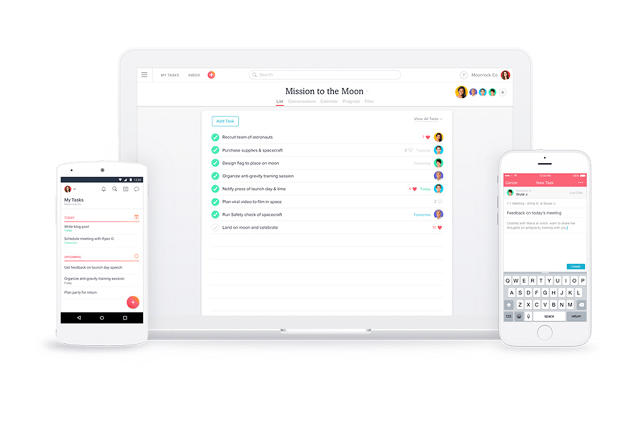
Work Way, Way, Way, Way Smarter
Look, Asana (iOS, Android, web) isn’t new, but—BUT!—it’s gotten infused with so many new features this year that it’s finally hit its stride and is ready to replace whatever you’re currently using to track your tasks and projects. Thanks to a major interface overhaul late last year, the recent addition of boards, custom fields, offline mobile access, team management for administrators, and a ton of new third-party integrations this year, it’s like a completely new app. If you’re doing any sort of trackable, task-able work, Asana should be on your short list of offerings to check out.
Take a Vacation From Planning Your Trips
Heads up, TripIt! Google’s bringing the heat with Google Trips (Android, iOS). The app combs through your Gmail account to automatically corral your flights, hotels, car rentals, and restaurant reservations into coherent trip itineraries. You’ll also get at-a-glance info about local attractions, including entire day-long activity suggestions plotted on a map that you can finesse based on the types of things you’re into and how much time you have. It’s like having Google as a real-life travel companion.
No-fluff News In A Flash
Hardbound (iOS) can be kinda tricky to explain but it’s nothing if not unique. Imagine getting a daily roundup of news wherein each story is broken up into a five-minute series of flashcards: mostly images, with a little text here and there. It’s easily digestible, easily swipe-able, and… fun? Hardbound somehow makes news fun. Once you’re up to speed on the day’s events, the app offers up additional fun-fact stories hell-bent on making you smarter in general: how the moon was formed, how high schools got started, how fire works; that sort of stuff.
VPN Me ASAP (And Make It Free)
Virtual private network connections: cumbersome to set up and expensive, yes? No. The ever-underrated Opera (Windows, Mac, Linux)—again, not new but exceedingly rejuvenated in 2016—did the unthinkable this year and piped a free, unlimited VPN right into its web browser. Whether you’re across the pond and want to be able to stream stuff you’re only able to stream at home, you want to severely limit your exposure on the web, or you want to try to dodge litigious content providers, Opera turns setting up a secure, globe-hopping connection into a quick trip to the settings menu.
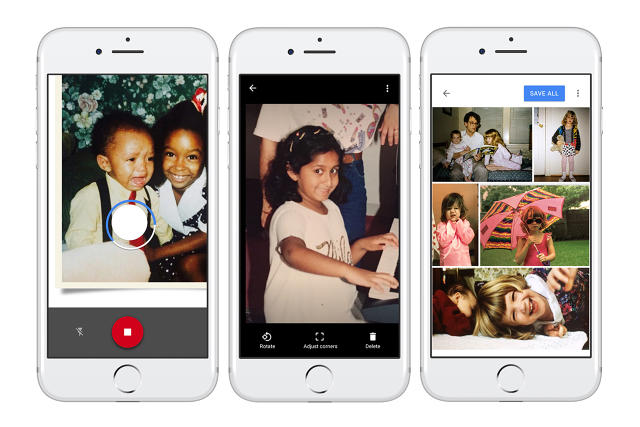
Make Old Photos Feel New Again
With its new PhotoScan (Android, iOS) app, Google basically donned a leather motorcycle jacket, strutted into a party full of regular photo-scanning apps, knocked everyone’s drinks out of their hands, kissed the prettiest one straight on the mouth, and told the DJ to take a hike. If you’ve got old photos to digitize, this should be your first stop. The app is fast, accurate, and best of all, free. And it’s a complete no-brainer if you already store your snaps on Google Photos, as it’ll zing all your scans there automatically.
Edit Video On The Go Like A Pro
The aptly named Quik (Android, iOS), from tiny-camera behemoth GoPro, helps you edit your clunky video footage into something that’s actually watchable. And by “helps you edit,” I mean that it does just about all the work for you. You don’t need a GoPro camera to use it, either: It’ll ingest video clips from your camera roll and popular social media sites and then intelligently suss out the interesting bits, line them up, let you add music, and output it all to a high-definition video file on your phone.
Build an Email Newsletter That People Will Actually Read
If you’re spending more than five minutes each week on your email newsletter, you’re doing it wrong. Revue (web) lets you opine on interesting articles with the click of a browser bookmarklet, pull in content you save to other services (or create yourself) automatically, and drag and drop images with ease. It’s free while you build yourself up to 200 subscribers, then $5 per month thereafter.
Comparison Shop For Shipping Rates
If you need to ship something—anything—save big bucks by doing a little competitive analysis with Shyp (Android, iOS, web). Though it’s been a full service pack-and-ship courier solution in a tiny handful of markets for the past few years, its free, available-to-all comparison shopping tool rolled out this year and makes Shyp worth the download even if you never actually use its pickup-and-pack offering. Once you’ve found the best deal, you can print labels in a few clicks as well.
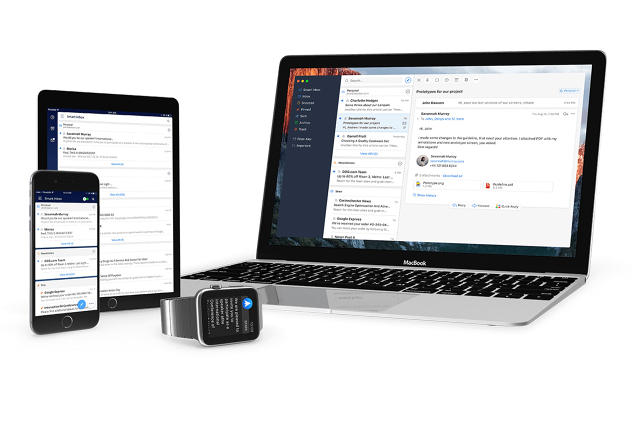
Enjoy Elegant, Efficient Email
Spark (iOS, Mac) spread its wings on the iPhone back in 2015, gained steam with an iPad version earlier this year, then completed the trifecta by rolling out for Macs in late November. If you’re in the Apple camp and you have an email address, this app should be on all your devices. When it comes to email clients, Spark arguably strikes the most delicate, thoughtful balance between presentation, ease of use, and granularity: You’ll mow through your inbox—whether one account or many—in no time, but you’ll enjoy doing it.
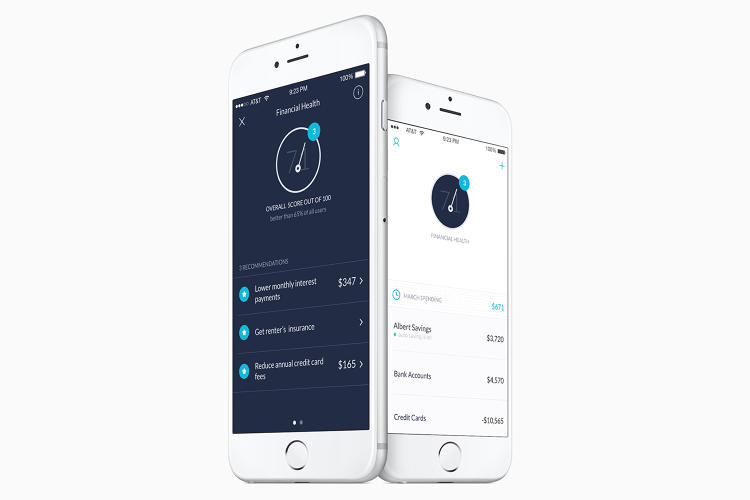
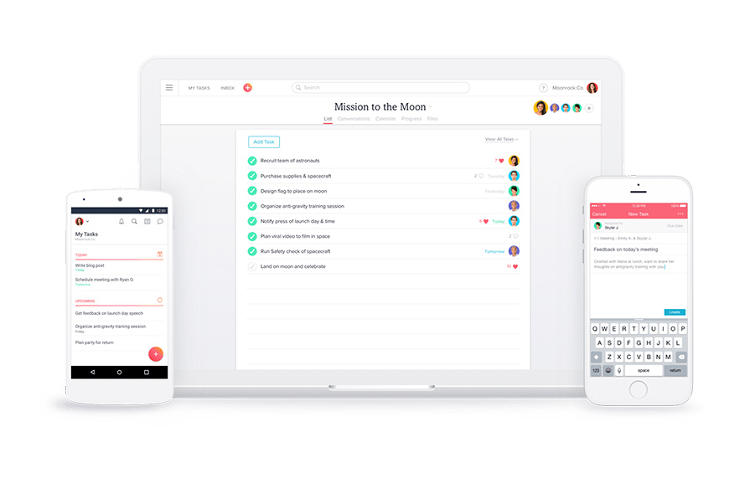
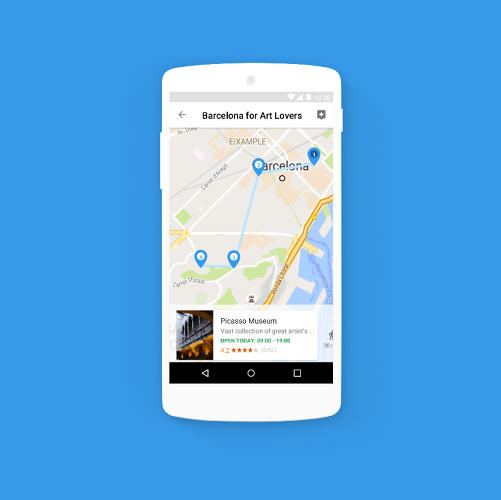
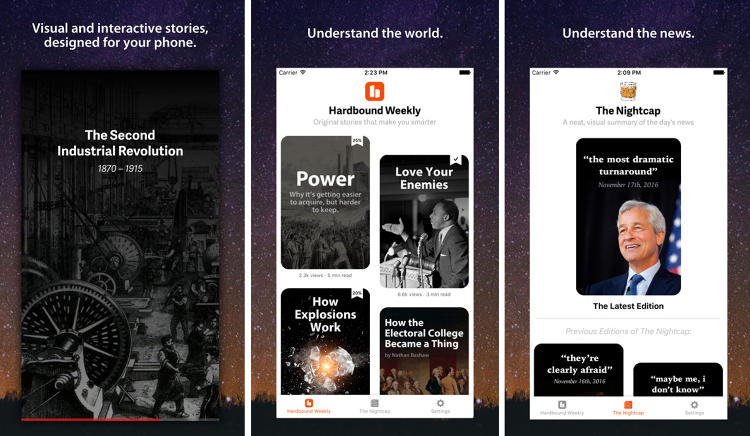
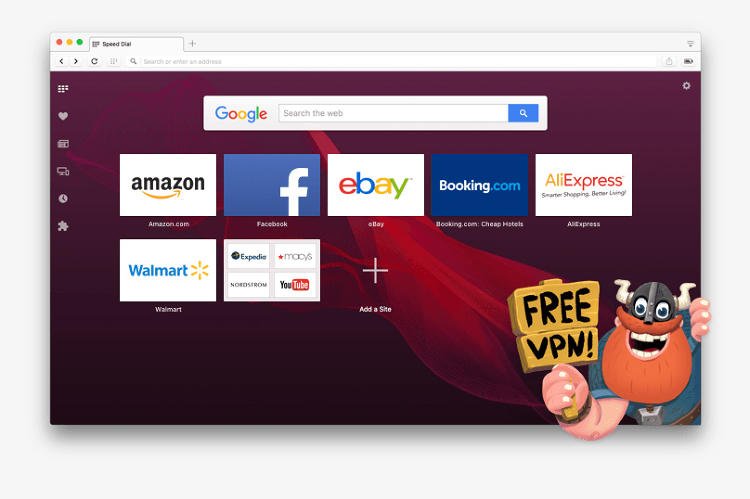
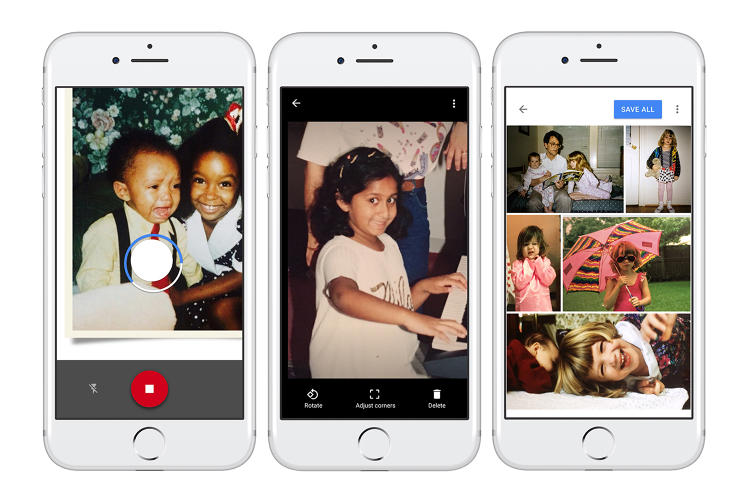
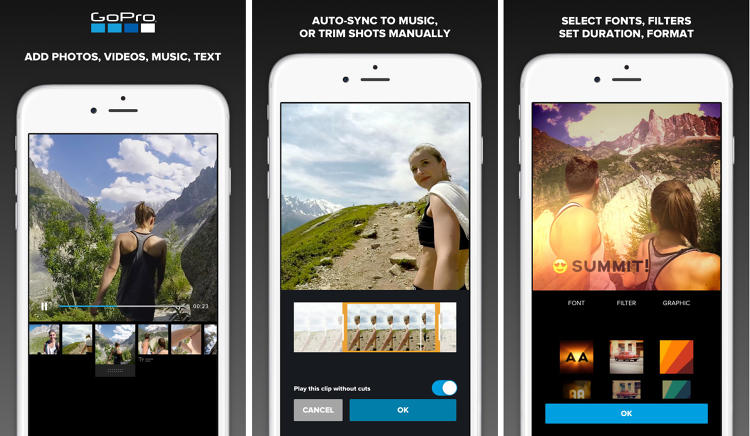
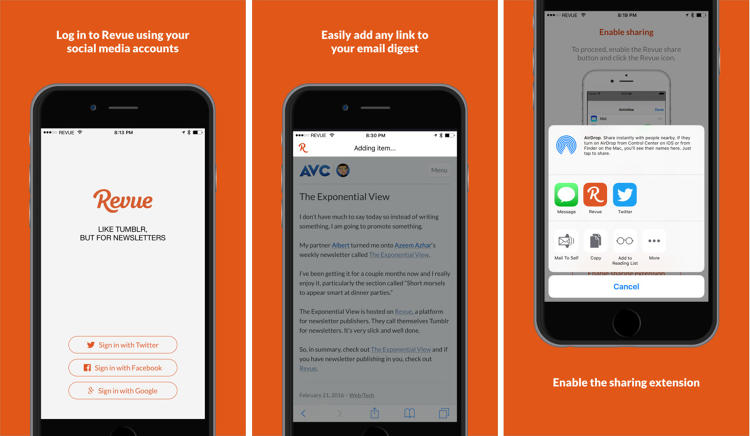
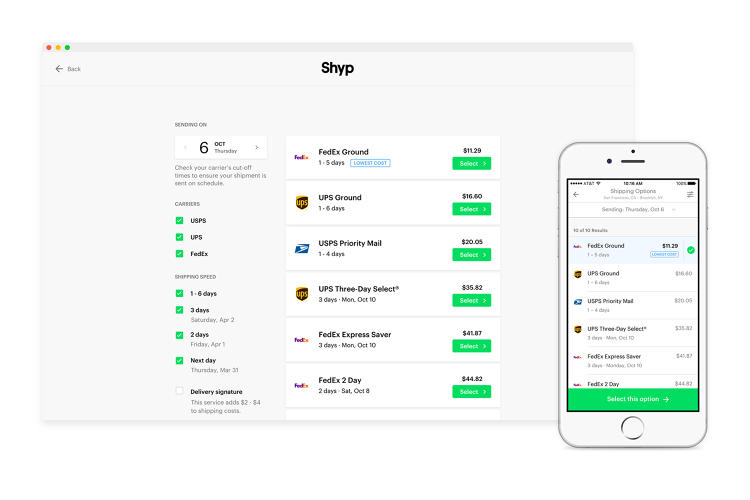
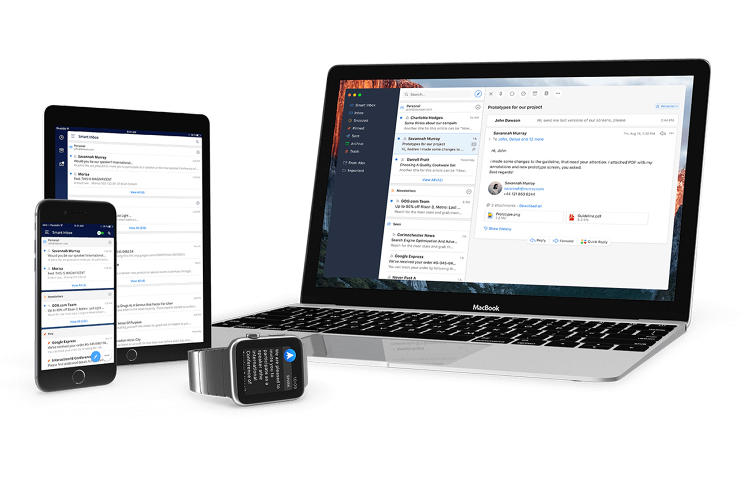
Fast Company , Read Full Story
(16)