The 26 best new productivity apps for 2021
While the coronavirus pandemic is easing, remote work isn’t going anywhere.
That means it’s still important to find your own ways of staying on task and keeping organized, even if you’re not heading back to the office full time (or at all). Great apps like the ones here can make work feel more tolerable, and all of them are either new or had major updates over the last year. Check them out if you need help getting out of a productivity rut.
Clear the clutter
A less-messy Gmail: As an answer to all the cruft that Google’s email service has built up over the past 17 years, Simplify Gmail is a revelation. The web browser extension centers your inbox so it’s easier to read, hides Google’s unnecessary app buttons, and tones down distracting colors. It also blocks email trackers, lets you separate emails by date, and offers a beautiful, full-screen composition window. Its $24-per-year subscription fee (after a free trial) is a small price to pay for a more peaceful inbox. [web]
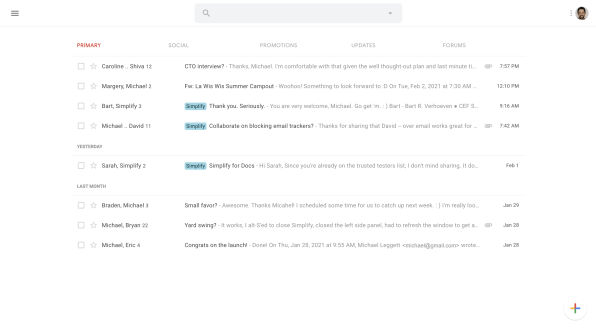
A less-busy menu bar: For Mac diehards, Bartender has long been a popular way to hide unneeded menu bar icons from the top of the screen. Version 4 is a major update, adding new ways to surface items just when you need them, including by hovering over blank menu bar space and by creating your own keyboard shortcuts. [MacOS]
More room for tabs: Microsoft Edge keeps finding innovative ways to make web browsing more productive, and vertical tabs are its best new feature yet. By stacking tabs along the left sidebar, you can fit lots more of them on the screen without losing sight of page titles, and you can easily hide the sidebar when more horizontal space is necessary. Stick with vertical tabs for a couple of weeks, and you may never want to go back. [Windows and MacOS]
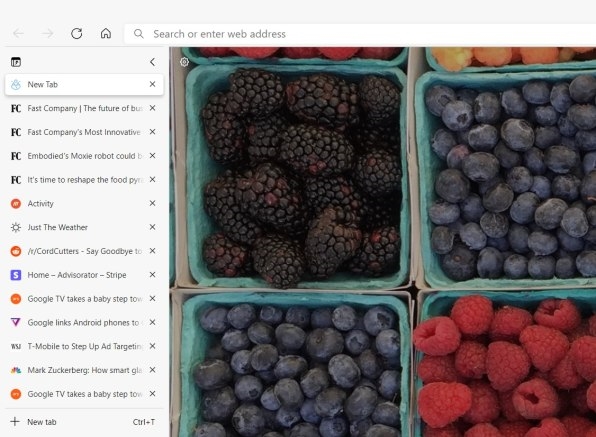
A novel newsletter solution: The boom in email newsletters has led to plenty of apps for managing them all, but none of those solutions work quite like Meco. Instead of making you sign up for newsletters with a dedicated email address, Meco locates the newsletters you’re already getting in Gmail, then lets you transfer them to its own reader app. The result is a cleaner inbox and simpler signups for the newsletters you want to read. [iOS]
Turn articles into podcasts: Like Pocket in podcast form, Audiblogs takes any article on the web and reads it aloud. The web version works well enough, but if you head to Audiblogs’ settings, you’ll get a unique feed URL to load into your podcast app of choice. That way, you can stop hoarding articles in your browser tabs and just listen to them later. [web, Chrome]
Stay on track
Noise to work by: When you need some ambient noise to drown out whatever’s happening around you—whether it’s at home or in the office—Noizer gets the job done. The free web app offers 20 sounds to mix and match, including rain, wind, ocean waves, and good old white noise. It’s not the most elaborate ambient noise app, but it’s simple and free. [web]
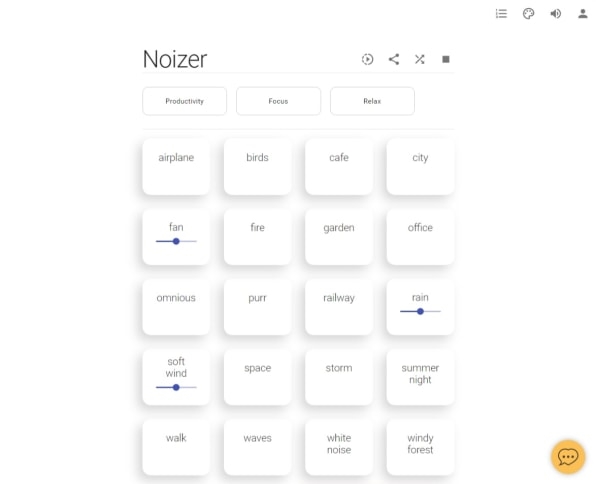
Beats to chill with: For ambient audio with a little more soul, check out Lofi Cafe instead. It offers more than a dozen radio stations full of mellow, downtempo beats, set along to nostalgic, looping visuals. Use it to keep stress levels at a minimum. [web]

A helpful tap on the wrist: Unlike your typical focus timer, Ian’s Awesome Counter lives exclusively on your Apple Watch. From there, the app provides a gentle nudge at timed intervals of your choosing, asking whether you’ve been staying on track. The developer, David Smith, built the app for his son, who sometimes has difficulty managing his attention, then put it in the App Store figuring it could be useful to anyone. He’s right. [Apple Watch]
Your time, measured: After highlighting a neat Mac Menu Bar app called Progress Bar OSX a couple of years ago, it’s only fair to circle back for the Windows equivalent. Progress Bar for Windows adds two circular meters to your taskbar, representing the amount of time left in the current day and year. It’s a novel way to measure your day and recognize when time’s running out. [Windows]
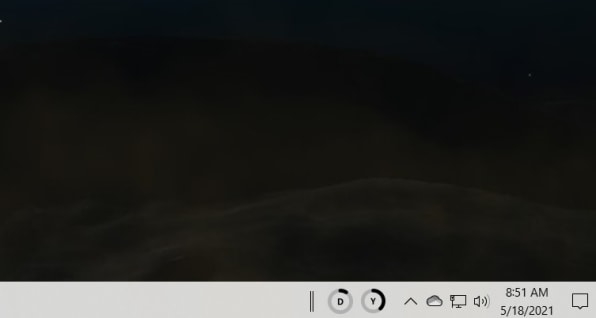
Meetings at a glance: Speaking of Mac Menu Bar apps, Itsycal is a brilliant one that adds a little pop-up calendar to the top bar, along with a list of your upcoming events and a button for creating new ones. An update last fall added meeting link recognition, so it can show a video button for joining your next Zoom call. [Mac]
The ultimate research organizer: PDFs, Word documents, web pages, your own notes—if you’ve got projects that involve assembling myriad pieces of information in one place and then finding them later, Devonthink can help. The big news for 2021 is the much-improved iPhone/iPad version, Devonthink to Go, which can now perform feats such as OCR-ing the text in PDFs right on your device—no cloud required. [Mac, iOS]
Document enhancers
Totally private writing: If you’re worried about having Google handle your documents, take a look at a more private alternative offered by Skiff. All documents are end-to-end encrypted so that not even Skiff can see them, and it’s easy to add watermarks or password protection to each one. Skiff is also just a pleasingly simple and snappy editor to work with, whether you’re worried about privacy or not. [web]
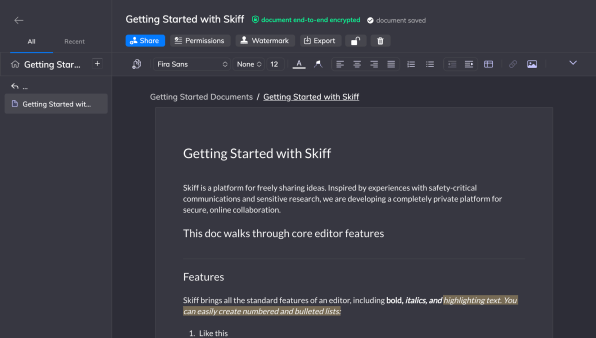
Like Notion, but faster: Apps such as Notion and Coda have helped popularize the idea of interlinked personal documents, in which any page can have its own links to other pages elsewhere in your notes. Still, Craft stands out with its focus on speed, with documents that load quickly online or off. [Mac, iOS]
The notepad you’ve needed: While it’s hardly a new app, let’s give the venerable Windows text editor NotePad++ its due after 17 years of development. Version 8, which launched in June, added a “Distraction Free Mode” that hides menu clutter and moves text into a center column. It might be just the bare-bones writing or coding tool you’ve been looking for. [Windows]
Markdown without the Markdown: As a minimalist writing tool, JotterPad cuts away features like adjustable fonts, colors, and page alignments, leaving only the words and a handful of basic formatting options to focus on. But unlike most Markdown editors, it doesn’t display any of the clunky syntax that makes your writing look more like code. That makes it similar in spirit to Typora, but with support for mobile devices and the web. Updates this year added integration with cloud storage services, along with the ability to publish on WordPress, Ghost, and Tumblr. [iOS, Android, Mac, web]
Artistic endeavors
Going toe-to-toe with Photoshop: For years, Pixelmator Pro has been proving that you don’t need a pricey Photoshop subscription for powerful layer-based image editing. A major update to its Mac app last fall reiterated that point, adding native Apple silicon support and a much slicker and more customizable interface. As always, you have to pay for it only once. [Mac, iOS]

Taking on Lightroom, too: What Pixelmator is to Photoshop, Darkroom is to Adobe’s Lightroom software, providing a wide range of filters and sliders for processing your photos. After five years of iOS exclusivity, the app arrived on MacOS in November, and it integrates with Apple’s native Photos library so you can edit without importing. [iOS, Mac]

Illustrating on iPad: Let’s give Adobe its due, though. Last fall, the company brought Illustrator to the iPad, further making good on plans to treat Apple’s tablet as a first-class productivity tool. Instead of just cloning the desktop version, Adobe made its vector graphics app more tablet-friendly with a hovering context menu, while also adding new features such as a repeat function for creating patterns. [iOS]
Making manual photography fun: While Apple’s iPhone Camera app is good enough in most cases, sometimes you just want more control. Halide Mark II lets you go beyond the basics with fine-grained focus controls, various ways to check color composition, and the ability to save RAW and JPEG files simultaneously. [iOS]
Communication boosters
Skip the meetings: Maybe you don’t need the entire team on your next videoconference, after all. With an extension called tl;dv, you can record video calls in Google Meet, tag the relevant portions with notes in real time, and then send the video (with timestamps and transcriptions) to the folks who need to see it later. The idea is that you can invite fewer people to the meeting itself and focus on talking to just the ones whose input is necessary. (See also: Perfect Recall or Otter Assistant for Zoom.) [Chrome]
Focus on the work: As an alternative to Zoom, Around tries to fight video call fatigue by putting less emphasis on people’s faces. Participants appear as small chat bubbles—cropping out most of the decor behind them—allowing documents and other content to take center stage. Around launched out of private beta in March, and recently launched a mobile app that lets you hand off calls from the desktop. [Mac, Windows, Linux, iOS, Android]
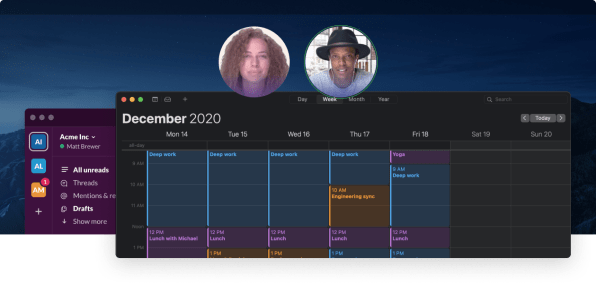
Check your tone: Is your writing style a bit too casual for work, or too formal for friends? Find out by using Grammarly, whose iOS and Android keyboard apps added tone detection in March. (The feature launched in Grammarly’s browser extension in 2019.) Just tap the green “G” button after writing at least 150 characters, and the app’s AI will instantly analyze how you sound. [iOS, Android]
iMessage everywhere: It turns out you don’t need Apple’s blessing to get iMessage on Android and Windows. By running AirMessage on an always-on Mac—such as the Mac Mini desktop—you can use iMessage on practically any device. A major update last fall added web browser support and made setup much simpler, and the code is now open source to help spur future improvements. [Android and web]
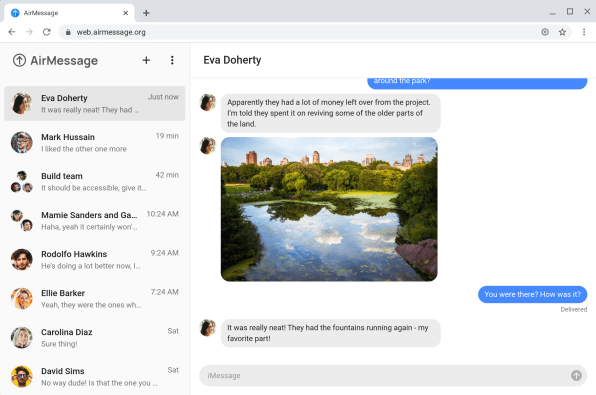
Secure your stuff
Hassle-free sharing: Need to send a file fast? Avoid the vagaries of cloud storage and the strict size limits of email by using Wormhole instead. The free web app lets you send files up to 10 GB in size using just a link, which expires after 24 hours or 100 downloads. Files are end-to-end encrypted as well, and recipients can start downloading before the file is fully uploaded. You don’t even have to download an app to use it, since Wormhole is proudly web-first. [web]
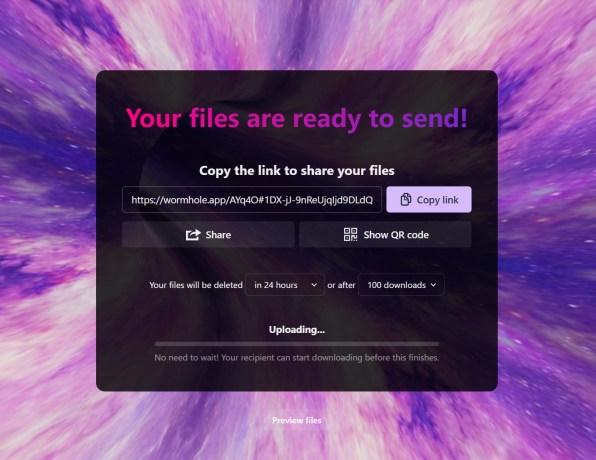
Find anything with ease: Although it’s billed primarily as a private alternative to Google, Neeva is also just a handy way to search through your digital life. By connecting services such as Slack, Dropbox, Gmail, and GitHub, you can look for previous conversations, files, emails, and more, all through a single search box. The service costs $5 per month, but your first three months are free with no credit card needed. [web, iOS]
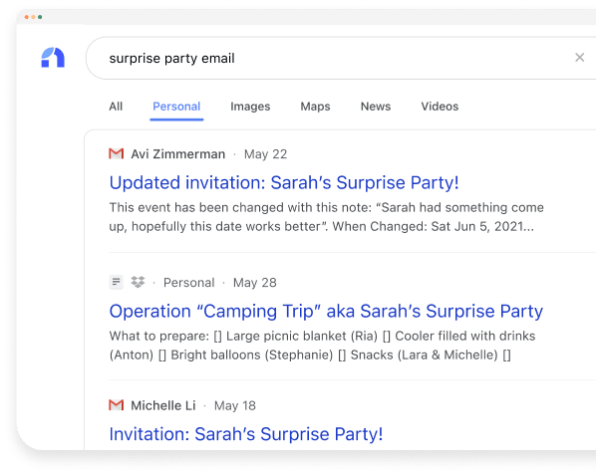
Store passwords for free: When LastPass started charging users to access their passwords across both phones and computers in March, Bitwarden stepped in to fill the free password manager void. It offers practically everything LastPass provided in its free tier and works on a wide range of devices and browsers, plus its documentation on switching from LastPass made migration fairly painless. BitWarden’s updates this year include features such as inline auto-fill for Android 11 and biometric sign-in for Windows, making it that much easier to replace LastPass. [iOS, Android, Windows, Mac, Linux, web]
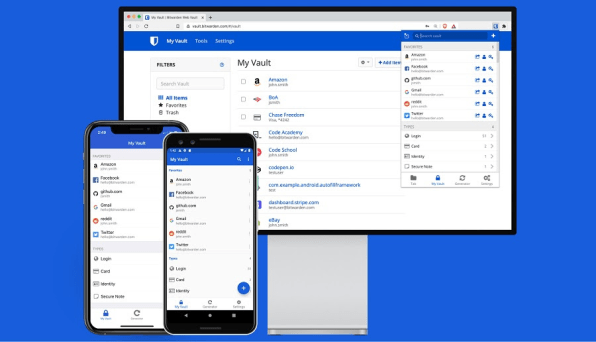
Check out Jared’s Advisorator newsletter for more practical tech advice.
(31)



