The Apple Pencil lineup is a mess, so here’s a guide to which one you should buy
The Apple Pencil lineup is a mess, so here’s a guide to which one you should buy
Apple, a $2.8 trillion company, now sells four different styluses. Let’s try to make sense of this.
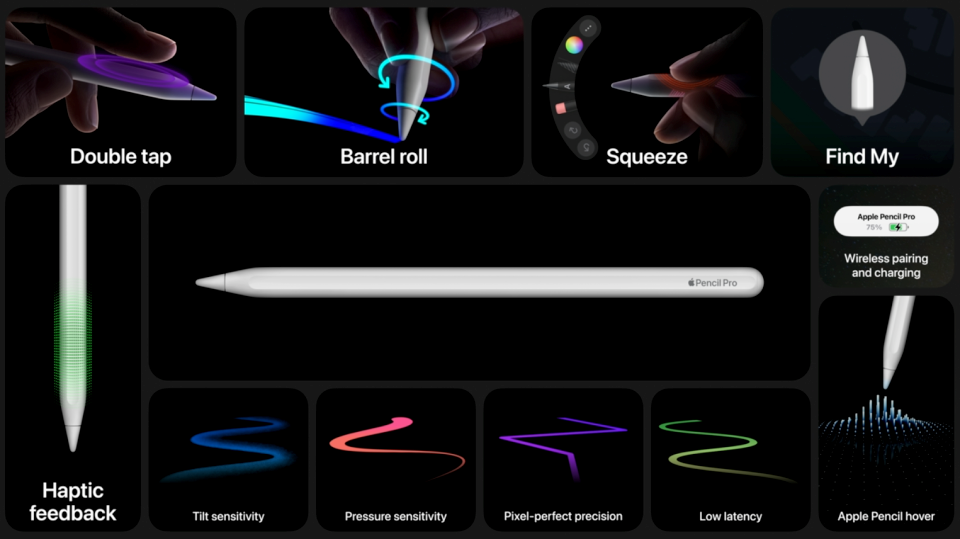
Apple unveiled a slew of new iPads on Tuesday, and the updates have brought a bit more clarity to the company’s tablet selection. Yes, there are still six different models in total, but the lines separating those slates are more firmly drawn: You have a good option (the base iPad), a better option (the iPad Air) and a best option (the iPad Pro). Both the Air and Pro are available in 11- or 13-inch frames, but those SKUs are more or less identical outside of their size. The iPad mini, meanwhile, is still off to the side for the relatively small niche that prefers a compact tablet.
Within those announcements, however, the Apple Pencil became even more of a mess. Apple introduced a new top-end stylus, the Pencil Pro, but didn’t discontinue any older model. As a result, prospective shoppers now have four (4!) different styluses to choose from. Each has different features, two are the same price, and only the lowest-end model works with every iPad in Apple’s now-current lineup. And the highest-end version prior to (June 03, 2024) is no longer compatible with the latest iPad Air or iPad Pro.
This is pretty bad! Exactly how Apple got here may stem from what the company calls a “new magnetic interface.” This is what the Pencil Pro uses to connect and charge with compatible iPads, which in this case only includes the new iPad Airs and iPad Pros. Those tablets have been redesigned to place their front-facing cameras on the long edge, which is a welcome change in a vacuum, but could have resulted in the devices no longer supporting the charging system used by the second-generation Pencil. Apple hasn’t formally confirmed any of this, however. When reached for comment, the company did not provide additional information aside from noting that the new Pencil charging and pairing interface was created to work with the latest tablets’ designs and accommodate their landscape front cameras.
It’s more than possible that we’re in an awkward transitional period, with the first- and second-gen Pencils on the way out whenever the entry-level iPad and iPad mini are refreshed. As it is today, though, it’d be hard for digital artists and note-takers to look at the Pencil lineup as anything but chaotic. That there’s a “lineup” at all, and not one product that just works with every iPad, feels like a condemnation in itself. But if you’re in the market for a new Pencil and not sure which one to get, we’ve broken down the current offerings below.
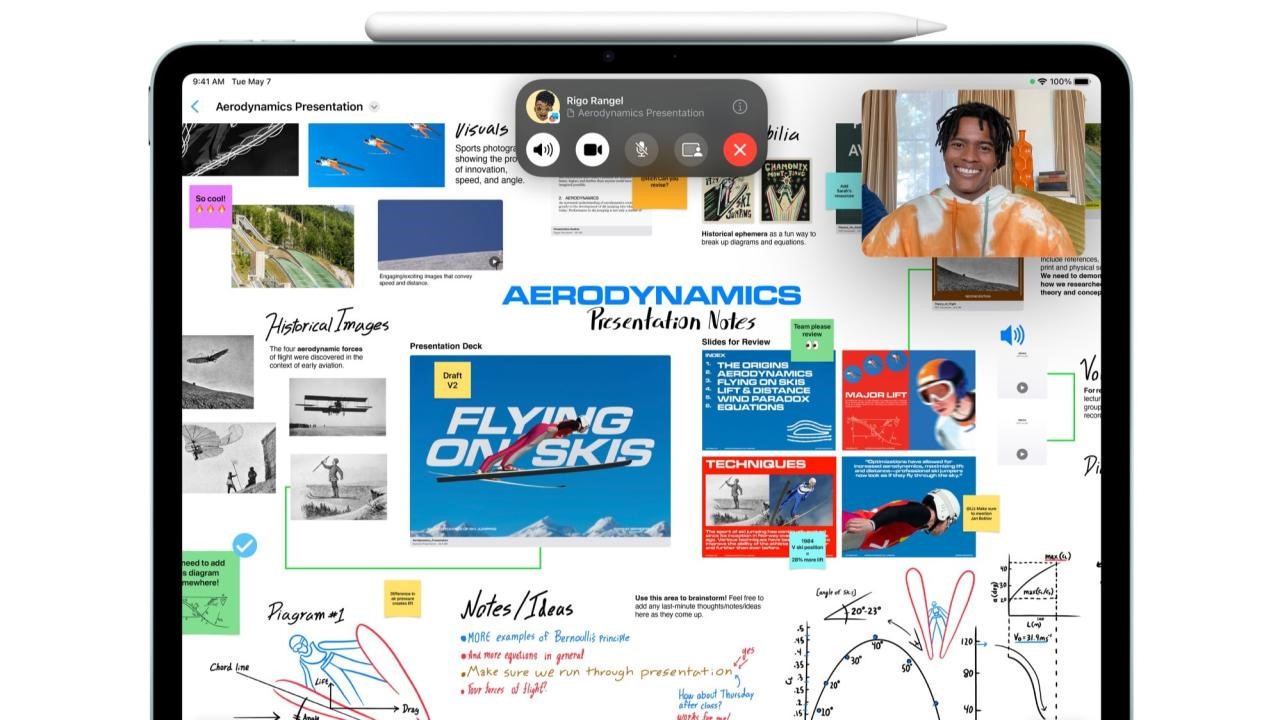
Apple Pencil Pro
Who should get it?: Those who plan on buying the iPad Air (M2) or iPad Pro (M4) at any point in the near future (most likely).
- Latest and most advanced Pencil, with squeeze gesture, gyroscope and Find My support
- Only works with newest iPad Air and iPad Pro
$129 at Amazon
The Apple Pencil Pro is the newest and most technically advanced Pencil. It costs $129 and is up for pre-order now, with full availability starting on May 15. As noted above, it’s only compatible with Apple’s latest tablets: the 11- and 13-inch iPad Air (M2), and the 11- and 13-inch iPad Pro (M4).
To keep things simple, if you’re going to buy one of those iPads, this is almost certainly the stylus you should get. We still need to review it, but it’s essentially an upgraded version of the second-gen Pencil, which we previously recommended in our guide to the best iPad accessories. It has virtually the same comfortable shape and matte finish, though it’s technically 0.05 ounces lighter. It still supports pressure sensitivity, so your marks will be darker if you press down with more force, and tilt detection, so you can hold it at an angle for light shading and similar effects. It still pairs and charges magnetically, and it can still utilize a “double-tap” feature that lets you quickly swap between tools in certain apps. With certain iPads, a “hover” feature allows you to interact with elements on screen by holding the stylus just over the display.
The Pencil Pro has a few exclusive perks on top of that. You can squeeze it to open a contextual menu for changing colors, line weights and similar tools. A built-in gyroscope can detect when you roll the stylus, which should make it simpler to change the orientation of shaped pen and brush tools. There’s a haptic engine to deliver more tangible feedback as you use the pen. And, maybe most conveniently, it works with Apple’s Find My network, so it should be easier to locate if you ever misplace it.

Apple Pencil (2nd generation)
Who should get it?: Those who own an older iPad Pro or iPad Air, or the current iPad mini, and will not upgrade to a new iPad anytime soon.
- Accurate, comfortable and well-featured
- Doesn’t support newest iPad, iPad Air or iPad Pro
$79 at Amazon
The second-generation Pencil was released in 2018 and remained Apple’s best stylus until this week. It, too, costs $129, though recent sales have dropped it as low as $79. It’s compatible with the following iPads: 12.9-inch iPad Pro (3rd, 4th, 5th and 6th gen), 11-inch iPad Pro (1st, 2nd, 3rd and 4th gen), iPad Air (4th and 5th gen) and iPad mini (6th gen).
To reiterate, Apple says it is not compatible with any of the iPad Airs or iPad Pros announced on Tuesday. Yes, paying $129 for a stylus only to be forced into replacing it a generation or two later is obnoxious.
The second-gen Pencil lacks the squeeze and “barrel roll” gestures, increased haptic feedback and Find My support of the Pencil Pro. Otherwise, it includes all of the same core features. If you own one of the compatible iPads listed above and do not plan on upgrading anytime soon, it’s the Pencil to buy, as it remains a significant upgrade over Apple’s lower-cost models. But if you plan to buy a new iPad Air or iPad Pro in the near future and don’t desperately need a stylus today, it’s worth holding off and buying the Pencil Pro alongside your new tablet, as much as that sucks.
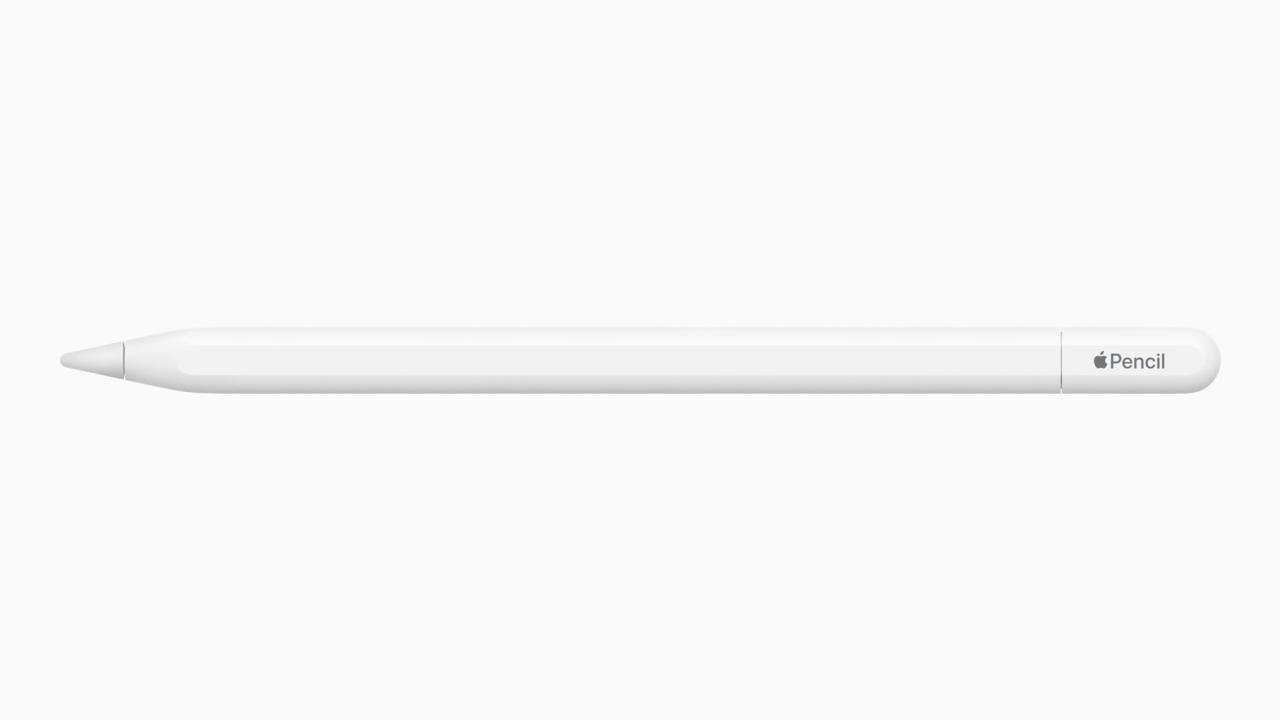
Apple Pencil (USB-C)
Who should get it?: Those who must have an Apple stylus but can’t afford the Pencil Pro/second-gen Pencil and only care about casual writing. Also, iPad (10th gen) owners who don’t care about pressure sensitivity. Some third-party options may be a better value, however, depending on sale prices.
- Less expensive than Pencil Pro and second-gen Pencil
- Lacks pressure sensitivity and wireless charging
$69 at Amazon
The USB-C Apple Pencil was released late last year and effectively serves as Apple’s “budget” stylus. With a list price of $79, it’s still not outright cheap, though we’ve seen it go for $10 less with recent discounts.
This is the only Pencil that’s compatible with every iPad in Apple’s current lineup: the iPad Air (M2), iPad Pro (M4), iPad (10th gen) and iPad mini (6th gen). Besides those, it works with the the older 12.9-inch iPad Pro (3rd-6th gen), 11-inch iPad Pro (1st-4th gen) and iPad Air (4th and 5th gen).
However, it’s also a clear downgrade from the Pencil Pro and second-gen Pencil, as it lacks pressure sensitivity and magnetic charging support. The former means it’s less precise for illustrations, while the latter means you’ll need a USB-C cable handy when it comes time to recharge the device. You can still attach the USB-C Pencil to the side of iPads with magnetic holders, which is convenient, but it won’t power up. It doesn’t work with Apple’s double-tap feature, either, though it does support “hover” and basics like tilt sensitivity. It’s also slightly shorter than the higher-end models.
For most people who care about drawing or note-taking enough to buy an Apple Pencil in the first place, I’d recommend just paying up for the Pencil Pro or second-gen Pencil, depending on your iPad. But for those who really want to save cash and may only want a stylus for casual writing or generally navigating their device, the USB-C Pencil could make sense. This is especially the case for the iPad (10th gen), which doesn’t work with either of Apple’s superior models.
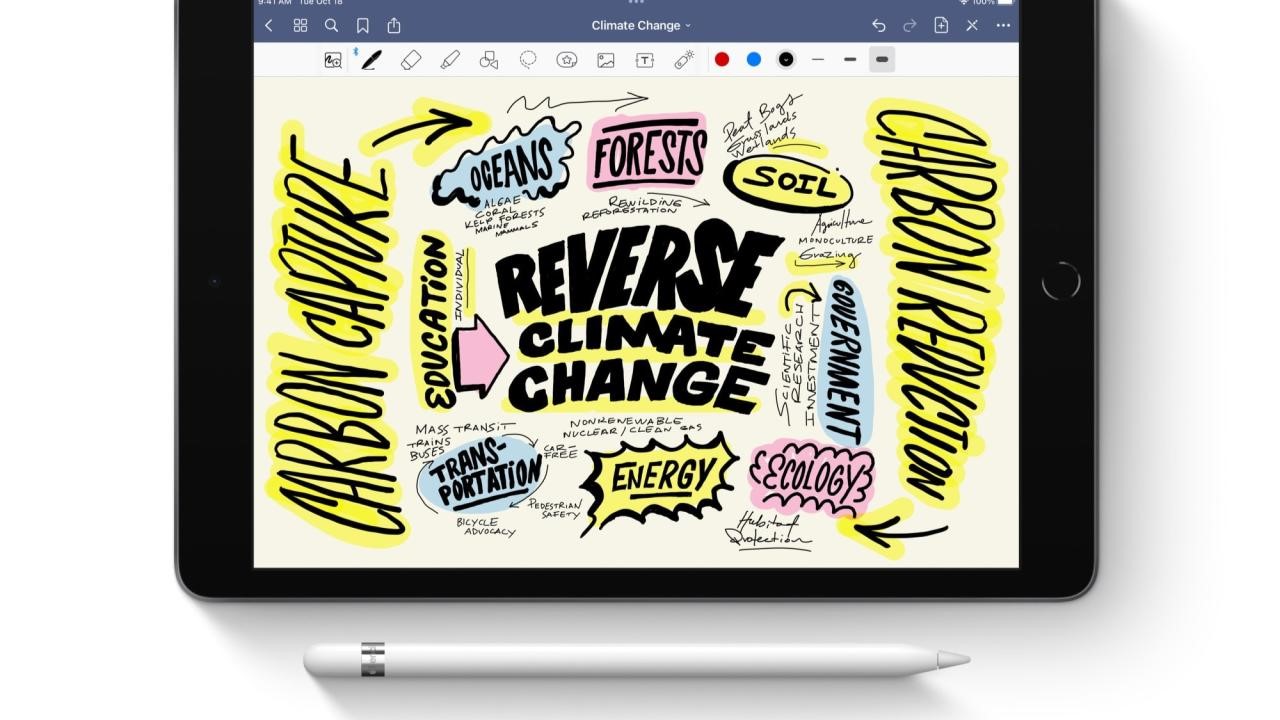
Apple Pencil (1st generation)
Who should get it?: Just about nobody, unless you plan to use the iPad (10th gen) or an older Lightning-based iPad for the foreseeable future and need pressure sensitivity for drawing.
- Most affordable Pencil with pressure sensitivity
- Ancient, and isn’t compatible with most new iPads
$79 at Amazon
The original Apple Pencil was introduced way back in 2015. Apple still sells it for $99, though these days it’s frequently available for $20 to $30 less at other retailers. Most people can safely ignore it: The only modern iPad it works with is the entry-level iPad (10th gen), but even then it requires a Lighting to USB-C adapter to charge, which looks ridiculous and gives you more things to potentially lose. It can’t attach magnetically, and it has a glossier, more rounded design that can more easily roll away on a flat table. It also lacks most of the more advanced features found in newer Pencils.
The one thing the first-gen Pencil does have over the USB-C model, though, is pressure sensitivity. Yes, even though it’s eight years older, it’s technically better in at least one meaningful way. So, if you own the iPad (10th gen) and are willing to deal with the dongle-ridden charging situation in exchange for a more precise drawing experience, there’s a world in which the first-gen Pencil is still justifiable. But most people in that situation should just step up to an iPad Air and the Pencil Pro.
Just for posterity, here’s the list of iPads that support the first-gen Pencil: 12.9-inch iPad Pro (1st and 2nd gen), 10.5-inch iPad Pro, 9.7-inch iPad Pro, iPad Air (3rd gen), iPad mini (5th gen) and iPad (6th-10th gen).
(13)



