The best Apple product you aren’t using costs just 99 cents
When it comes to Apple, its sleek hardware products such as the iPhone 15 Pro and Apple Vision Pro usually get all the attention. But Apple is also, of course, a software and services provider, and one of its best offerings is a service that hardly anyone seems to be aware of. It’s called Hide My Email, and as email address leaks and data hacks continue to be a regular occurrence, every iCloud user who cares about privacy and security should be using it—especially considering there’s a good chance you’re already paying for it.
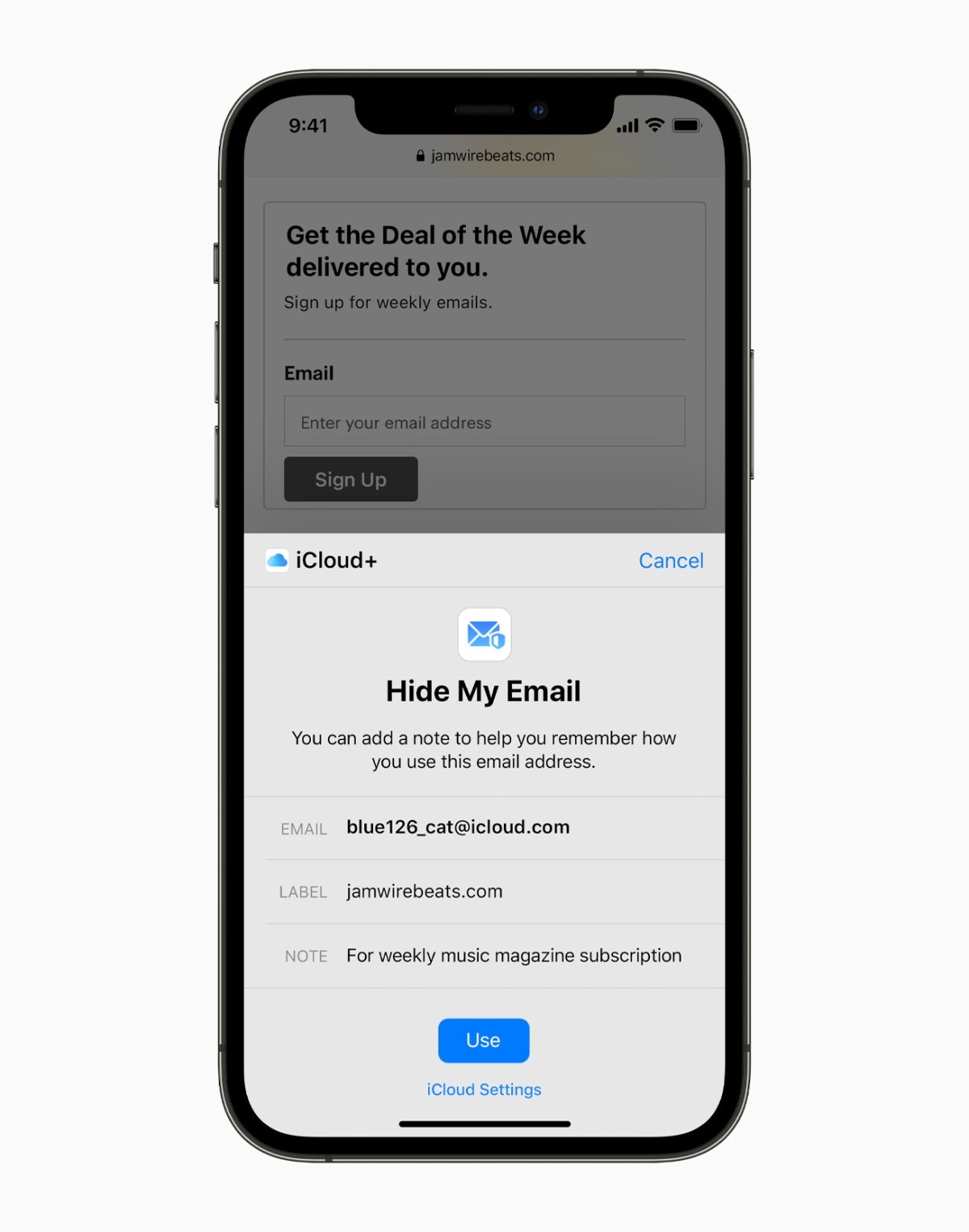
What’s Hide My Email?
From a privacy and security standpoint, Hide My Email is probably the most important product Apple offers beyond Advanced Data Protection, yet when I recently asked several of my friends if they used it, they all replied with the same answer: “What’s that?”
Their reply was all the more puzzling because they’re also all subscribers to iCloud Plus, Apple’s subscription service that gives iCloud users more cloud storage as well as the IP-anonymizing iCloud Private Relay and other features including the ability to store encrypted video from home security cameras. Most people, like my friends, seem to be signing up for iCloud Plus just for the additional cloud storage. But they are missing out on iCloud Plus’ most killer feature.
Hide My Email lets you create an unlimited number of email aliases that you can use on website contact forms or when signing up for online accounts instead of having to give your real email address. This means that the website or service never has access to your real email address, yet you’ll still receive all the emails they send you. Any email sent to a Hide My Email alias is forwarded by Apple to your actual iCloud email address.
How Hide My Email protects you from spam, marketers, and data breaches
Hide My Email reroutes emails sent to your alias to your real email address, so you will still get all the communication you need, but if the site or service abuses that information and decides to spam you, or sell your address to a party that does, you can simply disable or delete the alias, instantly cutting off their access to your inbox.
Hide My Email has saved my inbox from a glut of spam multiple times in the several years I’ve been using the service. Once, I signed up for a newsletter, but in addition to the weekly mailing I wanted, I received dozens of emails each week from the sender’s “marketing partners.” If I had provided my real email address to the newsletter, it would have been an uphill battle to get my email removed from the marketers’ mailing lists (if I could do it at all). But since I used a Hide My Email alias, I simply deleted the alias, immediately shutting off the marketers’ and newsletter’s access to my inbox. I now use a Hide My Email alias for any newsletter I sign up for.
But Apple’s Hide My Email keeps more safe than just my inbox. It can also help protect your personal information in the event of data breaches or leaks, which is all too common. One such data leak left over 3 billion email addresses vulnerable online.
Your email address can reveal deeply personal information about you. After the 2022 hack of Australian health insurer Medibank, email addresses and other personal information of people who received abortions and mental health treatment were posted to the dark web. Given that our email addresses usually contain some form of our real names, hacks such as this could make it easy for others to find out about our medical history, even if only our email address is accessed. But if a person uses an email alias—which is made up of random letters, symbols, and numbers—it would be virtually impossible for an attacker to identify an individual from their email alias alone.
And of course, providing an email alias to websites and services makes it harder for those sites and their advertising partners to track you around the web. If you use a different email alias for each site, it’s much harder for different accounts to be linked to the same individual.
The best Apple product you can buy for 99 cents
Apple makes using Hide My Email simple. It’s just a shame more people don’t seem to be aware of it.
As long as you are using the Safari browser on iPhone, iPad, or Mac, you can automatically generate a Hide My Email alias in any contact field on the web. Just click or tap inside the contact field and then choose the “Hide My Email” option that appears. A new email alias will automatically be generated and linked with your real iCloud email address. You can see, manage, or delete any email alias right for your iCloud settings on your iPhone, iPad, or Mac.
Given the amount of protection and security Hide My Email provides, anyone who uses an iCloud email address should be using Hide My Email aliases. If you’re an iCloud Plus subscriber, you already have access to Hide My Email. And if you’re not, monthly plans start at just 99 cents—Apple’s cheapest product by far and a small price to pay to be able to easily shut out those who abuse your email address.
(33)



