The best Black Friday deals on music gear
Hydrasynth Explorer review: Possibly the most synth you can get under $600
Despite its seemingly endless array of options, it’s actually pretty easy to use too.
Ashun Sound Machines, or ASM, came virtually out of nowhere to deliver one of the most hyped synths of 2020. The Hydrasynth is an unabashedly digital instrument with an impressive collection of sound design tools and a proprietary keyboard that has polyphonic aftertouch. For those looking to leave behind the warm but staid world of analog for the complex frontiers of digital, it’s pretty alluring. But, while its $1,299 list price isn’t absurd given the feature set, it’s also out range for many hobbyists. Even the desktop model, which ditches the keyboard in favor of 24 pads, is slightly pricey at $799.
The new Hydrasynth Explorer, however, is expressly designed to get ASM’s keyboard and synth engine in the hands of as many people as possible. And it’s “portable” to boot. (Although, as I’ll get to later, the company’s definition of portable is highly questionable.) Of course to reach the more attainable price of $599, some things had to be sacrificed. But the good news is, most of what’s missing amounts to minor conveniences.
ASM Hydrasynth Explorer

Pros
- Unique wavemorphing sound engine
- Excellent keyboard with polyphonic aftertouch
- Seemingly bottomless sound design options
- Surprisingly straightforward interface
Cons
- Designing patches gets complicated fast
- Pushes the boundaries of what can be considered “portable”
Before we go any further, let’s set some expectations: I cannot possibly cover every feature of the Hydrasynth Explorer in detail. Even the 88-page manual feels like it’s just skimming the surface. If you’re looking for an exhaustive walkthrough, I highly recommend Loopop’s nearly hour-long tutorial on the original Hydrasynths and its half-hour long follow-up looking at what’s different on the Explorer and Deluxe.
The most important thing you need to know is that the core of the Hydrasynth — its wavemorphing engine — remains unchanged and it’s running on the same hardware. So the Explorer still has eight-note polyphony, with three oscillators per voice, and over 200 waveforms to choose from. The first two oscillators can be static or in “wavescan” mode, which simply means you can choose up to eight waveforms at a time to morph between. While you can’t import your own custom wavetables, you can essentially build your own from the pre-approved ingredients.

Those oscillators can be combined and manipulated using what ASM calls Mutators — two each for oscillators one and two. There are eight different Mutators to choose from, ranging from classic FM (frequency modulation) and hard sync, to the slightly more exotic PhazDiff, and even three different flavors of pulse width modulation.
The third oscillator is a much simpler affair. It’s a static wave and it can’t be sent through a Mutator, but it can still add depth to a sound. The most obvious use is as a sub-oscillator to add a little bass, but it can also be fed through the ring modulator. Which, by the way: Yes, there is a ring modulator and a noise source as well.

There are also two filters, which can be in series or parallel, and you can control how much of each oscillator goes to which filter. The first filter has 16 different modes, ranging from classic 12db low pass to a speech-like vowel filter, while the second sweep from low pass, through bandpass or notch, and into high pass.
To control all these various parts, you’ve got five six-stage envelopes and five LFOs that all feed into a 32-slot modulation matrix. In total there are 29 modulation sources and 155 destinations. It’s a lot of variables to contend with. Frankly, it can feel overwhelming, and that’s even before you start digging into the effects and voice options like “density.”
The good news is, to get started with the Hydrasynth you don’t need to master its sound design tools, you can just dig into the presets. The stock sounds are pretty solid and cover a wide range of styles, though it does especially excel at icy ambience, strings and plucky keys. But even navigating those can be daunting, especially as some of them start to sound indistinguishable. There’s a grand total of 640 presets spread over five banks of 128 patches. Scrolling through them one by one with the large patch knob can get tedious. But if you turn your attention to the small OLED to the right of the “Main Systems” section, you can use the encoders there to filter presets by category, such as brass, ambient or e-piano. There’s also a favorites menu, where you bookmark 32 of your most used patches.
(I do want to briefly pause here, to nitpick about the layout of the Hydrasynth Explorer, especially because this isn’t an issue on other models. The Keyboard, Desktop and Deluxe versions all have their displays in a single line. But the Explorer has them staggered, with the navigation display being below and to the left of the parameter display on the right. The right display is significantly smaller and more cramped on the Explorer, but that’s less of an issue than the alignment, which means your eyes have to move much further when going back and forth. It’s doubly frustrating since the solution is simple: move the large patch knob from above the left display, to below it. This would have the added benefit of making it easier to see the left OLED when browsing patches since your hand wouldn’t be blocking it.)
Now, while there’s absolutely nothing wrong with playing presets (I am mostly a tweak-a-preset guy myself), you would be underutilizing the Hydrasynth if you didn’t explore its depths. And while it’s an incredibly complex instrument no matter how you slice it, ASM deserves credit for making the interface as clear and intuitive as possible. The Hydrasynth is far from being knob-per-function, but a lot of work was done to minimize menu diving.

The front panel is divided up into neatly labeled sections: arpeggiator, filer controls, main systems, master controls and module select. In each of these sections are easy-to-read buttons, often with just one function, plus some knobs. And, by the way, all of those buttons and knobs are a delight to use. This is an incredibly well made instrument and while some sacrifices were made to reach the $599 price, build quality was not one of them.
You’ll spend most of your time at the bottom of the Master Control and Module Select section where there are 26 buttons for the various parts of the signal chain. The leftmost buttons are where you select which oscillator to modify. When you press the OSC 1 button, the right screen brings up the options for that module and you change the parameters with the endless encoders at the four corners of the display. The up and down arrows to the right scroll through the pages of settings.
For the oscillators, there are only two pages and you’ll only really need to venture to the second one in Wavescan mode. That’s where you’ll find the “wavelist edit” option. Press that and you’ll open the menu to select the sounds for your wavetable. All you do is turn the knobs next to each parameter for Wav 1, Wav 2, etcetera until you’re happy with your selection. You can pick up to eight, but you’re not required to. What makes the Hydrasynth somewhat unique is that you’re not just picking a set of static wave shapes to switch between, but as you change the position of the Wavescan it will morph from to the other seamlessly. Which means if you move through those eight shapes slowly, you can get a lot of movement out of just a single oscillator.
To set the sound for the second and third oscillators, the process is the same.
As you move from left to right in the signal chain you’ll next encounter the Mutant 1-4 buttons. Press one and the OLED on the right brings up the parameters. (Noticing a trend?) Depending on what Mutator you select using the top left encoder you’ll see different options here to control. But at its most basic, you just turn one knob to choose, say PWM, then another set the wet/dry value you want.
There are eight different Mutators to choose from, but I want to focus briefly on PW-ASM, or Pulse Width ASM. There are two things that make pulse width modulation special on the Hydrasynth. One, you can use it on any waveshape — usually PWM is associated with square waves. And two: in ASM mode you can create your own custom pulse width patterns. PW-ASM breaks a wave into eight distinct sections and you dial in the amount of modulation around each of the slice points. It’s not exactly the easiest thing to explain, but suffice to say I don’t know of any other synths out there with this feature. (If you do, please tell me in the comments.)
Under the Mutants is the button to bring up the ring modulation and noise parameters, and then as you follow the line illustrating the signal chain to the right, you see they all feed into the mixer. Here you can dial in the volume of each oscillator, the ring mod and noise section, as well as panning for each. And this is also where you’ll decide how much of each to send to which filter and whether the filters are in series or parallel. This is one of the sections with the most pages of options to scroll through, but it’s still straightforward. Just press the up and down buttons next to the display until you see the parameter you want, then turn the knob next to it.

After the mixer, you’ll see the signal chain branches off again with your envelopes (ENV) along the top, LFOs along the bottom and down the middle your audio signal, including filters, amp and effects.
By default ENV 1 and LFO 1 are connected to the filters, while ENV 2 and LFO 2 are connected to the amp. There’s no way to break the connection between ENV 2 and the amp, it will always define the total volume of your sound. That doesn’t mean you can’t control the volume of the oscillators separately; it just means you have to get creative.
So if you wanted OSC 2 to come in slightly after OSC 1 you could use ENV 3 to control it, just with a slightly longer attack time than ENV 2. To make the connection you could press the mod matrix button at the top and scroll through all the options. But the easier way is to hold the ENV 3 button, then press the mixer button. Then those two modules will be automatically connected and all you have to do is pick the parameter you want (OSC2CVol in this case) and dial in the depth. It’s also worth mentioning that the Hydrasynth’s envelopes have six stages — delay, attack, hold, decay, sustain and release — as opposed to the more common ADSR. That means you can actually delay the start of the envelope for a certain amount of time after a key press.
Even more interesting are the LFOs. While you can use them to create whooshing filter sounds and gentle pitch warbles, you can also use them as a sequencer. Step mode lets you create a customized modulation pattern of up to 64 steps.
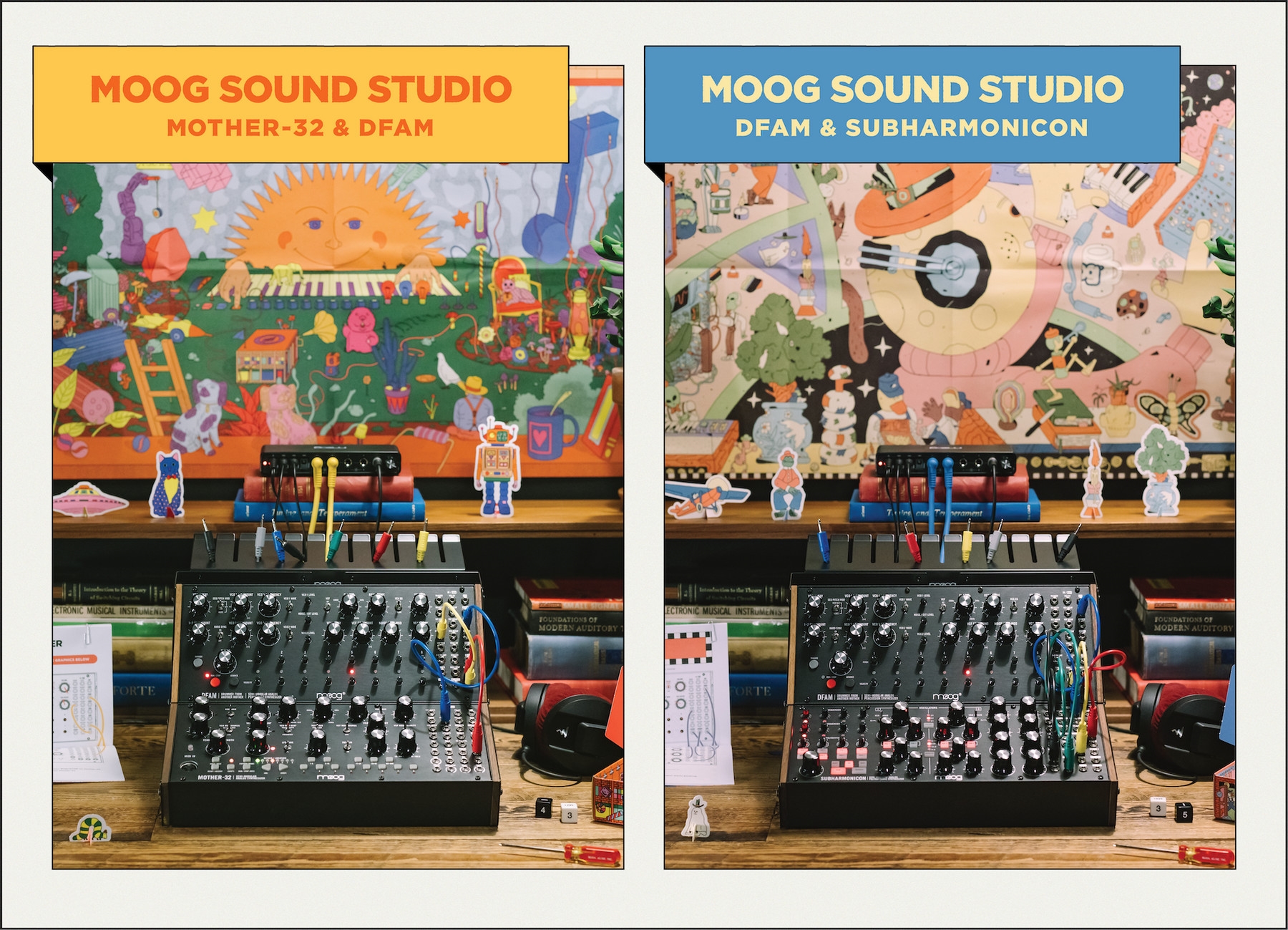
On the fourth page of the LFO settings, though, you’ll find the SemiLock option — this is where the magic happens. See, Hydrasynth doesn’t have a proper sequencer, but you can use the LFOs locked to semitones thanks to the latest firmware. So, with fairly minimal work, OSC 2 could come in behind OSC 1 and play melody over a pad. This is just one example of how to use this power. You can sequence anything from filter cutoff to the wet/dry mix on the reverb to the detune or glide time, or even the parameters of the Mutators. This level of control opens a whole world of possibilities.
At the end of the signal chain you have four effects slots to work with: one pre-fx, one post-fx and sandwiched between them are dedicated delay and reverb modules. There are a few different varieties of the latter two. The reverse delay is excellent, and while the plate and hall reverbs are solid, cloud is my favorite setting.
The post- and pre-fx sections have the same options to choose from, including phaser, distortion, compression, rotary, tremolo and more. But my favorite to stick at the end of almost every patch is Lo-Fi. You can turn down the sample rate to get some crushed digital sounds and there are various filter types to choose from that give you the quality of something being played through a phone or over a radio. It’s just a nice touch to keep everything from getting too crisp and clean.
Here’s the thing: This is only just scratching the surface of what the Hydrasynth is capable of. There are a number of options in the Voice menu for adding depth and warmth, like the sort of vague Analog Feel. There’s an incredibly capable arpeggiator with eight different modes. There’s a macro section where you can assign multiple parameters to a single knob to dramatically transform sounds in a performance-friendly way. And I barely even mentioned the keyboard which has polyphonic aftertouch — something basically unheard of at this price point.

The Hydrasynth Explorer, at least under the hood, is virtually indistinguishable from it’s larger counterpart the Hydrasynth Keys, which costs almost twice as much. So what are you giving up here? Well, one the Explorer has mini keys instead of full-sized ones, but that might not be a con for some people like myself with small hands and limited piano skills. There’s also no proper pitch and mod wheels, instead you get touchstrips; they’re fine, but not nearly as accurate. The biggest loss is the reduced number of controls. The filter knobs have been reduced from five to three, and there’s only four macro / parameter knobs, versus eight on the larger models. But honestly, these are minor sacrifices to reach this price.
The one last thing to address is that ASM calls the Hydrasynth Explorer “portable,” but that’s only true in the most technical of senses. In addition to the included AC adapter you can power it with eight AA batteries — which is not a trivial amount — for three to four hours. Plus, the Explorer weighs 7.5 pounds and it’s nearly 22 inches long. Sure, that’s petite compared to the 22 pounds and 32 inches of the Hydrasynth Keys, but this is not something that you’re gonna toss in a backpack and bring to the park on a whim. While it’s easy enough to toss in the trunk and bring to a jam session, that ASM doesn’t include or sell a travel case for it, kind of undermines the portability pitch.
So no, the Explorer isn’t really what I’d call “portable,” but that doesn’t matter. Even if this thing never left your studio it would be worth the money. It sounds great (as long as you can accept that it sounds obviously digital), it’s solidly built, and it has an almost bottomless set of sound design tools to explore. It’s possible to just get lost building patches on the Hydrasynth — and not in an annoying menu-diving way. If you’ve got the money, the larger Keys with more hands-on controls will almost certainly save you some headaches, but the Hydrasynth Explorer might be the most synth you can get for under $600.
(23)



