The best laptop stands
By Kimber Streams
This post was done in partnership with The Wirecutter, a buyer’s guide to the best technology. Read the full article here.
If you spend hours every day hunched over a laptop at your desk, get a laptop stand. Paired with a mouse and an external keyboard, a laptop stand can help fix your posture and reduce neck and arm pain. After months of testing 11 laptop stands at a coworking space and in our home office, we found that the Rain Design iLevel 2 works best for most people who use the same desk all the time. It’s sturdy, it’s adjustable for a wide range of humans and laptops, and it looks nice. It’s also expensive, but no other laptop stand we tested matched the iLevel 2’s stability and adaptability.
Who this is for

Laptops are ergonomic nightmares. When you’re using a computer, the top of the screen should be just above eye level, and your keyboard should be just below elbow level. This arrangement isn’t possible with a laptop alone: Because its screen and keyboard are so close together, you either have to hunch forward and crane your neck, or raise your hands and arms, straining your shoulders and wrists—sometimes both at the same time. Raising your gaze by using a stand-alone monitor is ideal, but if you don’t have the budget or space, the next best thing for your posture and health is a laptop stand, plus a separate keyboard and mouse.
How we picked and tested

A good laptop stand should raise your laptop so that your eye level is 1 to 2 inches below the top of your screen when you’re sitting (or standing) up straight. (Do not use your laptop’s keyboard and trackpad when it’s propped up on a stand, which is no better than hunching over the laptop on your desk. Instead, use an external keyboard and a separate mouse or trackpad.)
Everyone has a different body, a different laptop, and a different desk setup, so recommending a single fixed-height laptop stand that will work for everyone is impossible. And if you work at a sit/stand desk, you need to be able to adjust the height of the screen to account for your sitting and standing postures. This means that most people should get an adjustable laptop stand so that they can tweak the laptop’s height as needed.
A stand designed to hold your expensive laptop must also be sturdy, and it shouldn’t wobble or shake while you’re typing on a nearby keyboard; a portable stand must be light, designed to fold up fairly small, and quick and easy to set up and break down—but it still needs to be stable.
Finding comprehensive reviews of laptop stands is tough, so with those criteria in mind, we looked at 38 models and tested 11 with a variety of laptops on a variety of desks with a variety of people, across the span of several months.
Our pick

The Rain Design iLevel 2 offers easy-to-use adjustability and a simple, sturdy aluminum design. It’s expensive, but no other laptop stand we tested was as quick and simple to set up for different heights, laptops, and postures. Plus, it looks stylish on your desk, with an open-back design handy for stashing cables, and the aluminum helps conduct heat away from your laptop.
The iLevel 2’s laptop platform tilts upward when you slide a knob on the front of the stand from the left to the right; the stand lowers your laptop when you slide the knob back to the left. Though the range will vary slightly depending on the depth of your laptop, the iLevel 2 raises the back of a laptop roughly 6 inches above the desk surface on its lowest setting and about 7¾ inches at its highest level. That range is tall enough to raise a laptop to eye level for most people sitting at a desk, and quickly switching between height settings is easy, too.
If you frequently transition between sitting and standing, and if you’re over 5 feet 8 inches tall, the iLevel 2’s top height may not be high enough for you to use while standing. If you’re using a sit/stand desk, you’ll be better served by the taller Roost Laptop Stand, though that model is harder to adjust. If you’re 5 feet 8 inches or below, the iLevel 2 should work fine.
A collapsible, portable option

If you need a laptop stand to take between work and home, or to use while traveling, the Roost Laptop Stand is the best portable option we tested. This lightweight model folds up into a long, thick stick. And though it’s easy to set up and collapse, it doesn’t sacrifice stability. Switching between the Roost’s three height settings is a bit tricky, but gets easier with practice.
A fixed stand that looks nice

If our top two picks are too expensive, but you want a laptop stand that looks nicer than a stack of books, the best option is the Rain Design mStand. This sturdy, aluminum platform has a hole for cable management and a nook to store your keyboard, but unlike our other picks, it isn’t adjustable.
The cheapest option: Using stuff you already own
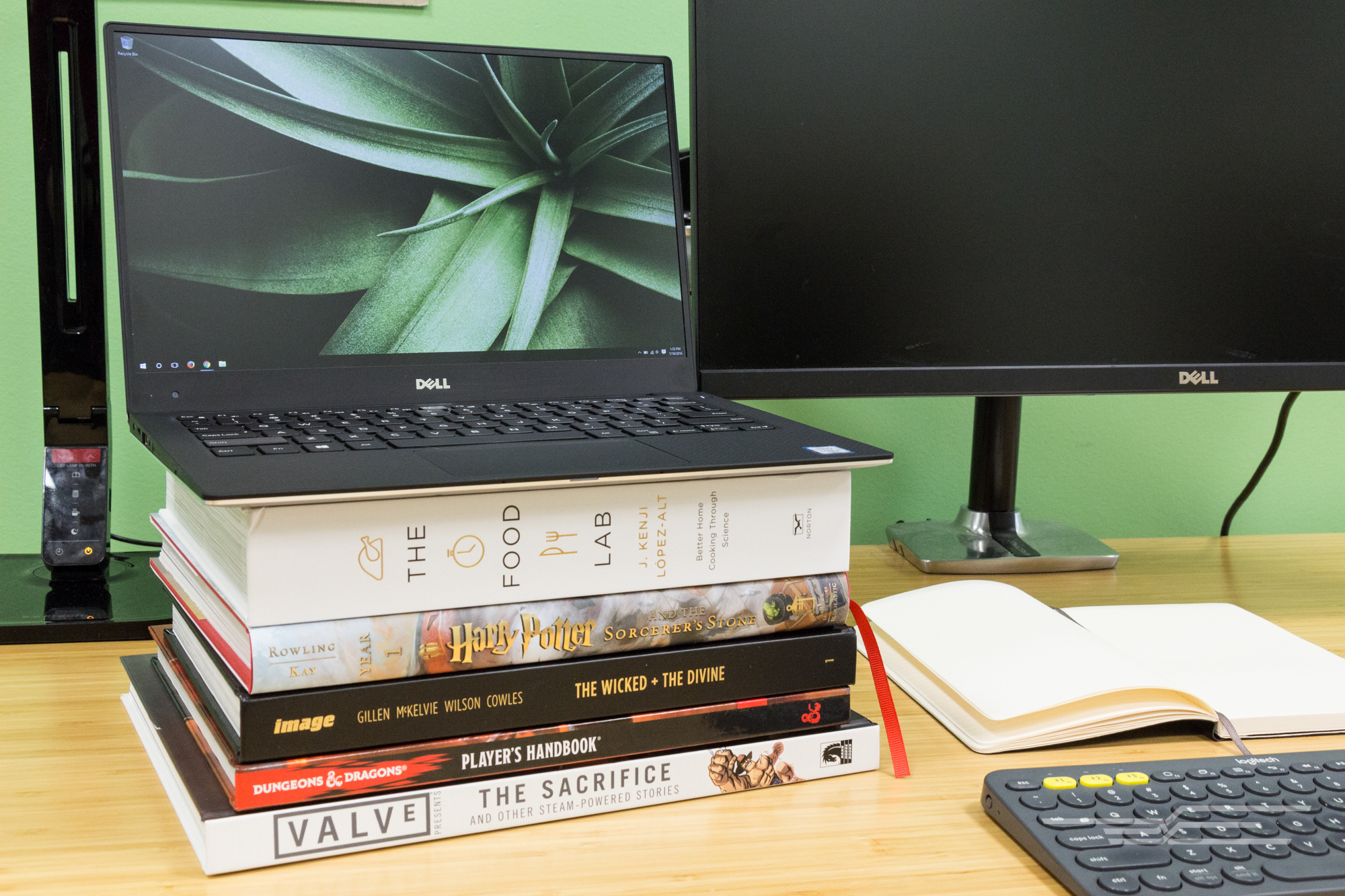
If a laptop stand just isn’t in your budget, you can use pretty much anything to raise your laptop screen to eye level. We like books—except for stability, they’re just as effective as any fixed laptop stand, and you can even customize the height and colors. We recommend using wide, flat books (think textbooks, cookbooks, or coffee-table books) to create a stable base.
This guide may have been updated by The Wirecutter. To see the current recommendation, please go here.
By Kimber Streams This post was done in partnership with The Wirecutter, a buyer’s guide to the best technology.
(79)




