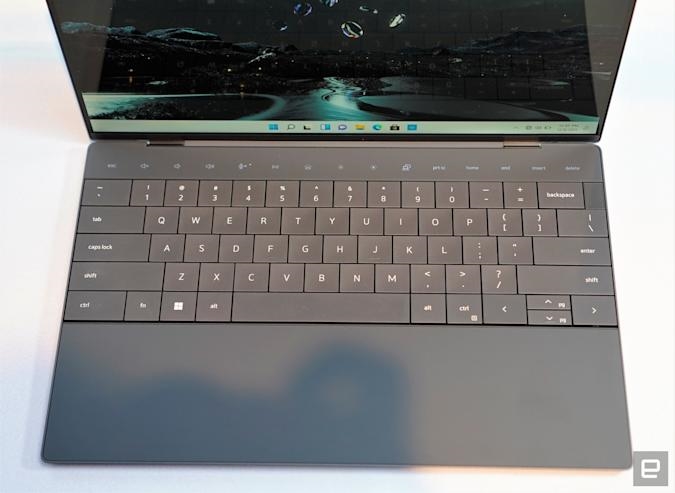The best laptops for college students
Dell’s XPS 13 Plus is a beautiful ultraportable, but it has no headphone jack
What good is a sleek design if we can’t plug in our headphones?

We’ve practically run out of superlatives for Dell’s XPS 13, the company’s flagship ultraportable that sparked the slim bezel trend and has remained one of our favorite notebooks for years. So where does Dell go from here? Say hello to the XPS 13 Plus, a more powerful and ambitiously designed notebook with a lattice-less keyboard (read: no space between the keys) and a glass haptic touchpad that blends right into the palm rest. It’s a laptop that looks so sleek, it practically begs to be touched. It’s just a shame that in its frenzy to create a modern masterpiece, Dell also removed the headphone jack. Sigh.
Gallery: Dell XPS 13 Plus
But before we dive into the many problems with that, let’s take a look at what’s good: The XPS 13 Plus pushes Dell’s design capabilities to new heights. There’s a focus on clean lines and minimalism, as if Dell carved a computer directly out of a slab of polished metal. In addition to that attractive new keyboard (which also sports larger key caps), the XPS 13 Plus is also powered by Intel’s 28-watt 12th-gen processors. That’s a healthy jump from the standard XPS 13’s 15-watt chips, and it means you can expect a lot more performance from its 2.73-pound frame.
There’s also a row of capacitive touch function buttons above the keyboard, which look as if they’re embedded right into the computer’s metal case. I’m sure some may prefer sticking with physical function buttons, but losing the extra row of keys adds to the air of simplicity Dell is striving for.
But of course, minimalism also means cutting out extraneous design elements, which in this case means the headphone jack and mini-SD card slot from the standard XPS 13. It’s not too surprising to see Dell cleaning up its port situation, but losing the headphone jack seems particularly egregious for a machine that’s meant to be a super-powered XPS 13.
When we pressed Dell representatives on the issue, they noted that plenty of smartphones are also losing the nifty 3.5mm jack. While that’s true, phones are also a very different use case. It makes more sense to wireless buds or headphones on the go, but I’d wager many people have a nice pair of wired headphones by their computers. Part of me also wonders if the Dell reps have ever tried to connect random Bluetooth headphones Windows. It’s not nearly as simple as it is on phones.
During our brief hands-on time with the XPS 13 Plus, I also noticed that its new haptic touchpad could lead to some usability issues. You can’t actually feel where the touchpad begins and ends, which led to some missed clicks while I was browsing the web and poking around Windows. I also occasionally had trouble differentiating between left and right clicks, since it was hard to judge where the center of the touchpad was. I’d wager you’d get used to it over time, but that’s not exactly user friendly. Dell may have been better off using a thin Apple-esque border around the touchpads, which still looks pretty sleek on MacBooks.
Despite my reservations around some of Dell’s design choices, the XPS 13 Plus still looks and feels like an upgrade from the standard XPS 13. (That laptop isn’t going anywhere either, but Dell isn’t announcing any updates for CES.) The large borderless keyboard is a touch-typist’s dream, and the Infinity Edge display still looks fantastic. You’ll also be able to choose between OLED and LCD screen options, as you’d expect. Dell managed to squeeze four speakers into the XPS 13 Plus as well, a first for its 13-inch ultraportables.
Dell says it’s targeting a $1,200 starting price for the XPS 13 Plus — a bit more than the XPS 13 — and that it’s planning to ship the notebook this spring.
Follow all of the latest news from CES 2022 right here!

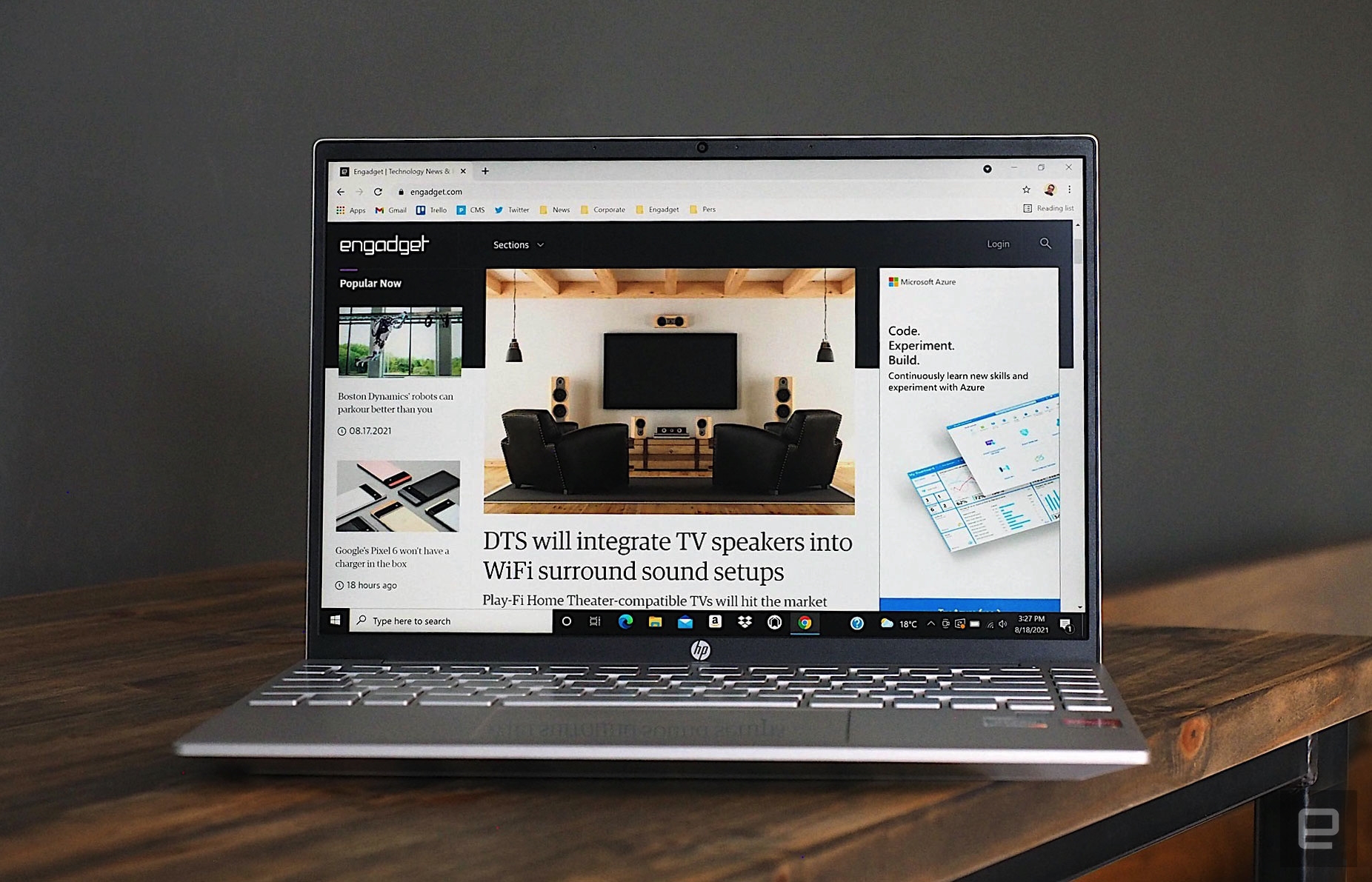




(36)