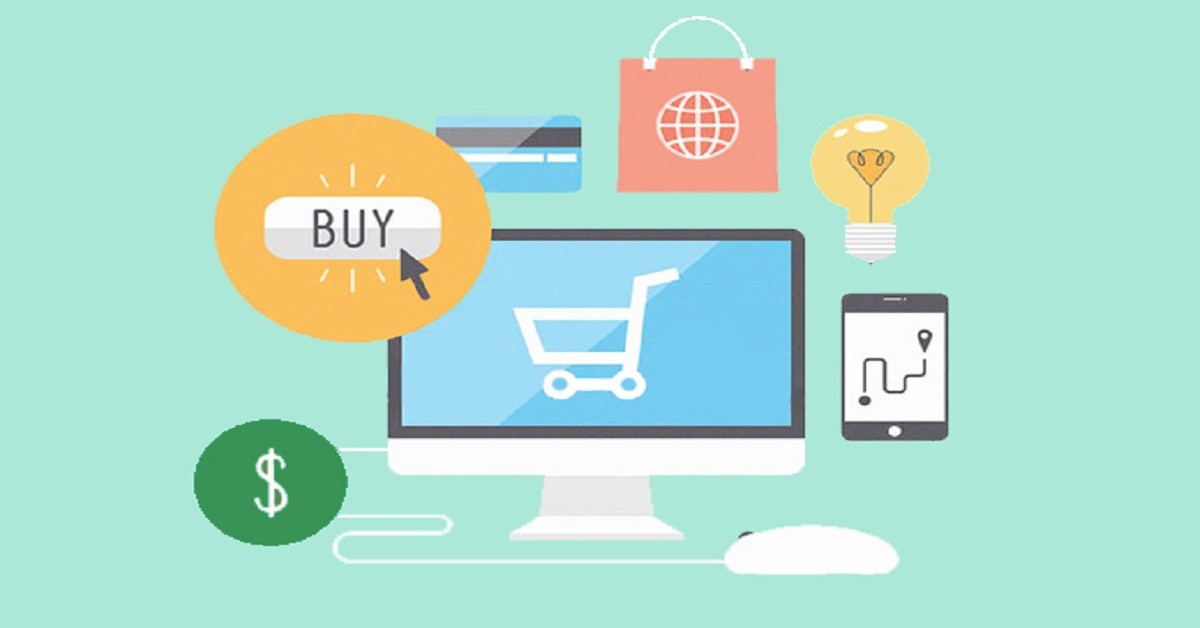The Best Productive Apps You Can Download On Your Smartphone to Power Ahead
The Best Productive Apps You Can Download On Your Smartphone to Power Ahead
The world over, people are fixated on productivity as everyone is interested in achieving things with less effort. With improved productivity, things get done faster and the saved time leads to a boost in the amount of work that can be done or even used to achieve a better work-life balance. Organizations can achieve higher profits; get better returns on investment, accomplish higher customer satisfaction, and better employee welfare, among other advantages. According to https://www.forbes.com, productivity apps reduce the need for monitoring, solve problems, and allow teams to achieve objectives faster. A brief look at some of the best productivity apps that you can use on your smartphone:
CloudApp
This is a very useful screen recording utility that the developers claim will be able to save up to 56 hours for your team. Rather than trying to explain things in lengthy emails to customers, coworkers, or external agencies, you can just use the app to take a screenshot, make a video recording, generate a GIF, or annotate an image so that you can communicate your points better. The human brain recognized and processes images far faster than text so CloudApp takes full advantage of this to carry your points across in such a way that they are understood more easily. CloudApp is used by many reputed companies like Adobe, Facebook, Uber, etc. so you can very well understand that it is not something you will go wrong with easily. There is a free version but for additional features, you will need to use the paid version.
Hoot suite
By revolutionizing the concept of accessibility, social media has allowed businesses to have more access to customers and vice versa. This incredible opportunity does come with one caveat – only the truly excellent campaigns win. Gone are the days when a clumsily curated set of blog posts could be passed off as an online presence. Crafting good social campaigns takes a good deal of time. Thankfully, some apps make this process easier for everyone. Hoot suite is an engagement app that lets you post and respond to comments across Instagram, Facebook, Twitter, YouTube, and LinkedIn from a single console. It is incredible for productivity and chock-full of other great features. One of the flagship features is the scheduler that lets you put up hundreds of posts and messages on a schedule for the months to come. The software handles everything from there, almost like magic. They have a 30-day free trial followed by a monthly subscription.
ToDoist
The most common reason for decreased productivity is that people simply forget to remember to do all the things that need to be done. ToDoist makes it very easy to categorize the tasks. All you have to do is to enter the things that have to be done on the app, which then understands the context and categorizes them. More than just a personal productivity app, you can use it to keep your entire team informed about pending tasks as well as plan and discuss projects, delegate responsibilities, and keep track of deadlines. The result is that the entire team can act cohesively and achieve the desired objectives without any confusion and time overruns. You can also use the app to manage your personal finance better. Setting up alerts for credit card statement due dates or the monthly payment to debt consolidation agencies like NationaldebtRelief.com is simple so that you never miss on a payment ever again. There are three different versions, including a free one.
Calendar
Calendar is an extremely smart app that can save you time, allow you to focus better on the job, and boost your productivity. Powered by AI, the app is constantly learning from your work habits so the more you work with it the better it becomes making you more productive. As the name of the app suggests, you can book appointments or fix meeting times on any date and time of your choice. The app will instantly alert you if the new entry is clashing with existing entries that are scheduled at the same time. Calendar has a provision for transcribing all the meetings you have. This is a very useful feature since it can be very difficult to remember all the things that are discussed during the multiple meetings that you have in a single day. The automated transcripts of the meeting can help you to note the most important points and boost your productivity.
Trello
Trello is versatile project management software that makes managing projects a breeze. With the help of the app, you can break down the project into smaller sections referred to as “cards”, which then can be arranged into different stacks that represent the different project phases. As the individual tasks get over, you can drag the cards from one stack to another, which makes it easier for you to monitor the status of the project easily and ensure that you allocate enough resources to complete the cards at the fastest. The app enjoys immense popularity due to its visual nature and highly intuitive process. As is usual, you can use a basic plan free of charge, however, for advanced features, you will need to subscribe to the paid versions.
Slack
When you use Slack, you can remain confident that all your business communications are organized and easily searchable. Users can create different channels for different activities and departments, and enter and leave conversations at will. This means that when they have exited out of a particular task or project, they will stop receiving notification for which they no longer have any use. However, the beauty of Slack is that it is far more than just an alternative to email. Users can very easily share documents, images, videos from within the app and also boost their productivity by integrating the app with popular tools like Salesforce, Google Drive, Dropbox, etc.
Conclusion
In the contemporary business environment, productivity is of critical importance as it lets you stay ahead of competitors. Using all or some of these personal and organizational productivity apps, you will be able to manage your time better, handle work priorities without getting confused, and in general focus on the work more by streamlining processes.
About the Author:
Michelle Joe: Michelle Joe is a blogger by choice. She loves to discover the world around her. She likes to share her discoveries, experiences, and express herself through her blogs. You can find her on Twitter, LinkedIn, Facebook
(15)