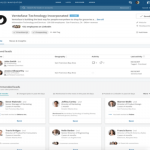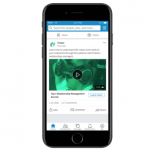The LinkedIn Groups App
November 19, 2015

A couple of weeks ago, LinkedIn introduced its new Groups app. Why does this app function separately from the main app? It makes for faster conversations within Groups and better accessibility to like-minded people outside of your Connections.
Think of it as a hub exclusively for networking within LinkedIn Groups that is separate from your Profile, newsfeed, and content available to the general public.
Notifications
So that the app isn’t a nuisance, it only alerts you when a conversation needs your attention. This would include things like mentions. You are able to turn on/off notifications altogether depending on your preferences.
Highlights
The highlights section brings you the most important updates from within your Groups. These updates will often be of relevance to your industry and interest based on the Groups you have joined. This section provides easy access to the posts within your Groups that are attracting likes and comments and makes participation easy with just a few touches of your screen.
Want to Join More Groups?
There’s a discovery function within the app. When you hit the Discovery panel at the bottom right of the screen. It shows you Groups that may peak your interest based on your industry and interests listed in your Profile. You have the option to select “Not Interested” or you can click “Ask to Join” right from this page with just one touch. This list of Groups will also show you members from your Connections list for each Group prospect.
Your Groups
The Your Groups section lists all of the Groups in which you are a member. It shows the number of new conversations in the last day under the title of the Group. Press the name of the Group, and you will be brought to a page with a “Conversations” tab where the most recent conversations are taking place, and a “Jobs” tab where people list job listings. (Remember: never apply to a job through the app). To those of you not too active in Groups, you’ll be surprised by the amount of activity!
From the home page of Your Groups, you are also able to easily leave a Group by simply touching the Group name and swiping left.
Overall, the app has streamlined the Groups function of LinkedIn into one central hub where they are able to fully function and where participation and joining are made easy.
Digital & Social Articles on Business 2 Community
(22)