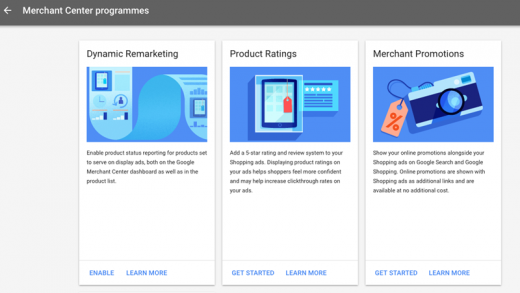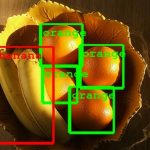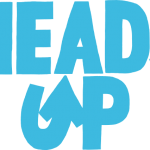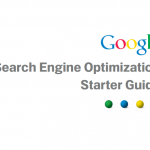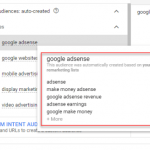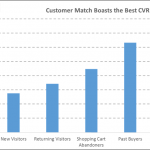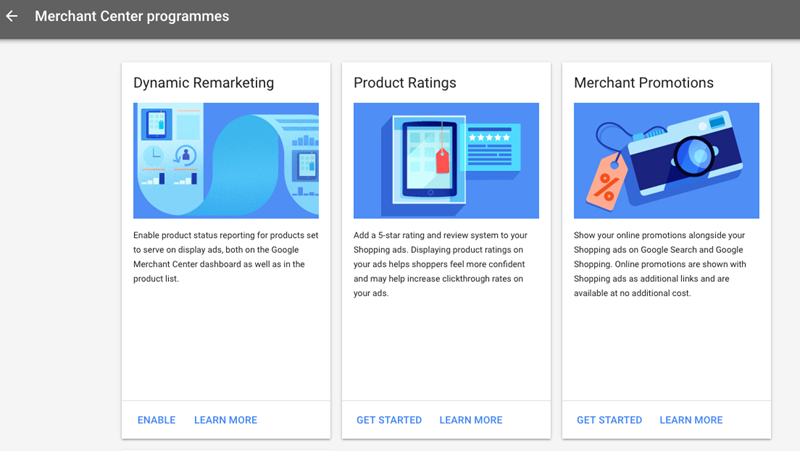The New Google Merchant Center: What You Need to Know
September 11, 2016
As you may have seen Google has recently given Merchant Center more than just a fresh coat of paint. Along with a new responsive user interface that makes it easier and more efficient to use, there’s also lots of new features to get familiar with.
The update is now globally available. So here’s a quick overview of what’s new in Merchant Center.
A Shiny New User Interface
When you boot up Google Merchant Center, you’ll be greeted with a new sleek and responsive user interface. According to Sven Herschel, Product Manager for Google Shopping, the new interface brings the tool in line with the new UI for AdWords, which is currently going the testing phase.
The new homepage now gives you a full overview of new announcements, updates, and consolidated information about the quality of your feed. This includes expired, pending and disapproved products and paid clicks all in a single view.
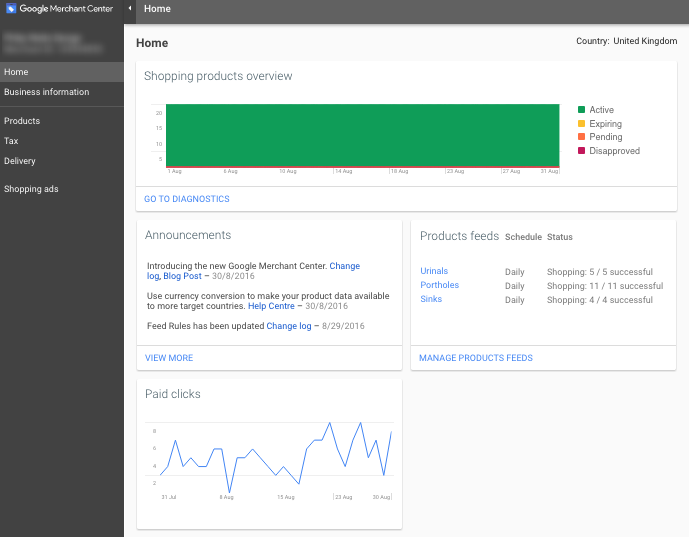
The Diagnostics tab under Products now allows users to download a full report of feed errors and provides updates on your feed closer to real time as opposed to twice a day.
With the Products tab on the refined left side navigation, the list page pulls through all of the products from your feed. Same as before, but I just wish they could have improved the search function to so you can find products by anything other than Item ID.
The Shopping Ads tab at the bottom of the left side navigation has a Configuration section with a Currency Conversion feature. When enabled, this will show your PLAs in local currency, which will come in handy if you’re an international seller.

New Feed Rules
The updated Google Merchant Center also introduces some new feed rules. Along with the redesigned interface, this is one of the biggest new additions.
Within Feed in the Products tab, you can now make changes to your feed without having to apply changes directly. With the new user interface, you can now make changes to, add, or combine certain values for your feed. This will come in handy if you want to add attributes to your products such as dimensions and sizes without actually going into your feed.
Access to Google Programs
By clicking on the three dots icon in the top right of the screen, you can now add and get set up with other Google programs such as product promotions and ratings straight from Merchant Center.

Google is clearly now taking a more integrated approach. So when you enable product ratings for your shopping ads, you’ll get a report on the new single view homepage.
What do you think of the newly designed Google Merchant Center? We’d love to hear from you.
Digital & Social Articles on Business 2 Community
(40)