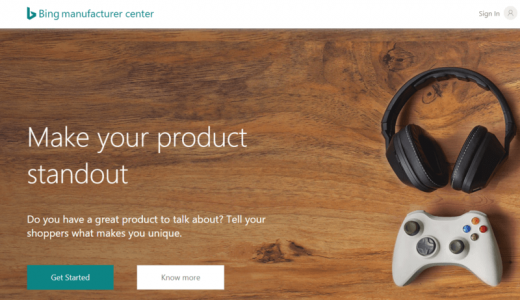The ultimate guide to using Bing Webmaster Tools – Part 4
In Part 4 of this special series, Contributor and Bing Chief Evangelist Christi Olson reviews widgets, copyright removal notices, webmaster tools API, specialty sections and how to contact support if you need assistance.

—————————————————————————————–
Part 1: The ultimate guide to using Bing Webmaster Tools
Part 2: The ultimate guide to using Bing Webmaster Tools
Part 3: The ultimate guide to using Bing Webmaster Tools
—————————————————————————————–
In this section, I’m going to cover the following and an overview of the options and tools in each:
- Widgets.
- Copyright removal notices.
- Webmaster Tools API.
- Support.
- Specialty services.
Widgets
All the widgets featured in this section are lightweight JavaScript modules you can implement on your website. The Translator Widget assists with real-time language translation, and the Knowledge Widget works with the Bing knowledge graph.
Knowledge Widget. The Knowledge Widget allows you to detect entities on your site and link them to the entity graph which is part of the Bing Knowledge repository to provide rich details and information about the entity. You can customize how Bing visualizes the entities and how people can interact with them.
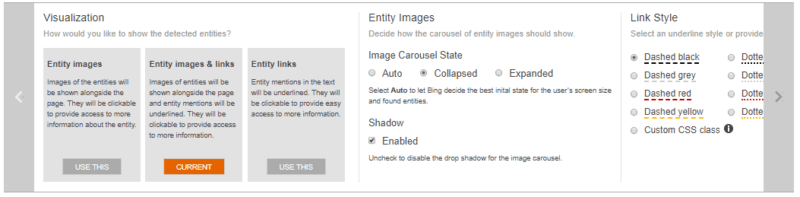
Example of the Knowledge Widget on the Forrest Gump page of Wikipedia:
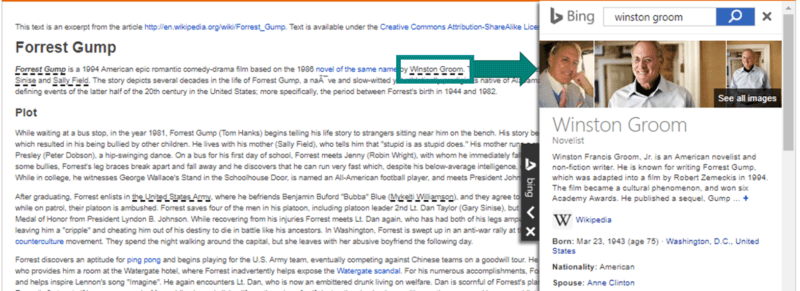
Translator Widget. This widget allows you to bring real-time translation to your website so customers can see your site content in the language of their choice without having to go to a separate website.
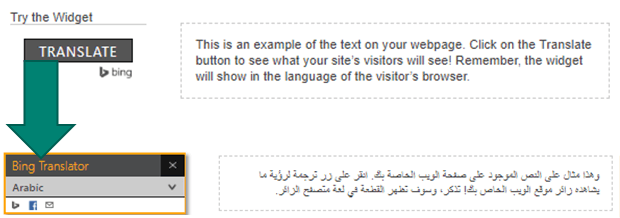
Copyright removal notices
The copyright removal notices include a list of URLs that have been removed from the Bing search results because a copyright takedown notice has alleged infringing content on the page.

If you believe that there is no infringing material at the specified URL, you can “Submit a Counter Notice” to have the request reviewed. If you are the legal copyright owner or its authorized agent, you can submit a copyright infringement report here.
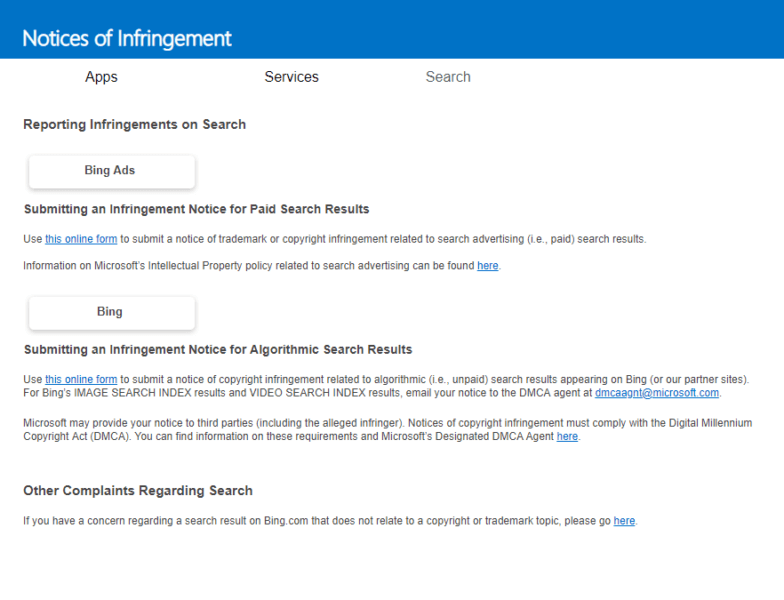
Webmaster tools API
Bing Webmaster tools are also available through a free application program interface (API). You might not realize this, but it’s a hidden gem!
You can automate and track search performance and SEO activities directly through the Webmaster API. Almost all of the data available through our tools are available via the API, so you can grab a copy and plug it into your favorite dashboard to view your data. The Webmaster API is in the tools navigation menu, located just below the Copyright Removal notices.
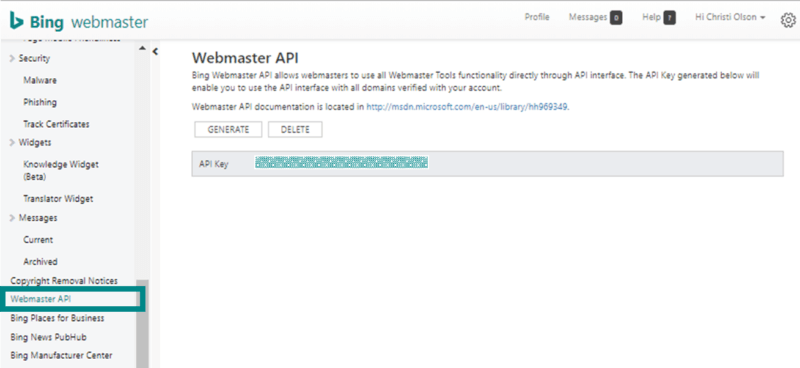
Bing Webmaster Tools support
Everyone needs a little help now and then. If you are having an issue with verifying the ownership of your site, crawling, indexing or submitting your sitemap, you can reach out to the Bing Webmaster tools support team for assistance.
If you decide to engage with the support team, please choose the most relevant topic related to your issue and be prepared to provide your URL, a specific and detailed explanation of the issue and screen shots if possible for the issue you are experiencing.
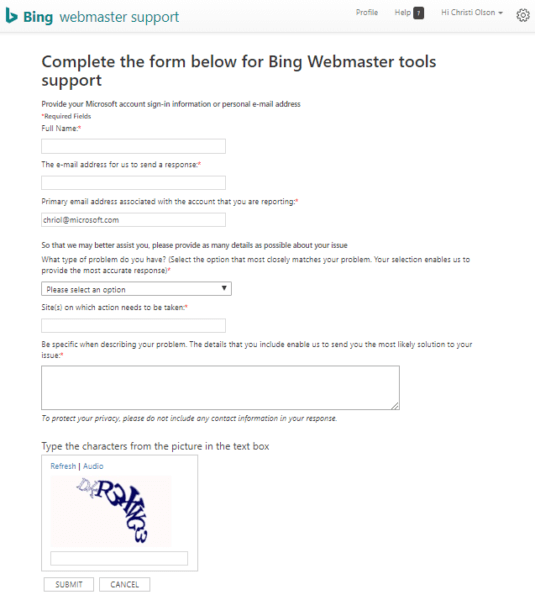
Specialty services
We have several additional Bing services for webmasters, business owners and product manufacturers you may find useful.
Bing Places for Business. This is where you go to make sure your Bing local business listing data is up to date so that customers can find you.
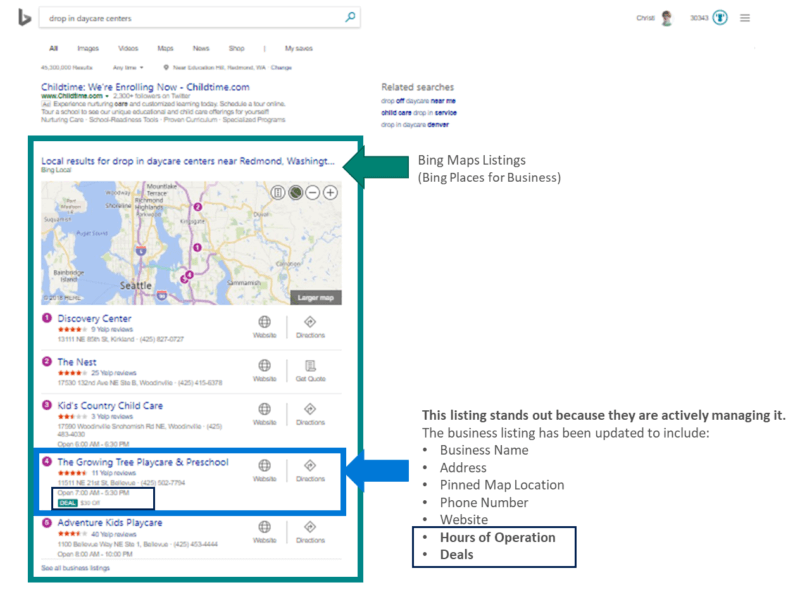
Bing News PubHub. Publishers can submit their sites to Bing for consideration to be included in Bing News.
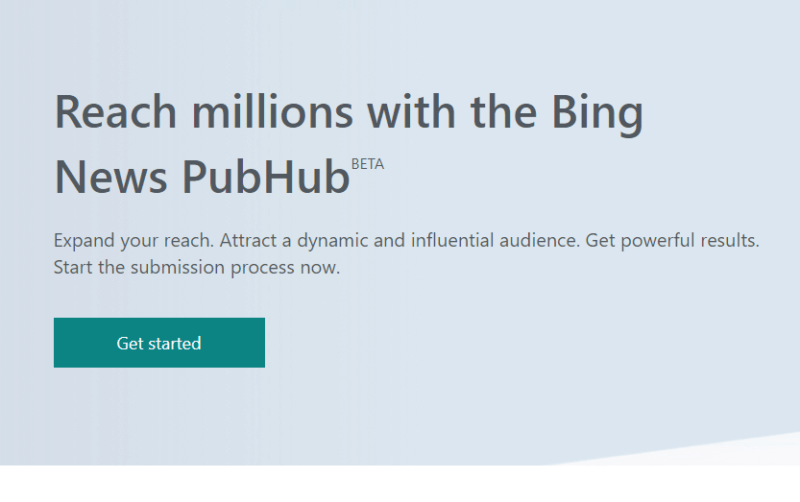
Bing Manufacturer Center. This section lets manufacturers provide details to Bing about their products, including multimedia images and videos. If you are the manufacturer of a product like laptops, TVs or cars, the manufacturer center is the hub for you to provide a complete source of product details.
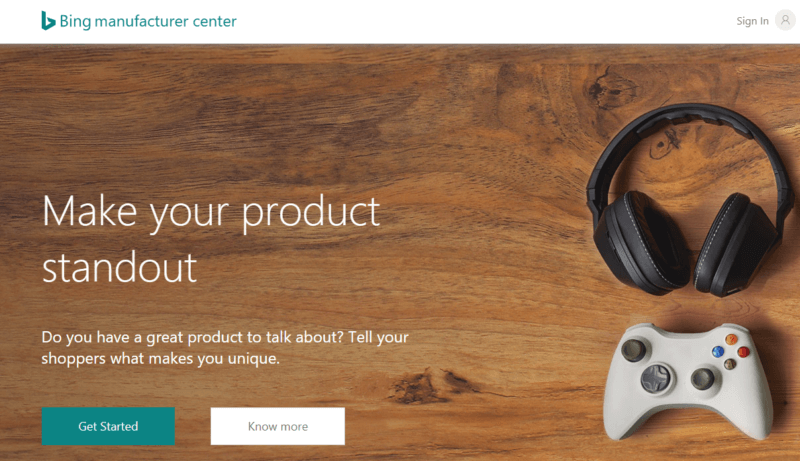
When users search for a product by name, attribute, image or another piece of information, Bing uses the information submitted to the Manufacturer Center to match the products to search queries. Bing takes the data straight from the Manufacturer Center to create richer content in the Knowledge Graph Panel.
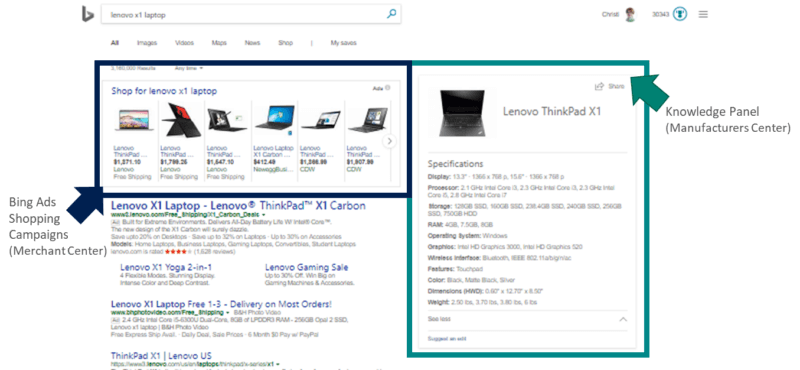
Want to learn more about Bing Webmaster Tools? Here are Part 1, Part 2 and Part 3 of this multipart series.
[Article on Search Engine Land.]
Opinions expressed in this article are those of the guest author and not necessarily Marketing Land. Staff authors are listed here.
Marketing Land – Internet Marketing News, Strategies & Tips
(41)