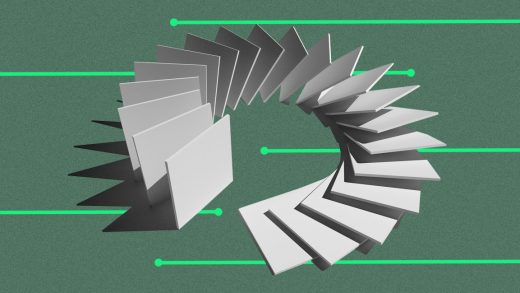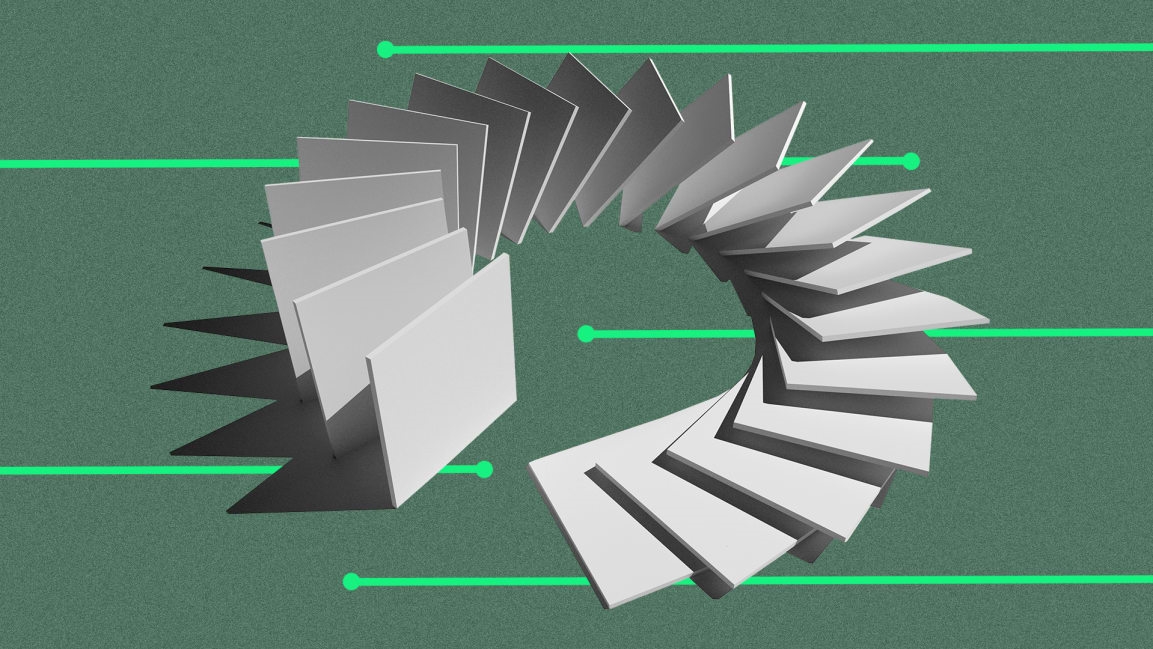These 5 services will automate all your most tedious tasks
When it comes to the “work smarter, not harder” mantra, automation is king. Never before has it been easier to put in a little upfront effort to pay big, big dividends down the line. While these services run the gamut from simple to powerful—and from free to kinda pricey—all roads lead to making your workday much more efficient.
IFTTT: time-tested and free
Tagline: “IFTTT helps your apps and devices work together in new ways”
Cost: free
Sample workflow: This one here, for instance, looks for music videos you favorite on YouTube and automatically adds the tracks to a Spotify playlist.
If you’re just dipping your toe into the whole automation thing, IFTTT (“If this, then that”) is a great first stop. It’s free, easy to use, and has been around for quite a while. Arguably the most consumer-y of the bunch, it integrates with just about every site, service, and app under the sun, and there are plenty of ready-made workflows that make life easier.
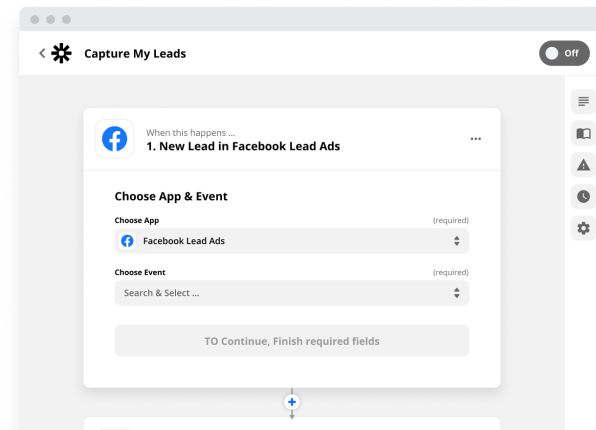
Zapier: easy but powerful
Tagline: “Connect your apps and automate workflows”
Price: free for basic service, and then starting at $25 per month (see pricing)
Sample workflow: This one takes leads from LinkedIn, updates the contact info in HubSpot, then adds the contact as a webinar registrant in Zoom.
Zapier is the service for you if you’ve mastered IFTTT, squeezed every bit of functionality out of it, and just want a bit more. It ties together a whopping 2,000+ apps and services and works reasonably well for basic workflow automation. And when you’re ready to kick things up a notch, its handling of multistep workflows gives you great bang for the buck.
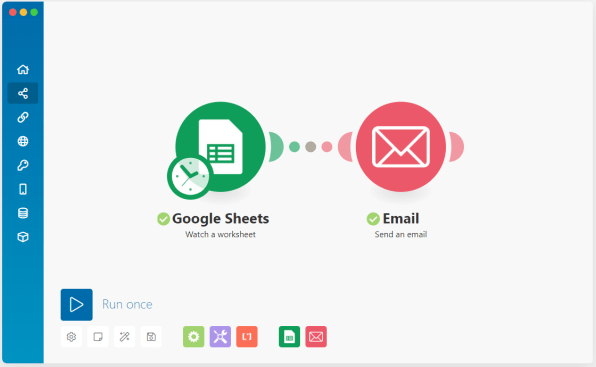
Integromat: lots of connections, plus build your own
Tagline: “Integromat is the glue of the internet”
Cost: free for basic service, and then starting at $9 per month (see pricing)
Sample workflow: This one displays Google Chrome notifications for Zendesk tickets, with intelligent routing based on the number of tickets to deal with.
Integromat offers up IFTTT-like simplicity and broad support for connecting to popular services, while also letting you build out more complicated workflows once you’ve mastered the basics. And if you are a tad geeky and find that a service you’d like to connect to isn’t supported, you can try Integromat’s HTTP/SOAP and JSON modules, which allow you to connect to just about any web service without writing code.
Microsoft Power Automate: even for older apps
Tagline: “Streamline repetitive tasks and paperless processes with Microsoft Power Automate”
Price: starts at $15 per user (see pricing)
Sample workflow: With the $40 per-user-per-month RPA plan—short for “robotic process automation”—you can record yourself clicking your way through older apps and can leverage AI bots to automate truly mundane tasks, so you can focus on taking care of actual business.
Formerly called Flow, Microsoft’s Power Automate plays nicely with third-party services and, as you might expect, integrates nearly seamlessly with the Redmond giant’s own massive product line. Basic flows are easy enough to set up to see a list of templates here to get a better idea00and start at $15 per month per user.
Automate.io: No nonsense
Tagline: “Integrate your cloud applications. Automate marketing, sales and business processes.”
Price: free for basic servicee, and then starting at $49 per month (see pricing)
Sample workflow: One detailed on the Automate.io homepage sets up a routine so that when someone fills out an inquiry form, it adds them as a recipient in a Mailchimp email campaign, waits four days to see if they interact with the email message and, if so, creates them as a contact in Salesforce.
Automate.io doesn’t try to offer up an overwhelming number of connected services. Its list tops 100, and they’re generally popular, mainly business-focused services. Pricing starts at $49 per month for the “startup” plan that gives you 50 “bots”—what Automate.io calls workflows. The free version isn’t much to write home about: Bots can only perform single actions, and only certain third-party services can be used. The premium plans are where all the magic starts happening: multistage workflows, delays and timing features, access to all connected services, and the like.
Fast Company , Read Full Story
(82)