These 7 tools will restore your work-life balance during the pandemic
These days, it can feel like the line between work and life has been unceremoniously obliterated. So when it comes to striking a balance between the two, the main idea is to create excess time for yourself so that you can spend more of it on the life part. Here are some apps, sites, and services to help you do just that.
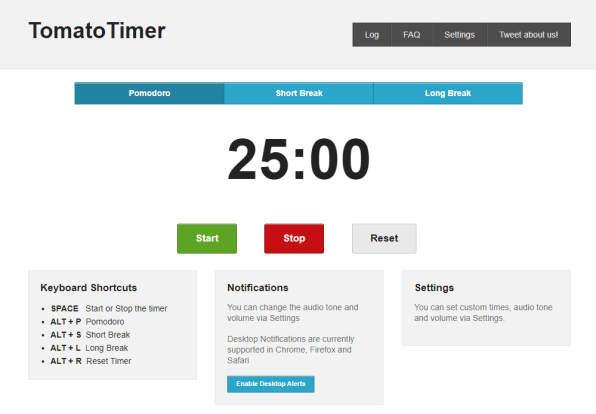
Build in some breaks
All work and no play is no way to live. Enter the Pomodoro Technique. The concept is to work for a set number of minutes, followed by a short break. After the fourth work cycle, you take a longer break. In theory, it focuses you for manageable chunks and forces you to step away for a bit after each. (My editor claims he swears by it.)
And while there are a million different Pomodoro timers out there, the web-based Tomato Timer is about as straightforward as it gets. There’s a default 25-minute work session and two break sessions: 5 and 10 minutes representing short and long. Session times, alarm sounds, and volume can be customized as you see fit.
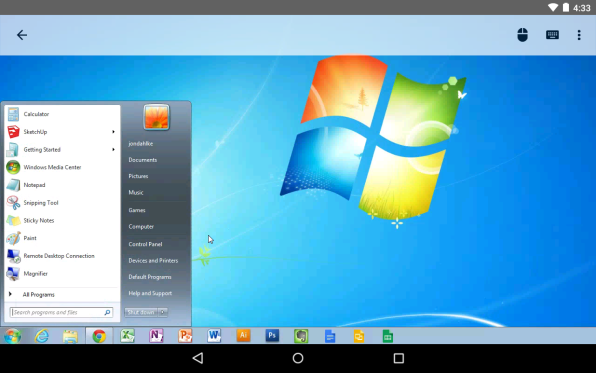
Step away for a bit
Just because you’ve got important files, documents, and software on your computer doesn’t mean you need to be tied to it all day. A strong remote desktop solution is sometimes all you need to log a few hours on the couch—or from the park—while accessing your machine from afar. There are plenty of solutions—many of them paid—but Google’s Chrome Remote Desktop is decent, free, and easy to set up if you’re already using Chrome. Fire it up on your computer, and then access it from another computer, phone, or tablet with minimal fuss.
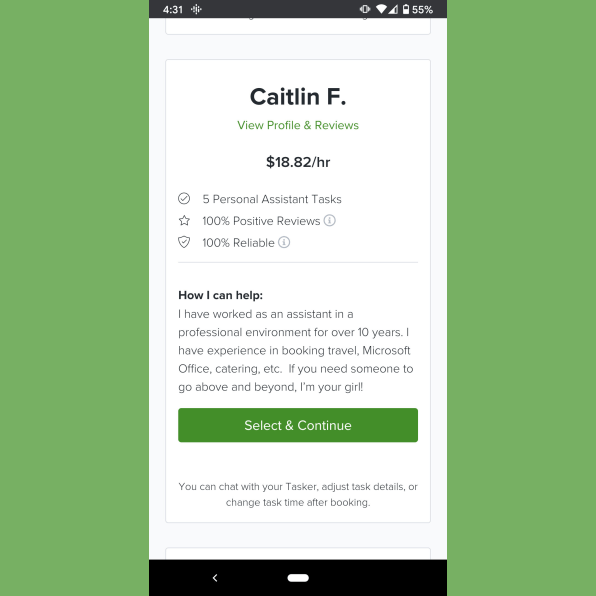
Delegate, delegate, delegate
Time is money, so figure out how much your time is worth and then ask yourself if some of your more tedious tasks can be outsourced to an on-demand personal assistant from the likes of TaskRabbit or similar services. Prices vary by area, but I found someone with good credentials who could help out with email, travel booking (not that I need that at the moment), and various busywork I don’t necessarily enjoy for south of $20 an hour. That’s just in the personal assistant category. There are helpers available for plenty of other non-work tasks as well.
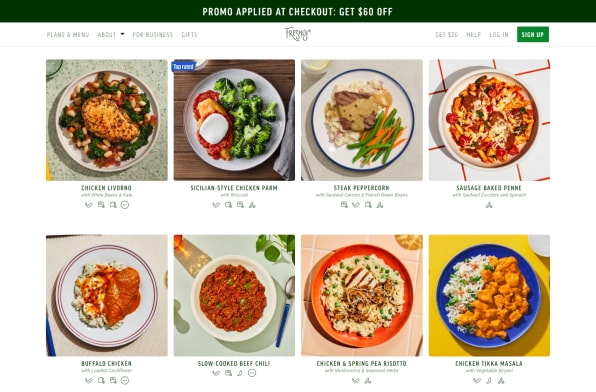
Take care of dinner
As the workday winds down, sometimes the thought of figuring out what to eat for dinner, cooking it all, and cleaning up a bunch of pots, pans, and dishes can be too much. Look into a service such as Freshly instead. It delivers meals on the healthier side that can be heated up in a few minutes and cost as little as $8 a meal if you opt for the 12-meals-per-week plan. Plans can be paused or canceled whenever you like, and there are more than 30 selections to choose from each week.
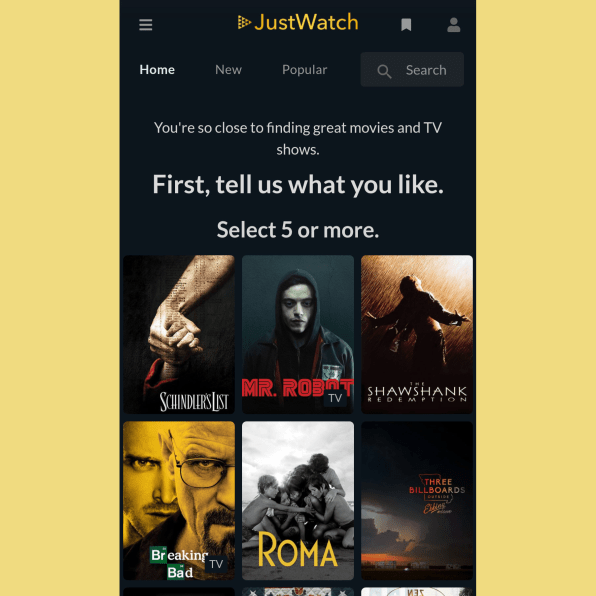
Find something to watch
I’m not sure how it works in your house, but in my house, finding a movie everyone can agree upon takes longer than actually watching the movie. Thanks to the miracle of modern technology, JustWatch lets us feed in all our favorite movies and TV shows, and then spits out a customized list of new content we might enjoy, all filtered by only what’s available from our monthly streaming services. It cuts out hours of bickering and scrolling.
Sleep well and wake up refreshed
If you’re looking to optimize your day, nothing really beats a good night of sleep. The popular Sleep Cycle app monitors your sleep in one of two modes: either primarily via audio by being placed on your nightstand or primarily by motion by being placed on the corner of your mattress under your fitted sheet. It’ll provide you with detailed sleep data that you can use to sharpen your slumber and wake you up during a predefined window based when it senses you’ve started to stir, giving you better odds of starting the day refreshed.
The free version of the app provides detailed stats, customizable wake-up windows, and other goodies. Even the premium version is free during the pandemic—no subscription required.
(19)



