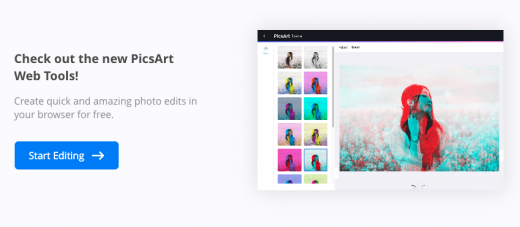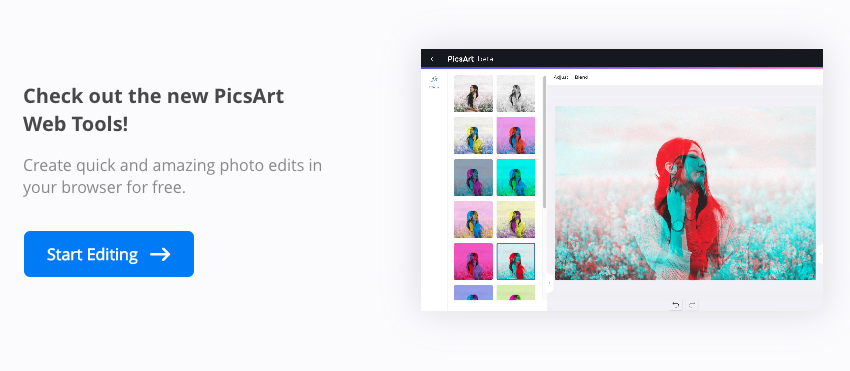This All-in-One Photo Editor Rocks!
This All-in-One Photo Editor Rocks!
Here’s a fun little riddle for you: what’s easy to use, features millions of free-to-edit content, and doesn’t cost a penny? It’s the all-in-one Photo Editor from PicsArt — and it’s blowing everyone else’s tools out of the water!
Fun Ways to Utilize this Photo Editor
Want to get in on the meme craze? Just use the Meme Generator and show off your funny bone in hopes of going viral. Wish to remove a pesky object from a picture? Use the handy Remove tool. Do you want to look like you’re lounging on a remote island without ever leaving home? Use the background editor to swap your current backdrop for a serene beach scene instead. Want to completely transform the look of an image? Pick a Magic effect and watch your jaw fall to the floor. Yes, this effect is that, well, magic. Itching to turn your basic selfie into a work of art? Use the celebrity approved Sketch effect for that hand-drawn feel that Picsasso would approve of. You get the picture. All this and more is possible with PicsArt’s Photo Editor. And the best part is that it won’t cost you an arm and a leg — or even a dollar — to be able to explore the wonderful world of PicsArt should you choose to accept the mission to be your most creative self.
Enhance Your Self(ie)
Perhaps the most impressive and detailed of the tools on PicsArt’s Photo Editor is Beautify, which enhances selfies and portraits. You can choose the auto feature and let the app wizards do the work for you. If you want to be more hands on about your look, you can go through each feature: face, wrinkles, eye bag, face fix, blemish fix, skin tone, hair color, eye color, teeth whiten, and red eye. This tool is not meant to make anyone feel bad about themselves or their features, but rather to allow users to enhance their natural beauty. It’s the next step up from a filter.
Trendy Filters Added Often
Speaking of filters, PicsArt goes above and beyond the basic effects with cool designs such as Glitch for an error-like vibe, 1991-1996 for that ‘90s feel, and BRNZ for a bronzed glow from that remote island “vacation” you just got back from. Just when you think every single filter has been done, PicsArt comes out with yet another that totally transforms your images.
Stickers Have All the Fun
When it comes to the major fun factor, stickers are all the rage on the editor. From avocados to hearts to unicorns to pickles to cactuses to cats (and the list goes on), there is no limit to what you can find when you type a keyword in the Sticker search bar. Should you not find the sticker of your dreams, fret not because with the Sticker Maker tool, you can create your own! Just pull in one of the photos from your camera roll and cut it out to create your very own customized sticker. I personally like creating stickers out of my besties’ faces to give them a virtual birthday card showing them how much I adore them (when they’re not being annoying, of course).
Delete Unwanted Objects (or People) From Pics
Should you have a falling out with one of said besties, cutting them out of your photos (‘cause you know, pics or it didn’t happen) is no problem at all with the Remove Objects tool. We can’t speak to how easy it will be to cut them out of your life, however. I hope you don’t have to use this tool for this purpose too often, but the option is always there. The Remove Objects tool is also good for just deleting weird objects from your photos: the random photo bomber that killed your gorgeous group pic, the ugly scaffolding in your city shot, the mess on your counter in your bathroom selfie (it had the best lighting!).
So the next time you’re experiencing creative hunger, just turn to PicsArt’s all-in-one Photo Editor to satiate your pangs. You’ll get a proverbial appetizer, main course, and desert — and will surely be back for more!
About the Author: Melody Nazarian
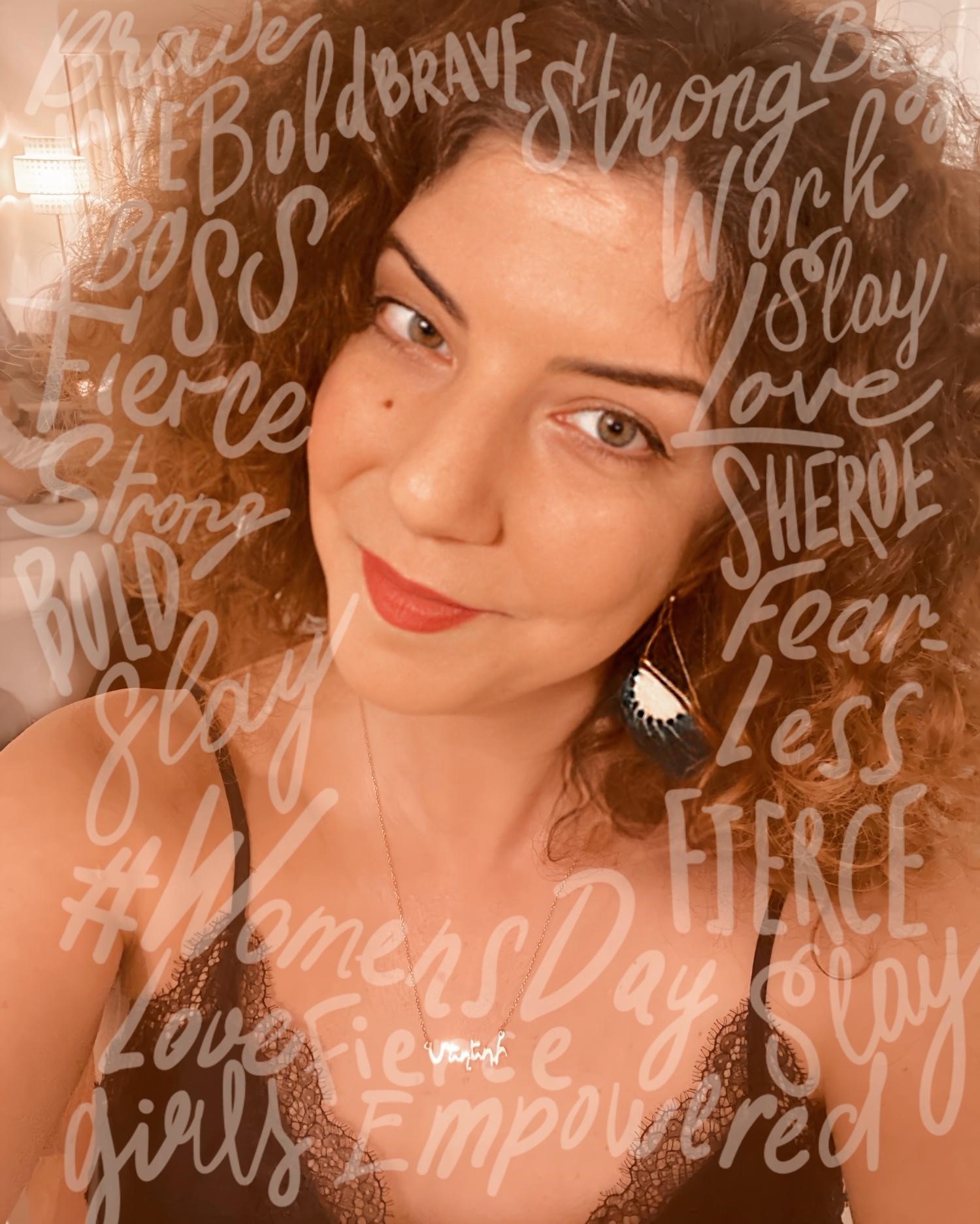
Melody Nazarian is a senior copywriter at PicsArt and considers herself a passionate wordsmith. She got her start as a blogger for popular blog network, POPSUGAR, and has written for major companies like GUESS Jeans, Paige Denim, Brandless, and Wagstaff Worldwide. Her favorite tools on PicsArt are Dispersion (it adds instant edge) and Magic (the transformation never ceases to amaze). She lives in Los Angeles and enjoys coffee, improv, dancing, and meeting new people.
(26)