When I started working on this story, my laptop screen consisted of nothing but empty white space—a blank canvas on which to tune out distractions and write.
That’s what you get when you write in Typora, a distraction-free text editor for Windows, Mac, and Linux. With Typora, there are no ugly toolbars, superfluous collaboration options, or clumsy menus between you and your work, and the app works entirely offline. I first discovered Typora five years ago and have used it to write more than a thousand articles and newsletters since then.
Typora is the product of a developer in Shanghai who goes by “Abner”—he has a day job as a software programmer and is uncomfortable publishing his name—and after seven years of development, the app has just launched out of beta. You can try it free for 14 days without any payment information, but for me it’s easily worth the $15 one-time purchase price. At this point, it’s hard for me to imagine writing with anything else.
Markdown without the mess
Compared to Google Docs or Microsoft Word, Typora’s text formatting options are limited. You can’t change fonts, use different font colors, adjust line spacing, align text on the page, or add highlights. There are no options for pagination or footnotes, either.
But in clearing those options away, Typora lets you focus more on the actual words, and it also opens the door to swappable editor themes. Don’t like the default black sans serif font on a white background? Select the “Newsprint” theme for a serif font on a light gray background, or choose “Night” or a dark gray background with light text.
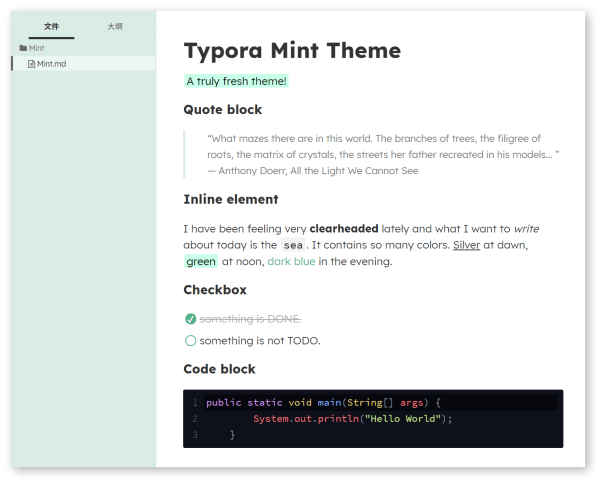
Users who know CSS can even create custom themes—I’m quite proud of my Matrix-style theme with green monospace text on a black background—and Typora offers a theme gallery for sharing those creations. It seems like a small detail, but switching your writing environment can be a great way to get over writer’s block.
Under the hood, Typora relies on Markdown, a type of text formatting syntax developed by John Gruber, also known for his writing at Daring Fireball. Gruber developed Markdown for writing on the web, using a system of special characters to help translate text into web-friendly HTML code. Putting a pair of asterisks around a word, for instance, makes the text bold when exporting it to HTML, and starting a line with a pair of hashtags creates a large subheading. The idea is that you can format text without ever breaking the flow of your typing.
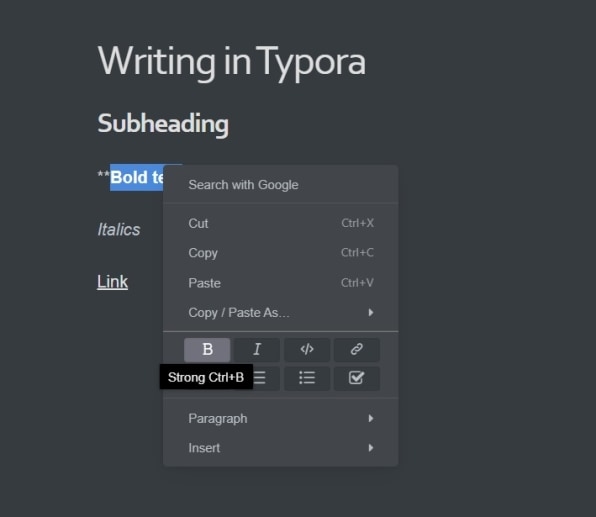
Most Markdown editors leave these symbols in place as you type, turning your draft into a mess of asterisks, hashtags, and brackets, and the only way to view your writing without them is to open a separate preview window. Markdown purists—including Gruber and Six Colors’ Jason Snell—say this is the way it should be, but I find that the clutter distracts from the writing and editing process.
Typora, by comparison, hides the Markdown syntax as you write. While those who know Markdown can still use it for faster formatting, Typora also recognizes regular keyboard shortcuts such as Ctrl-B for bold text, and it has a context menu for formatting text with just your cursor. The Markdown syntax only appears when you click on formatted text, so you can learn it as you write, but you can just as easily use Typora without any Markdown knowledge at all.
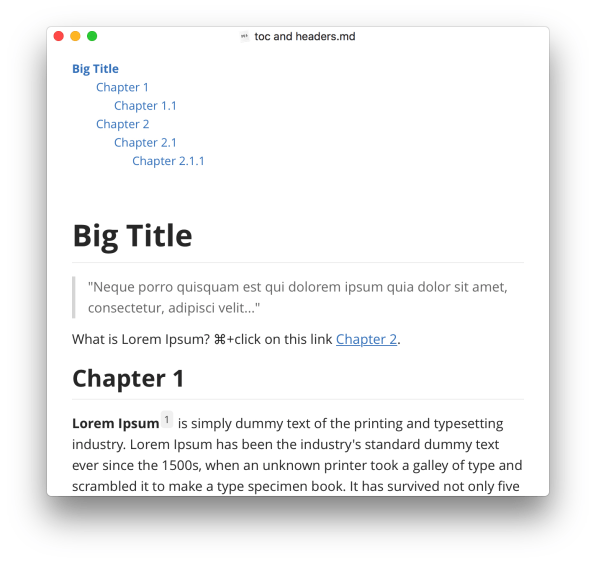
Meanwhile, Typora still saves documents in Markdown’s .MD markdown format. That means you can sync the files with cloud storage services such as Dropbox or OneDrive or back them up to an external drive, and they’ll be compatible with any other Markdown editor. That’s a key distinction from other Markdown-inspired editors, such as Bear or Notion, which store your work in their own proprietary formats. Even if Typora was no longer in active development, you’d still be able to access the software and all your files, or switch to another Markdown-compatible editor.
Still, you’re not stuck with the Markdown format forever. Typora can also export files in other formats such as PDF and Word, and if you’re using an online content management system such as WordPress, you can copy text as HTML for pasting into your online editor. That’s what I did with this story once I’d finished my draft.
Beyond the beta
Abner says he started working on Typora to satisfy his own needs. He wanted a Markdown editor that didn’t display clunky syntax or require a separate preview window, and decided to create his own after failing to find any suitable options. It turns out a lot of other folks were looking for something similar. “The project has gone beyond my expectations,” he wrote via email.
Over the past seven years, Typora has become considerably faster and more stable, and it’s added new features such as diagrams, find-and-replace, word counts for selected text, and a “Focus Mode” that highlights the current paragraph. A recent update also added support for Arm-based Linux devices, so you can run it on cheap Chromebooks and Raspberry Pi micro-computers.
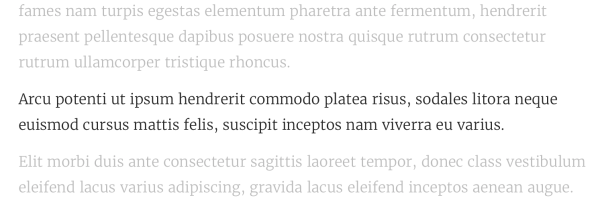
Still, the software fundamentally serves the same purpose it did in its early days, and Abner says the decision to launch out of beta wasn’t tied to any particular feature. Instead, he was bolstered by users who thought the product was ready.
“We received some users’ feedback, saying ‘Typora’s quality is enough for version 1.0, please release it so we can pay,’ which encouraged me a lot,” he says.
While a growing number of apps have adopted subscription pricing, Abner says he settled on a one-time price of $15. He figured that would be cheaper than many other productivity apps, and he wasn’t interested in a subscription model since the app doesn’t rely on any server-side features that involve an ongoing cost for him to maintain.
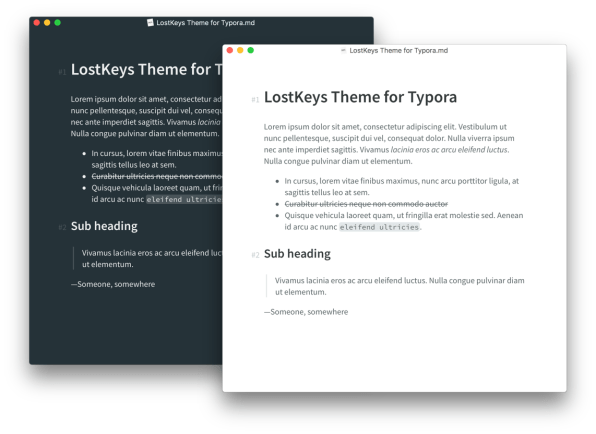
Still, he’s hoping the profits from Typora will lead to bigger things. While he’s still not sure whether he’ll develop iOS and/or Android versions, he’s working on major new features such as direct web publishing support, easier document sharing, and TextBundle support, which would make working with images much easier on Macs.
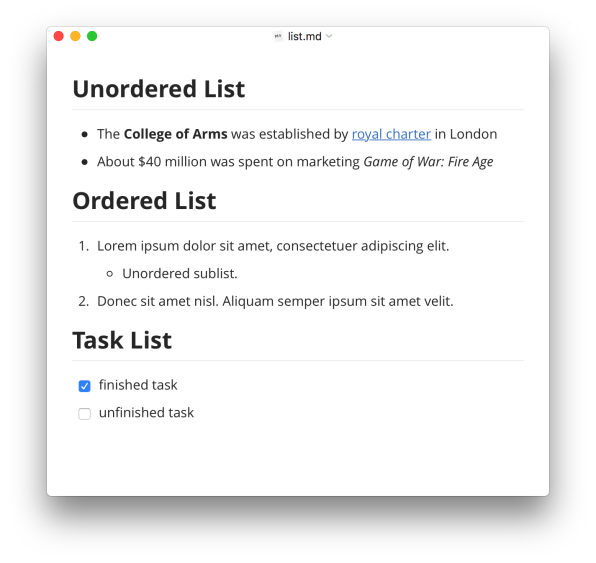
Charging for the software, he says, will help him set aside more time to work on it, and he also plans to contribute some of the profits to various open-source projects on which Typora relies. Eventually, he hopes to become a full-time independent software developer—and maybe even have more time to write.
“Ironically, I made a tool for me to write things more [easily],” he says, “but I actually end up lacking time to use it to write, since the development and maintenance itself takes most of my spare time.”
Check out Jared’s Advisorator newsletter for more tech tips and advice.
(110)