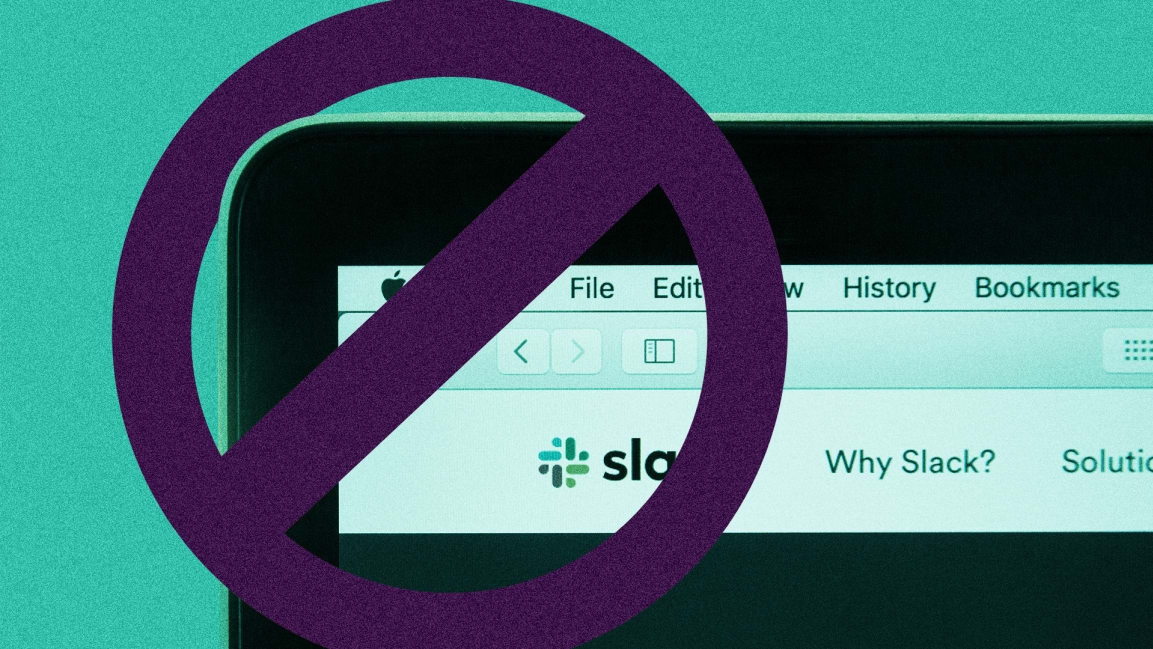This is what happened when I turned off Slack notifications completely
I . . . disabled all Slack notifications. Months ago. There, I said it.
I’ve had notifications off since sometime in July. I haven’t been fired. Not only that—no one even noticed I turned them off.
I started sharing this with some trusted coworkers—people I felt wouldn’t judge me or immediately run to tell my manager. Everyone had the same question: “But are you sure that people aren’t super-annoyed with you for not responding to them quickly enough?”
I decided to find out.
Basically, no one noticed.
I meticulously carefully crafted a highly scientific survey (by which I mean I anonymously polled the people I work with). The results were pretty clear: My coworkers think I’m responsive.
While I’m not totally confident in my survey design skills, this does give me confidence that I’m not failing miserably. I disabled Slack notifications, and it wasn’t a problem. At all.
Why I turned off Slack notifications
I’m an engineering manager here at Zapier. My primary jobs are making sure my team has what they need to deliver quality integrations and providing them with opportunities to grow. My week is usually a mix of standing meetings, trying to carve out time for thinking or bigger projects, and juggling myriad miscellaneous tasks including requests that frequently come in via Slack.
There aren’t many days I manage to prioritize and carve out pure focus time, but when I do, Slack is a problem. Every notification is enough to bring me out of the zone. Even if I don’t click it, I know it’s there. I’m wondering what the message is, which means I’m not focused. It’s better for me to finish the work I’m focusing on and respond to Slack later, but that’s hard if I know there are messages waiting for me.
Which isn’t to say Slack is bad—it’s just not a good companion for focused work.
And, to be honest, responding to Slack messages while working on something else also makes me worse at actually responding to messages. I have more attention for people when I’m consciously in “Slack mode.” I can whip through messages quickly and give better answers. This is particularly true for responses that need more thought—I’m not rushing through my reply, so I can take the time to give a good answer.
Slack is seemingly designed for instant responses. I believe you don’t have to answer instantly. You could be asleep. You could be at lunch. You could be heads-down on some important project work. You could be walking your dog or caring for a screaming child. You could just need a minute for your own sanity. We trust each other, and all of those things are acceptable at Zapier. I want to help amplify that idea.
I had already turned on Do Not Disturb for meetings earlier this year because if I’m in a meeting, I want my full attention to be there. I don’t do a good job paying attention to a meeting or answering a message in Slack if I’m trying to do both at once. I’d rather give both my full attention, even if the message has to wait.
This worked well for me, so I figured I’d extend it to my entire workday. It’s working for me.
So, when do I answer Slack?
I still look at Slack several times a day—I just don’t do so reflexively when a message comes in. I check Slack when it works for me.
I’m lucky—my schedule is conducive to batching Slack messages this way. I try to close Slack during meetings, and when I’m doing work that requires focus. It’s pretty natural for me to compulsively check Slack once my meeting is done, or after I complete a task. Checking Slack tends to be what I do naturally when I start wondering what’s next.
“But Rebecca,” you might be thinking, “You’re a manager. What if everything is on fire and someone needs you right away? Isn’t it your job to be responsive in Slack?”
That’s what I thought! Turns out it’s fine.
Seriously. Very rarely in the last several months has there been something that needed my attention very quickly. And the week I’m writing this, my team dealt with multiple problems you could classify as “total dumpster fires.”
I, and my team, handled it. My Slack usage wasn’t an issue.
Most things can be handled asynchronously. I have automations set up to send Slack messages to my to-do list, which I use all the time. I look at my to-do list when it’s time to start working, not Slack. That sets my default mindset to “everything in the backlog, work on one thing at a time.” Of course, it doesn’t always work that way in practice, but I like when that’s the default.
Also . . . it’s probably not great if I’m the only person who can solve a problem. A kind of weird aspect of being a manager (or any job, really) is that, ideally, folks shouldn’t need you to be around to keep moving forward. So turning off Slack notifications is a kind of low-stakes way to test that out—and to show that you trust your team.
I wasn’t sure how people would respond when I told them about my Slack habits. Turns out I didn’t need to worry. I encourage you to think about the notifications in your work and life—and whether you could get more done by turning them off.
This article originally appeared on Zapier’s blog and is reprinted with permission.
(43)