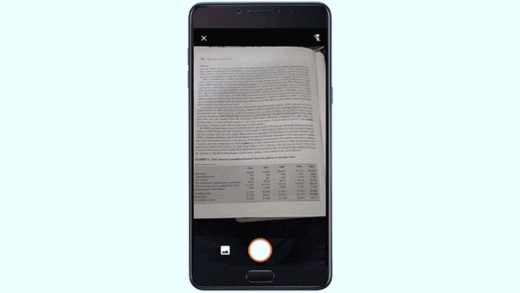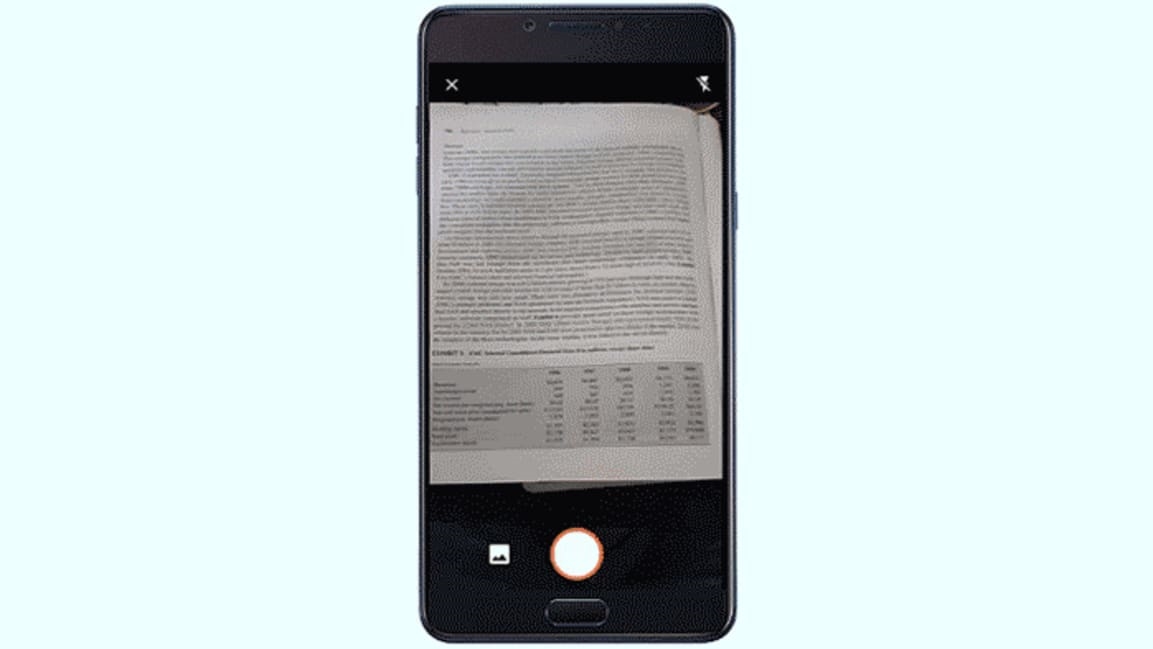This neat Excel trick uses your phone to import paper spreadsheets
Microsoft has added an impressive new feature to Excel on mobile devices, letting users digitize paper spreadsheets by snapping a photo. Excel’s spreadsheet scanner started rolling out on Android in March, and is now launching on iPhones as well, the Verge notes.
To use the new feature, create or open a spreadsheet, then press the button that resembles a grid with a camera in front of it. Hit “Allow” to let Microsoft process the image online, then use the camera viewfinder to take a photo. You should see an outline over the cells that Excel will capture, and you can crop or rotate the document afterwards. Excel will also ask you to edit any cells that it’s not sure about before importing them.
As you might expect, this works best when the cells and text aren’t tiny, but when it does work, it can be a lot faster than typing in row after row of data by hand.
(49)