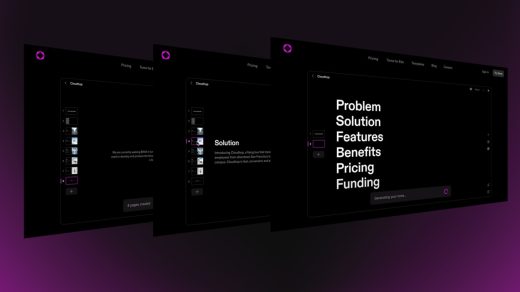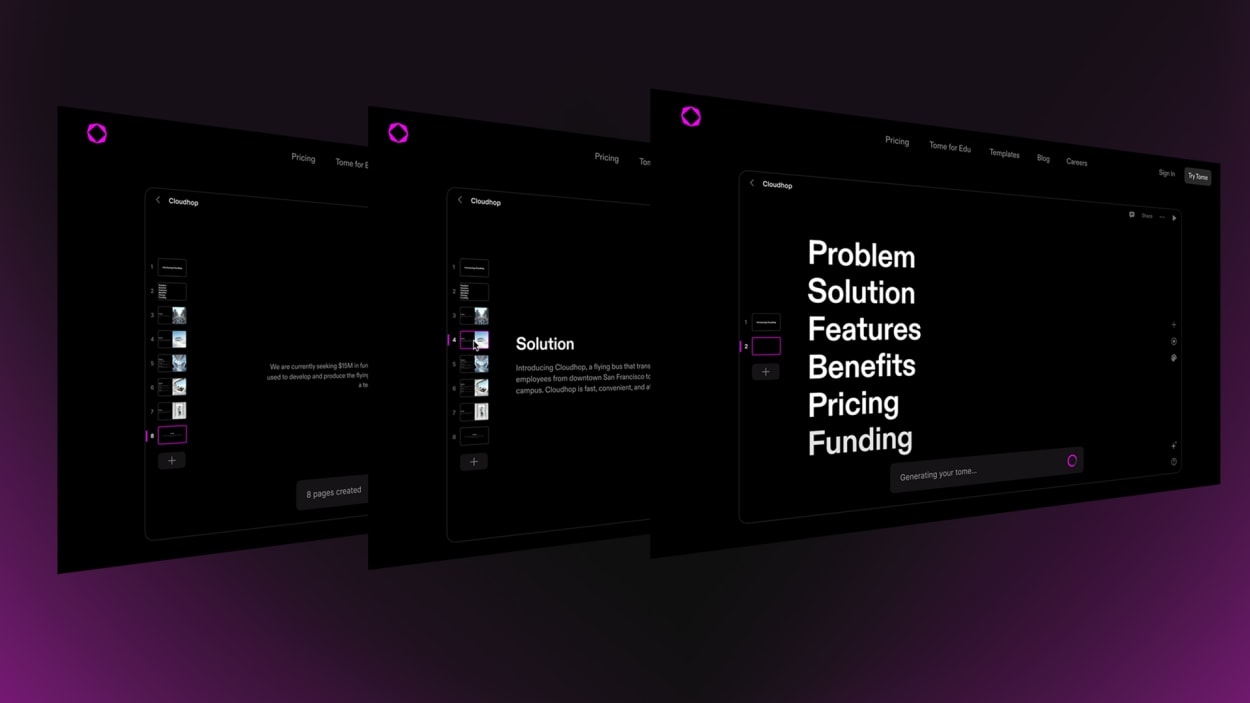Tome’s clean templates offer a nice alternative to Powerpoint
This article is republished with permission from Wonder Tools, a newsletter that helps you discover the most useful sites and apps. Subscribe here.
Tome is a new presentation app challenging traditional tools like PowerPoint and Google Slides. Read on for strengths, limitations, examples, and alternatives, along with suggested uses and a video demo.
Four of Tome’s best features
Four ways to use Tome
Caveats
Examples: Four Tome slide decks
Good alternatives
For traditionalists: Pitch.com preserves the traditional rectangular slide dimensions of PowerPoint and Google Slides but adds gorgeous templates, plus image, gif and sticker libraries, and helpful collaboration features.
For chart and graphic-driven presenters: Beautiful.ai has terrific templates for timelines, data comparisons, matrix slides, and other such visuals. It also has a unique feature I rely on: When you add something to a slide or edit it out, the slide’s content smartly reflows so you don’t have to manually redesign it.
For those aiming for a simple workflow: Canva’s slide tools keep getting better. Canva can now show you a bunch of alternative looks for any slide, and its Magic Write AI feature can rewrite text anywhere in your deck. You can create your own brand guidelines and, if you use Canva to design graphics, you can easily pull in materials you’ve already created.
This article is republished with permission from Wonder Tools, a newsletter that helps you discover the most useful sites and apps. Subscribe here.
(14)