Top 10 Best Website Builders For Beginners To Create A Simple Website
When you’re just starting out in your career or business, hiring a website builder may well be a difficult proposition. DIY (do-it-yourself) website builders take care of that concern.
It has become entirely possible for beginners to use these top website builders and build simple websites for their personal or professional use. You don’t need to invest to sell your products or services online.
This post will help you know about the best website builders for beginners.
About DIY Website Builders
DIY website builders enable everyone with a device and an internet connection to build their own website. By making pre-coded templates available, these platforms have removed the need for any technical know-how for website designing.
You simply follow the instructions to have your website ready in a matter of hours. Choose a template and use the drag-and-drop visual editor to change the structure and the layout to suit your needs and preferences. It’s as easy as it sounds.
DIY Website Builders: Advantages
A Point To Remember
The top website builders available free will host your website as a subdomain. The implication is that their domain name will be part of the name of your website.
You’ll also have their logo and ad on every page. To be free from this, you need to upgrade to a paid plan.
Now that you have a basic idea, find below our in-depth guide to know what are the best website builders.
1. Wix
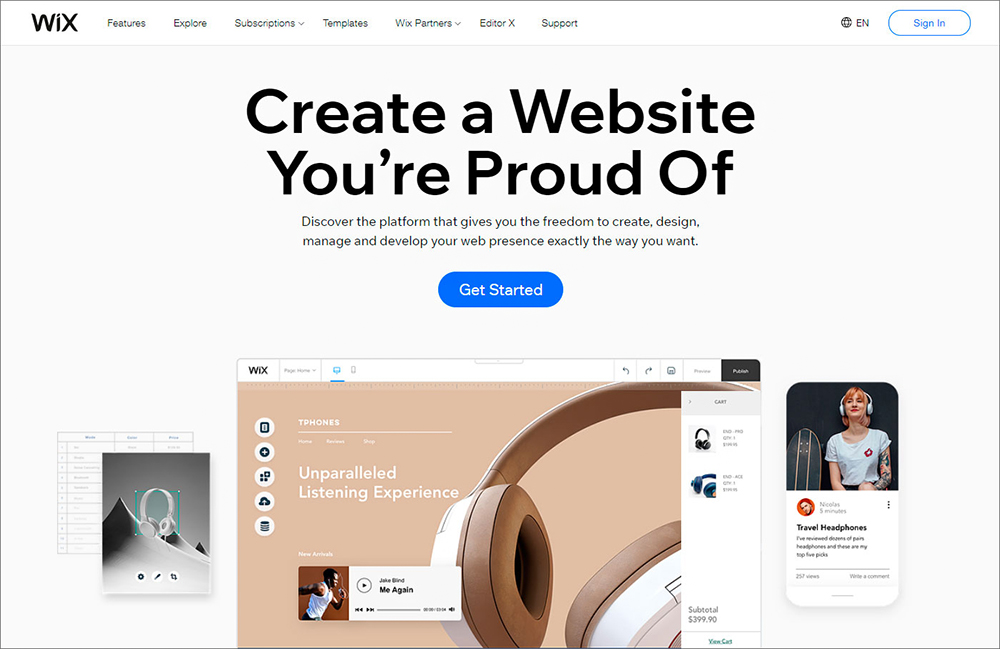
At the end of 2018, Wix was the leading free website building platform with a 22.61% share of the global market. This Israel-based company continues to be one of the most preferred website builders for small businesses.
In August 2020, Wix had 154 million users across the world. Among them, 3.8 million are users, and 332,000 use Wix e-commerce.
With the Wix free plan, you’ll get up to 500 MB storage, up to 500 MB bandwidth, and 24×7 customer support. For more storage space, and higher bandwidth, and online sales support – you need to subscribe to a paid plan.
You’ll get SEO support in the free plan, but not Google Analytics. However, you can get a paid website on Wix for as little as US$4.50 a month.
The best features of Wix are:
The one big snag with Wix is that it doesn’t allow integration with any other platform.
2. Weebly
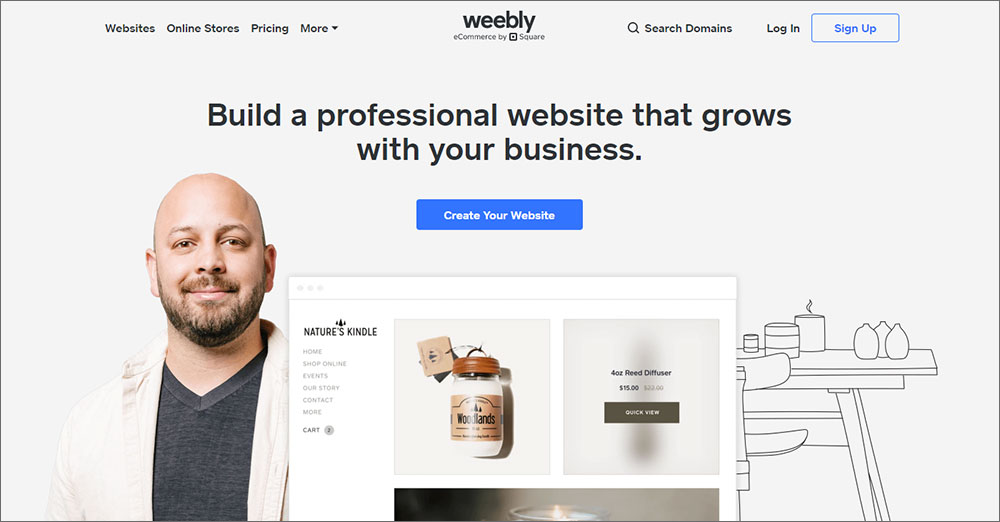
Weebly is third in its global market share. Like Wix, Weebly also offers up to 500 MB storage space with its free plan, which you can use forever.
Weebly’s paid plans start from US$5 per month, billed annually. The most expensive plan costs US$25 per month if you pay for a year at one time.
There is SEO support available with every plan. However, online payment options do not come with the free and lowest-paid plans.
Users list the following pros of this website builder for beginners:
The two major drawbacks of Weebly are:
3. Squarespace
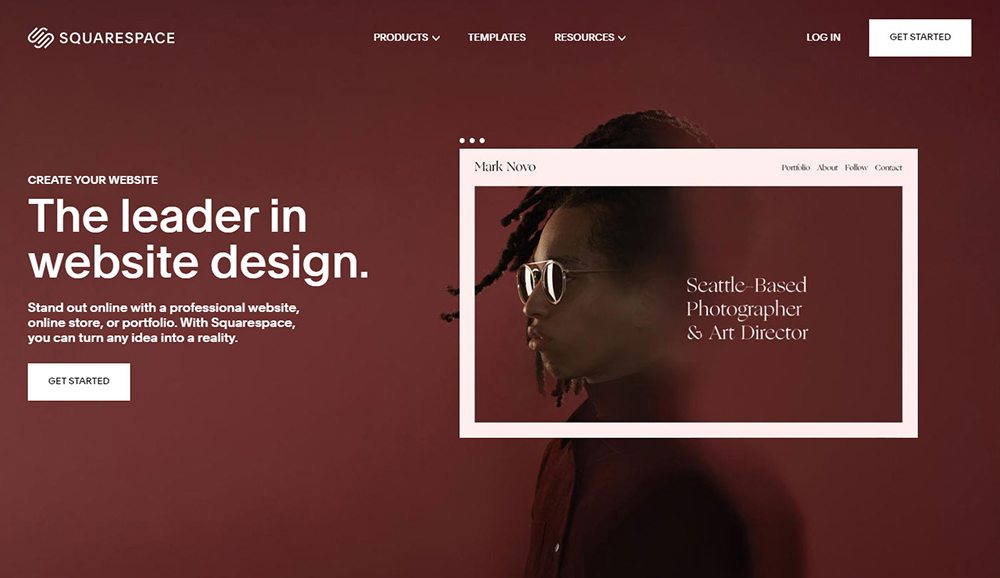
New York-based Squarespace is second only to Wix in its market share. Unlike Wix and Weebly, though, Squarespace does not offer any free plan. They offer only a 15-day free trial period with their paid plans.
Founded in 2003, Squarespace’s least expensive plan costs US$12 per month when paid annually. The most expensive one is for US$40 per month, billed yearly.
As per user reviews, Squarespace pros are as follows:
Users, however, also mark an equal number of cons:
4. SITE123
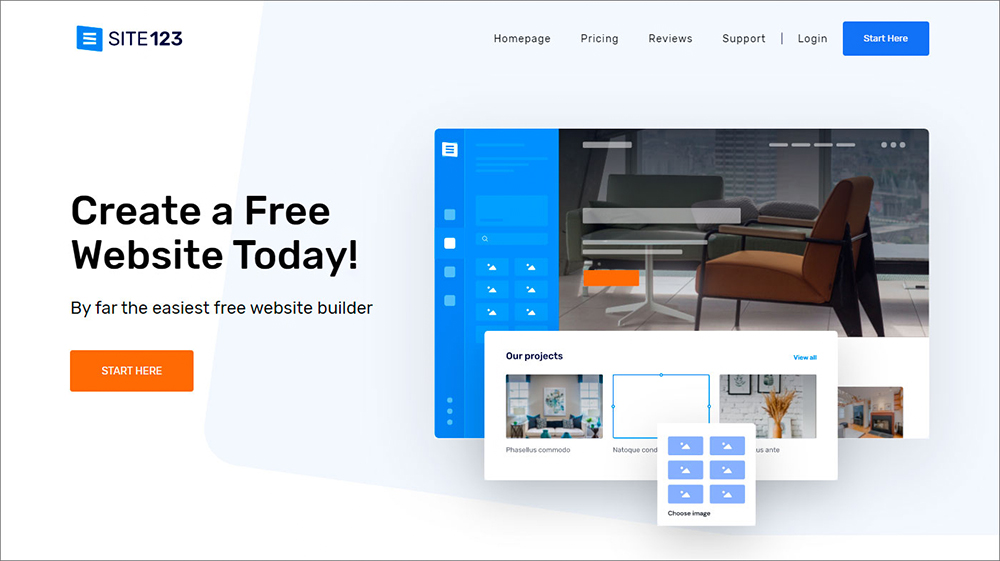
You can easily build a website with up to 500 MB of storage space using SITE123’s free plan. You can also use it forever. The most popular plan comes at US$5.80 per month.
You get 10 GB storage space and 5 GB bandwidth with this paid plan. It also offers e-commerce support and allows you to connect your domains. There are several higher-paid plans also.
SITE123 is a website builder for small business and personal use. Its drag-and-drop visual editor is super simple to use. Its e-commerce support with product integration options is one of its best features. There’s also an expansive app market for added features and functions.
The pet user crib is about the lack of creative freedom with its templates.
5. WordPress
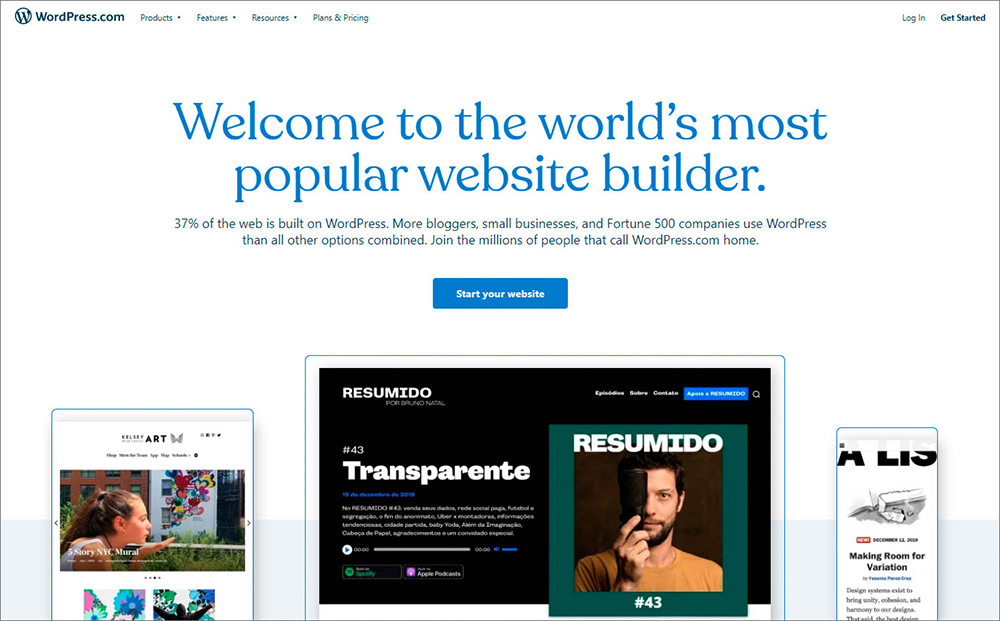
Who needs an introduction to WordPress? As high as 36% of CMS-based websites are built on WordPress.
You can do pretty much anything with a WordPress website as it allows the integration of a massive number of plugins. Not on its free plan, though.
The two real problems are:
6. Strikingly
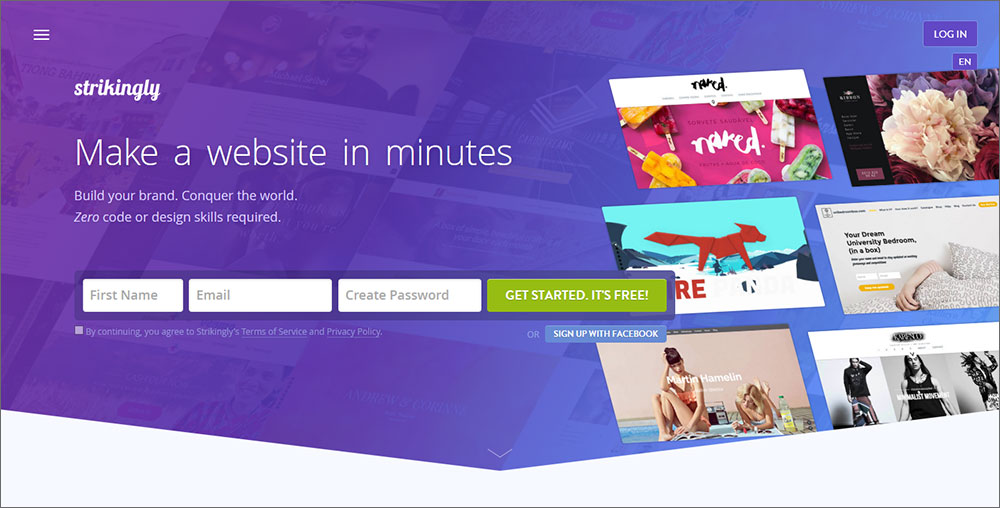
With Strikingly, you can create your website in minutes, users say. That is the main reason behind its popularity despite being launched only in 2012.
It is, however, best for creating one-page websites, where you can add an online store and a blog. You can design a fabulous landing page with up to 500 products in your digital store.
Strikingly’s free plan offers any number of free sites you want. There’s no time limit either. When you need to upgrade, the paid plans start from US$8 per month, when paid annually.
The one grudge that users have relates to the limitation of 500 products even on the highest-paid plan.
7. Webnode
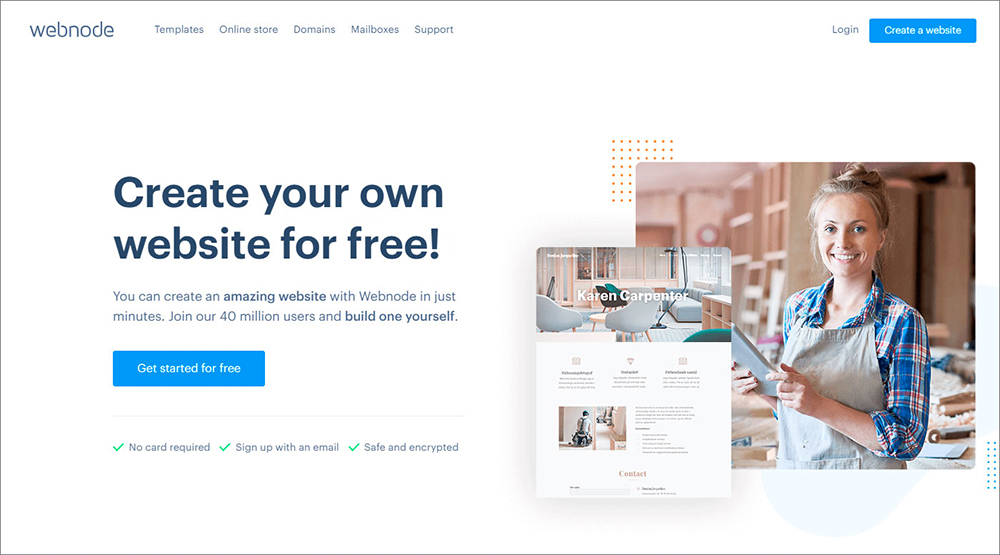
The most delightful feature of Webnode is that it doesn’t bother you with company ads even on the free plan. This website builder for small business and personal use has great SEO features and multilingual support also.
You can keep using the free plan for as long as you want. You can also create as many pages as you like. As and when you decide to upgrade, the cheapest plan starts at US$3.95 per month.
The biggest snag is that they offer only 100 MB of storage in the free version. Also in the basic plan. You can get 500 MB only when you choose the Mini plan @ US$5.95 every month.
8. Jimdo
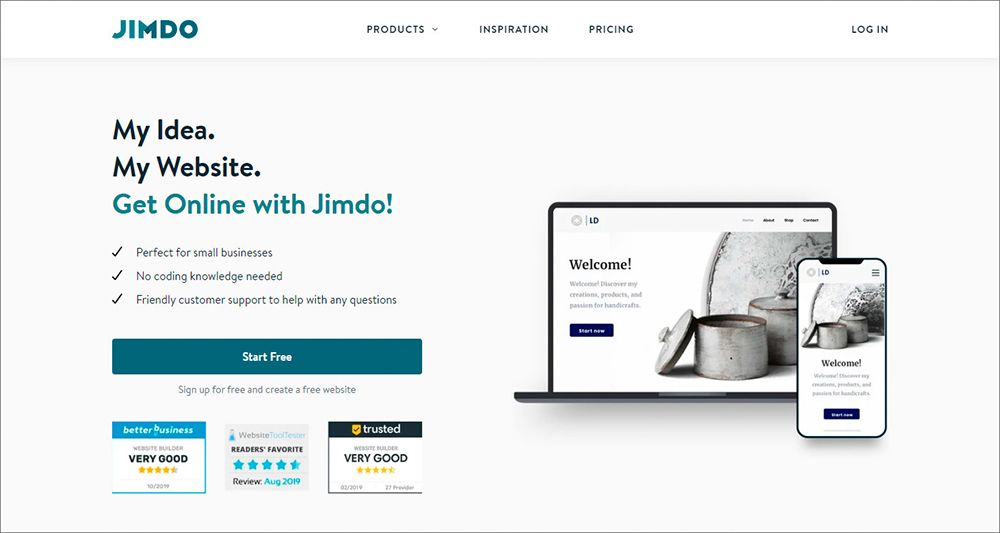
A German company founded in 2007, Jimdo has users raving about its ease of use and great support. However, there’s an equally strong voice of complaint about its limited templates and clunky editing options.
Jimdo does offer a free version, which you can have forever. The catch is, when you decide to upgrade to a paid plan, the least expensive one starts at US$9 per month.
The other problem is that it offers no credit card payment gateway. Payment is possible only through PayPal.
The most irate complaint from users, however, is that Jimdo doesn’t have the “undo” option. If you delete something by mistake – well, that’s it – it’s gone!
9. IM Creator
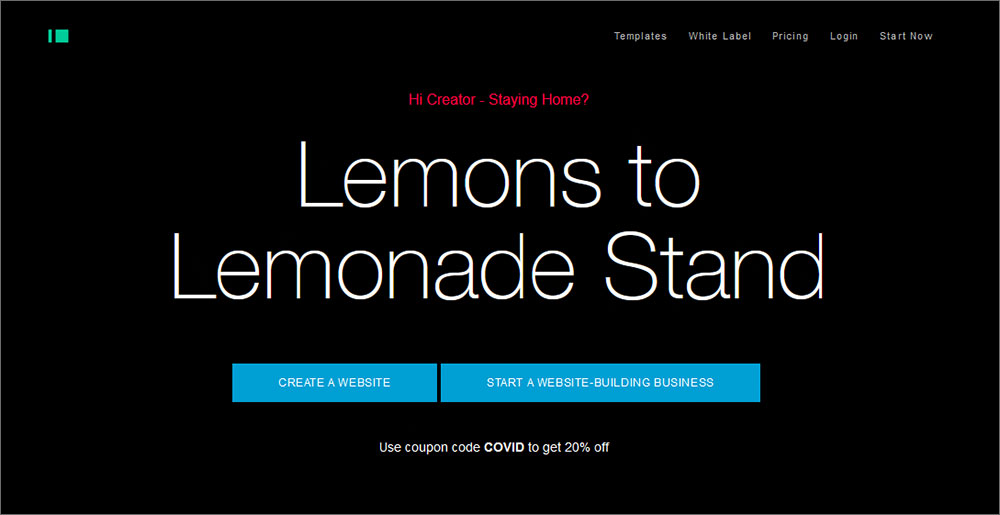
IM Creator also offers free web hosting solutions for small businesses and individuals offering professional services. However, it is not the best website builder for beginners, experts say.
In the free plan, you’ll get access to all their templates and up to 50MB of hosting support. If you want more, you have to pay for it.
The pricing is somewhat steep, considering what’s on offer from competing website builders. The cheapest is US$5.95 per month – provided you pay for three years together.
10. SimpleSite
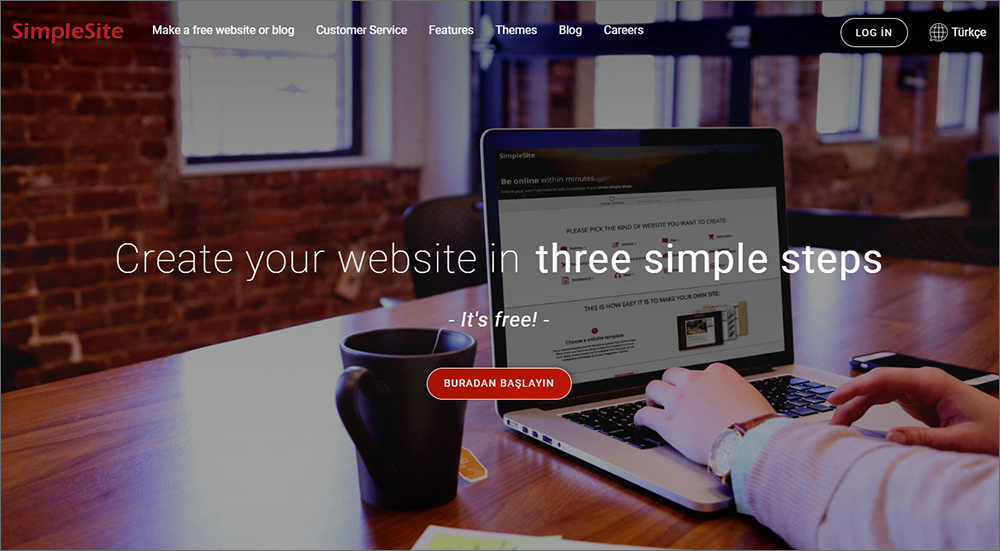
SimpleSite is one of the most generous website builders in the e-commerce features it offers on its free plan. You can create up to 15 pages and sell up to 5 products. However, you’ll have limited access to templates and customization.
The other problem is that the moment you need to upgrade, you start with a steep plan of US$13.95 per month, paid annually. That increases to US$15.49 when paid monthly.
If you run your online store on SimpleSite, remember it only has PayPal integration.
Which One Should I Pick?
Wix is a no-brainer because it’s made for beginners. If you want extreme flexibility in terms of what you can transform your website into in the future, choose WordPress.
Choose a top website builder and have fun creating your website!
About the Author: Alex Levitov

I’m a tech and web development writer with over 7 years experience in developing UX/UI field. The last 3 years I’m running my own web blog and write analytic articles for different online magazines. You can follow me on Facebook
(391)