Trello’s ambitious update wants to be your productivity superhub
If there’s one thing Trello’s known for, it’s boards.
Trello, perhaps more than any other productivity app out there, is associated with a board-centric method of organization known as Kanban. Rather than relying on documents or spreadsheets or lists to keep track of projects, the service presents users with a series of visual boards, each of which is divided into a series of columns. It gives you individual cards that can contain notes, tasks, ideas, or practically anything else imaginable, and you can drag and drop those cards between the columns to categorize and manage them.
That model has been the essence of Trello’s appeal and the reason both companies and individuals have turned to it since the software’s debut nearly a decade ago. (The app was acquired by enterprise software giant Atlassian in 2017.) But now Trello is hoping to change the way you think of it as its makers expand their sights beyond those boards and into a whole new level of organization.
Before we go any further, let me assure Trello’s many existing fans: You have no reason to panic. The cards and boards you know and love aren’t going anywhere, and the existing foundation will remain the same. But on top of that structure, you’ll now have a host of new organizational options to choose from—options that’ll let you broaden both the types of information you’re able to interact with within Trello and the ways you’re able to view and process that data.
Going beyond the basic board
The first and most significant part of Trello’s just-announced expansion—which is available starting today—revolves around the app’s core interface. In addition to having the traditional Trello board view, with those customizable columns, anyone on a business or enterprise plan (which cost $10 per user per month and up) will now be able to switch to five alternate views—starting with the Team Table View, or what might better be described as an interactive spreadsheet.
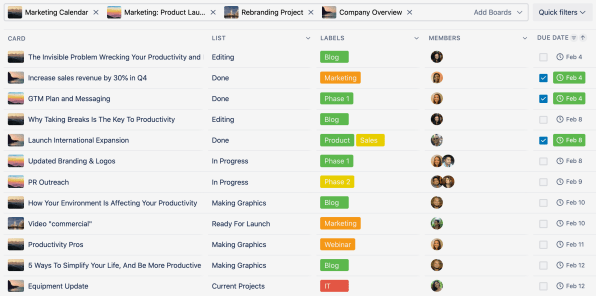
The idea is that with a couple quick clicks, you can pull together data from multiple boards and view it in a single streamlined table—complete with sorting, filtering, and other such functions.
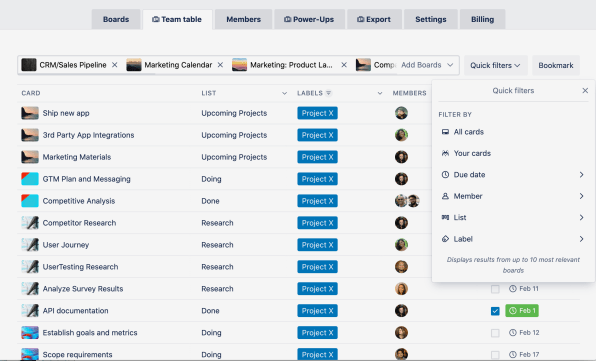
The whole thing works seamlessly with Trello’s existing data structure, too: Each line of data is actually just a card, and any changes you make while working in that Team Table View carry right back over to anywhere else the card appears.
“We’re expanding what these cards represent,” says Trello cofounder and head of product Michael Pryor. “Once you understand what [they are], you can apply [them] to all different kinds of problems.”
If the spreadsheet-style view looks familiar, it should: It’s the same basic interface and approach popularized by services like Airtable and then brought into broader productivity tools such as Notion and Coda. I asked Pryor if the rising popularity of those services was part of the inspiration for this expansion, and while he didn’t directly answer that, he did note that Trello was taking ownership of the concept by bringing it into its own card-driven environment and providing some extra touches to enhance the experience.
Those include the accompanying Timeline View, which lets you view your cards in a year-long spectrum, and the Calendar View, which brings your cards into a standard month-overview interface and lets you drag, drop, and edit them as needed from right within that grid.
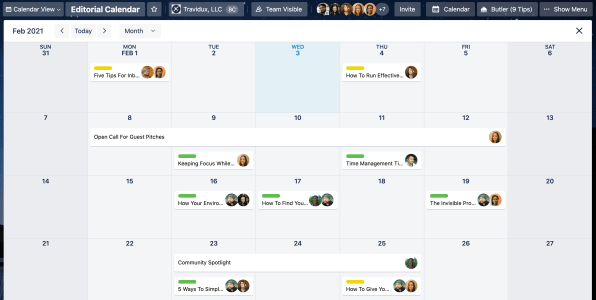
The additions also include a Dashboard View, which allows you to see a variety of charts showing how many cards you have with different labels, due dates, or priority groupings . . .
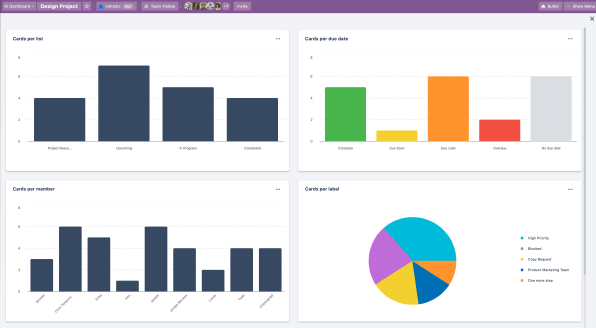
. . . and a Map View, which lets you see cards spread out across an interactive map. It’s designed to be used by anyone from real estate agents to sales and service teams and anyone else who juggles lots of tasks connected to specific locations.
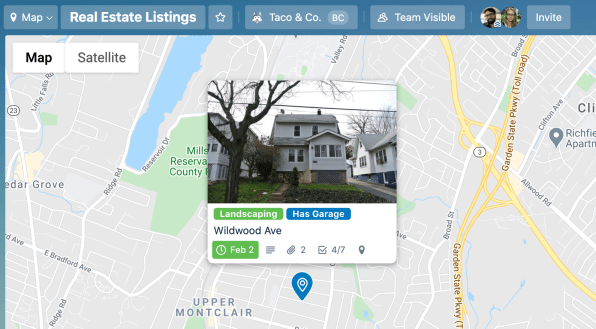
A more powerful card platform
Beyond those new board views, Trello is also introducing a brawny new system for bringing content from external services into the app. Get ready to meet Link Cards, which are available now to all Trello users on both free and paid plans.
Let’s get one thing out of the way right off the bat: Link Cards are essentially just regular Trello cards. The only difference is the type of information that’s inside of them.
Every Link Card starts out as a regular Trello card, in fact. It’s only when you paste a link to some manner of external content into the card’s title—maybe a file from Dropbox, a document from Google Docs, or a ticket from Atlassian’s own Jira—that the associated material pops up on the card and becomes embedded there for easy ongoing reference. And thus, a Link Card is born.
Trello is natively supporting 30 different external services to start (some of which were previously available for embedding via Trello’s Power-Up add-on ecosystem). For now, most of the embedded material will be limited to a preview—meaning you can view it but can’t actively edit it or comment on it—but some types of content, including files from Google Docs and Sheets, can be edited directly within Trello already, as you can see in the illustration above.
Pryor says his hope is that eventually, you’ll be able to fully interact with most external content without ever leaving the app.
“What we’re trying to do is take that visual organization language, that idea of everything that is so valuable about Trello . . . and be able to apply that to all kinds of different applications,” Pryor says, “to categorize and organize in a way that you can’t do in those [other] apps.”
So in effect, Trello would act as a streamlined hub where you’d pull information together from all sorts of sources and then manage it in a single place, alongside your native Trello-based data. And when you factor in the option of using Trello’s Butler automation system as a part of that, some seriously powerful possibilities come into play.
“Instead of you having to watch these systems yourself and go to them and try to dig to find the information, you can tell Trello to create a card that watches that for you,” Pryor says.
The ultimate vision is for Trello to transform from being its own siloed project management service into being an app that organizes and manages all of your projects, no matter where their pieces reside. If all goes according to plan, then, boards will probably still be the main thing Trello’s known for. They might just not be the only thing—or so Pryor hopes.
Fast Company , Read Full Story
(41)



