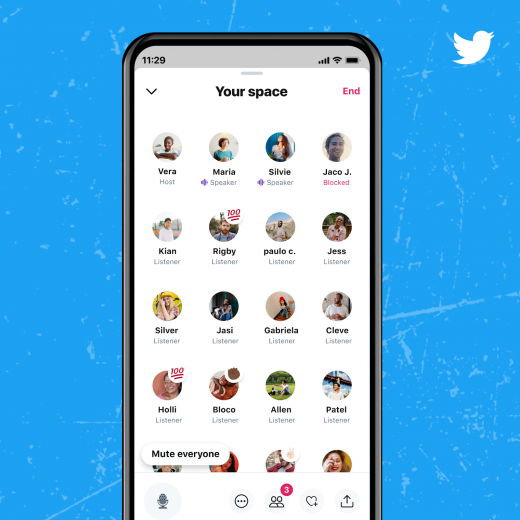Twitter Spaces Opens Up to Users

Twitter has announced its live audio only feature, Twitter Spaces, is now available to all users with over 600 followers. Having been in testing since last year, the rooms are now available to both iOS and Android users. The market for audio only conversations is growing fast, having picked up momentum following the successful entry of Clubhouse.
On the decision to limit the feature to those users with more than 600 followers, Twitter says: “Based on what we’ve learned so far, these accounts are likely to have a good experience hosting live conversations because of their existing audience. Before bringing the ability to create a Space to everyone, we’re focused on learning more, making it easier to discover Spaces, and helping people enjoy them with a great audience.”
How do Spaces work?
Twitter has provided the update below:
When someone you follow either starts or speaks in a Space a purple bubble will appear at the top of your timeline. Here you can join the Space to listen, react, DM the Space, request to speak and more.

Request to speak in a Space
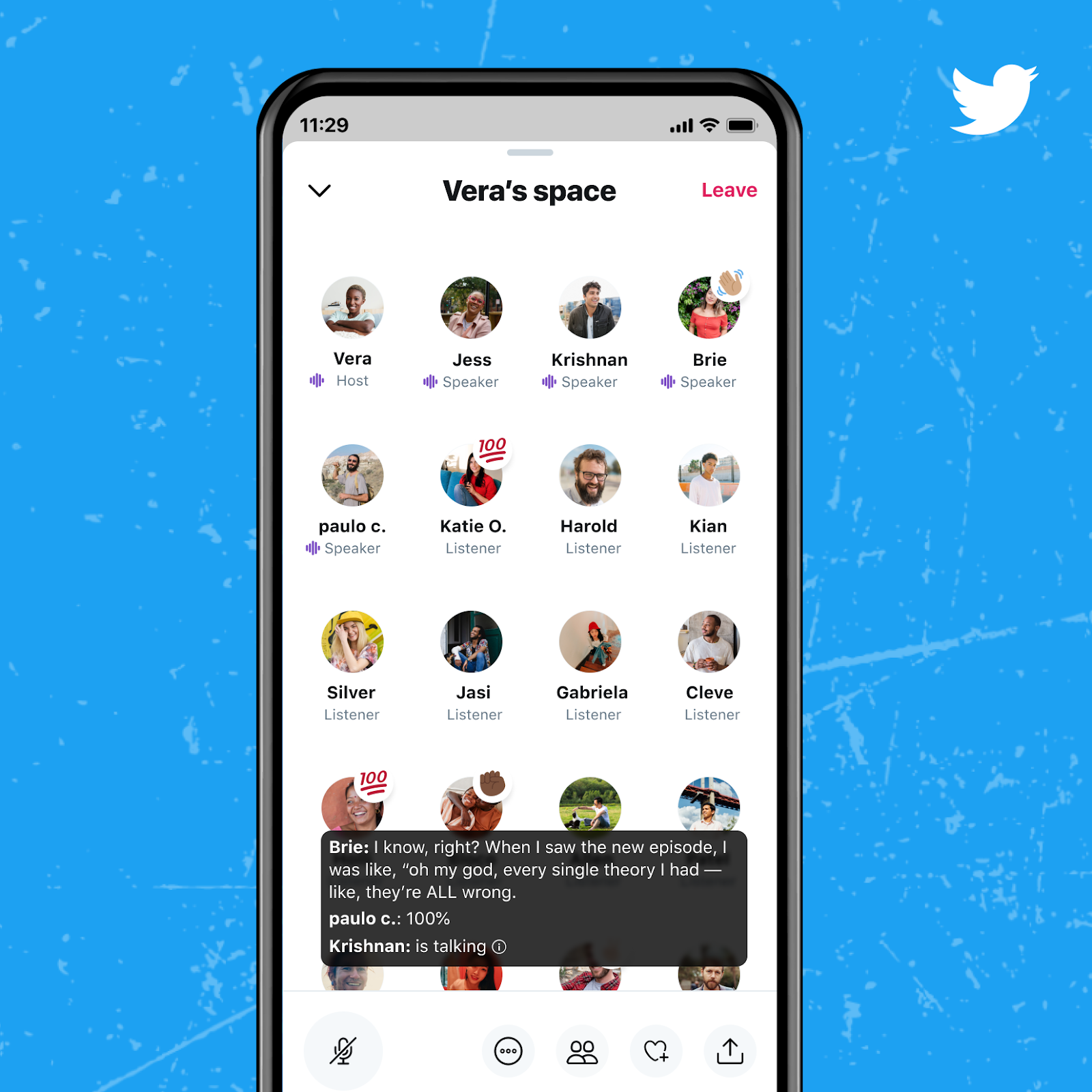
Captions in a Space
When you join a Space as a speaker, in addition to talking, you can pin Tweets to the Space, turn on captions so everyone can follow along with what you’re saying, and Tweet the Space so your followers can join.

Tweets in a Space you’re speaking in
When you create a Space, you’re in control – who’s speaking, the topics, and the vibe. Invite people to join by Tweeting or DM’ing them to jump in and then invite them to speak directly from your Space. From there, talk about whatever is happening in your world.
Starting a Space
How to invite people to speak
It’s important that people feel safe hosting and participating in Spaces conversations – that’s why there are built-in safety controls available to hosts and speakers. For example, as a host, you can mute speakers and take away their mic, or remove them from the Space completely. Recently, the ability for Hosts to mute all speakers at the same time was added and a new management page for easier hosting.
How to manage your Space and block
You can now mute everyone in your Space.
Anyone can report and block others in the Space, or report the Space. Also, people you’ve blocked can’t join a Space you’re hosting, and you’ll see labels and warnings if someone you’ve blocked is speaking in a Space you join.
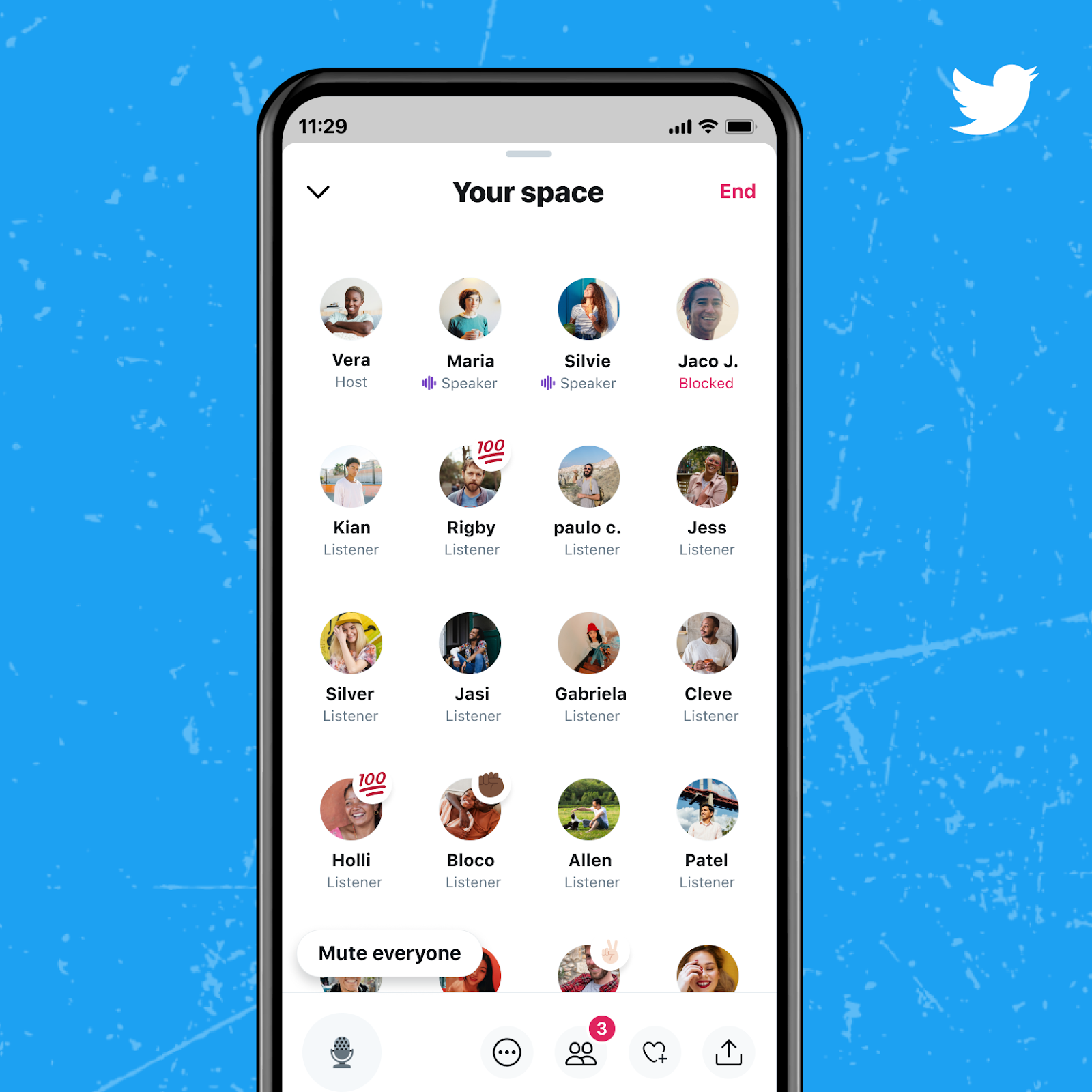
Digital & Social Articles on Business 2 Community
(24)