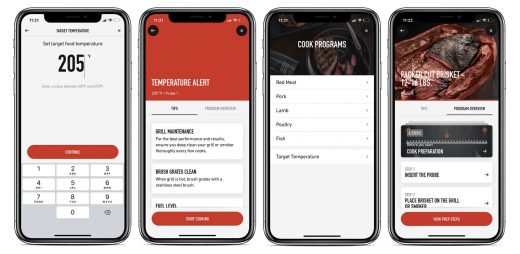Weber Connect Smart Grilling Hub review: grillmaster training
WiFi-enabled pellet grills are a backyard luxury for aspiring pitmasters. They not only allow you to remotely monitor temperature, but to adjust settings from your phone. However, they’re a significant investment, and not everyone is keen on using compressed wood as cooking fuel. Plus, you might already have a grill you like. With the Weber Connect Smart Grilling Hub ($130), you can make any grill smart. It can monitor both food and ambient temperatures thanks to Bluetooth and WiFi connectivity, and guided recipes give beginners the sous chef they need to cook without fear.
The hardware is nice, but the real star here is the Weber Connect app. It’s the software that runs on JuneOS, which powers June’s smart ovens. Weber Connect functions in a similar manner: It uses a combination of internal food temperature and grill temperature to guide your cooking process. You can select from a number of meat and fish presets that will give you step-by-step directions for almost everything. That includes food prep, grill setup, how to insert the probe, when to flip, when to wrap (if needed), when to remove and how long to let things rest before slicing.
Thanks to some behind-the-scenes calculations, Weber Connect can estimate when cooking will be complete if you’re using one of these presets. It also estimates when you’ll need to do the next step. All of this is paired with instructional video clips embedded in the recipe steps.
These videos are helpful for a variety of things, particularly stuff like trimming a brisket or other pre-grilling prep work. These are the kinds of skills that come with experience, and it’s guidance you typically have to research on your own. I’ve used a Serious Eats in-depth guide or two, so there’s no judgement if you like to do your homework. Weber saves you time by putting everything in the app, so even if it’s your first time cooking a brisket, you know exactly what to do and when to get it right.

If you don’t need this much assistance, you can set a target temperature and use the Smart Grilling Hub in a more manual fashion. If you know you need to wrap a pork shoulder at 165 degrees you can set an alert for that temp, and then another for the final target temp. With either method, the Weber Connect app will send you alerts when it’s time for the next step or when you’re approaching that target temperature.
Over the last few weeks, I’ve used the Smart Grilling Hub in both regular and manual modes. I’ve tested recipes that were hot and fast on a charcoal grill (steaks and chicken breasts) and low-and-slow barbeque on a pellet grill (pork shoulder and beef ribs). Using the target temperature option, I’ve also reverse seared Tri-tip. The Hub led me to great results every time, but there is room for improvement.
First, while there are plenty of recipes to choose from, with options for your desired doneness and thickness along with the cut, there are several omissions in the first round of presets. There’s no option for pork ribs, for example, and the steak settings are limited to rib eye and a generic “steak” setting. (You can still select thickness.) Weber has committed to adding new recipes regularly and hopes to do so every quarter. In fact, the company says the next round will be ready soon. This means that over time, you’ll have more options to choose from, and they’ll come with that step-by-step guidance if you need it.
The estimated completion times can also be slightly confusing. During shorter cooks, I had no issues. They worked well, and the estimated times for both flipping and removing food from the grill were pretty accurate. For multi-hour sessions, it’s a different story. There’s a lot more variables and a lot more math involved. For example, if you open the grill to peek or spritz your meat, the estimate will adjust to that temporary loss in temperature. My advice is to make note of the first number you get and treat is as a rough, but reasonably accurate estimate.
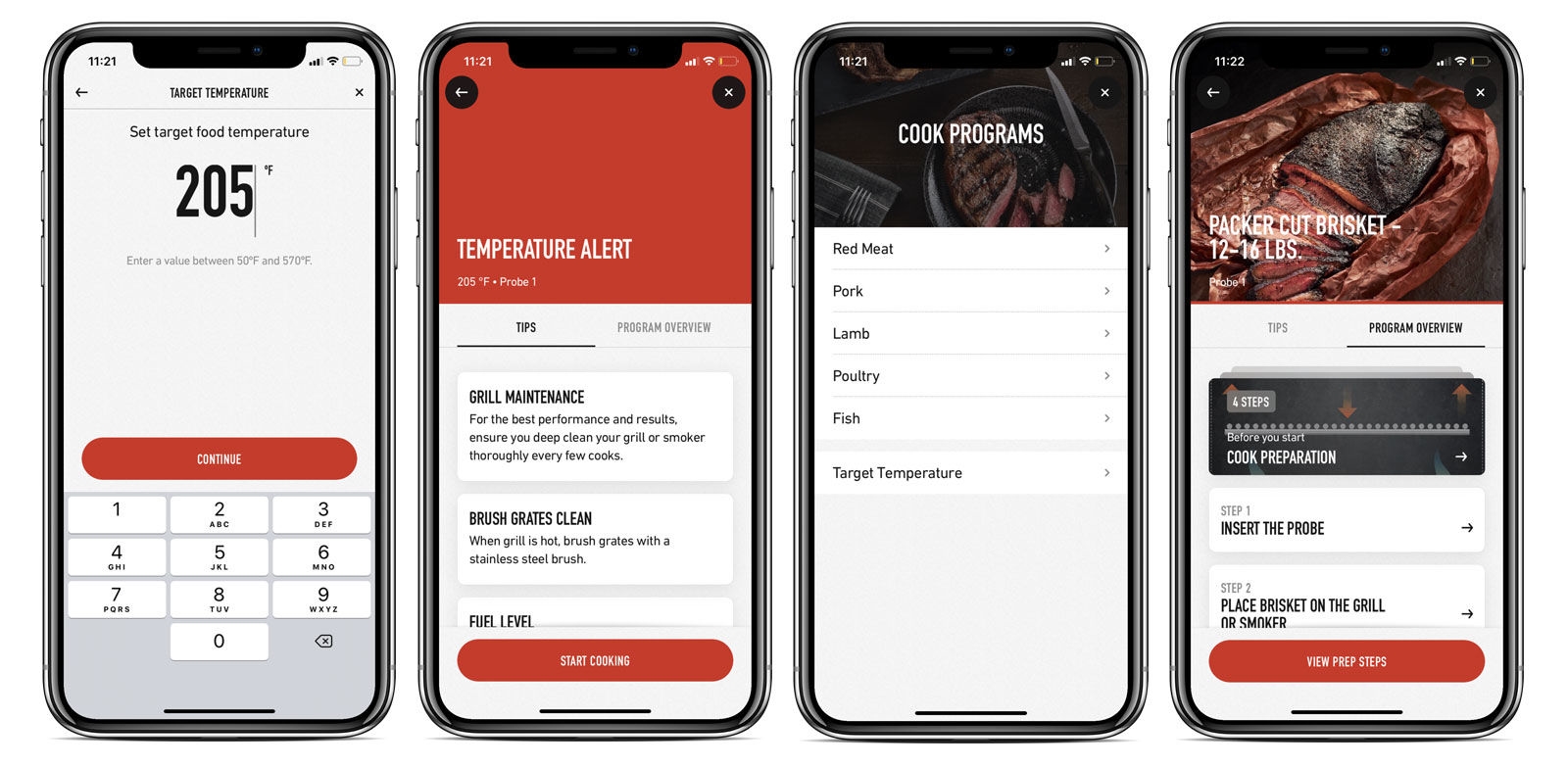
Both times I cooked pork shoulders, the estimates were continually changing due to those recalculations. However, the estimate at the beginning proved pretty close, getting within 30 minutes each time. That’s not bad for a cook that can go well over eight hours. Trust me, it’s much better to have some idea when you’ll need to wrap and when you’ll be done than to be relying solely on temperature readings.
Right now, there’s no way to skip steps in the guided recipes. Now, normally skipping steps in a recipe is, well, a recipe for disaster. But if you’re smoking a pork shoulder, for example, skipping the wrapping stage allows you to build up more robust bark, especially if you’re spraying with something like apple juice or cherry soda. This really only applies to longer cooks though — you definitely wouldn’t want to skip any of the advice Weber offers on things like grilling and resting steaks or chicken breasts. It would also be great to see some more advanced features like a temperature graph that maps out the entire cook. This type of info is handy when you’re fine-tuning your process over several attempts.
Weber says it’s working on voice-assistant integration. That means you’ll be able to ask Alexa or Siri to give you an update without having to reach for your phone. While it might sound unnecessary, it could be useful in situations where your hands are full or even dirty. If you’re prepping sides in the kitchen, it would be nice to just ask for the status of things instead of having to pause what you’re working on, wash your hands and reach for your phone.
(28)