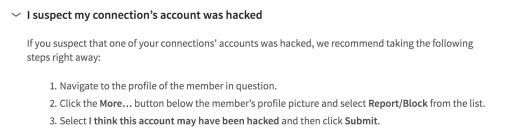What To Do If Your LinkedIn Account Is Hacked
— July 26, 2018
Following up on Tuesday’s blog post, LinkedIn’s most significant vulnerability lies in their inability to react to customer’s issues quickly. While LinkedIn is such an excellent tool for business, it also leaves users extremely vulnerable if their accounts become hacked. Not only does your personal information lie within your account, but those great connections and the work that you have done to use LinkedIn as a business tool can be compromised when hacked, and there is little LinkedIn can do instantly to fix it immediately. Regardless of what LinkedIn can do, you are still going to need to report that your account was hacked in order for LinkedIn to get moving, so this quick tip tells you how to do that.
First, visit LinkedIn Help. You can find this by using your preferred search engine or by scrolling down on the right sidebar of your LinkedIn Homepage and clicking on “LinkedIn Help”. Once you are on the LinkedIn page, you will want to type “I have been hacked” into the “what can we help you with” search bar.
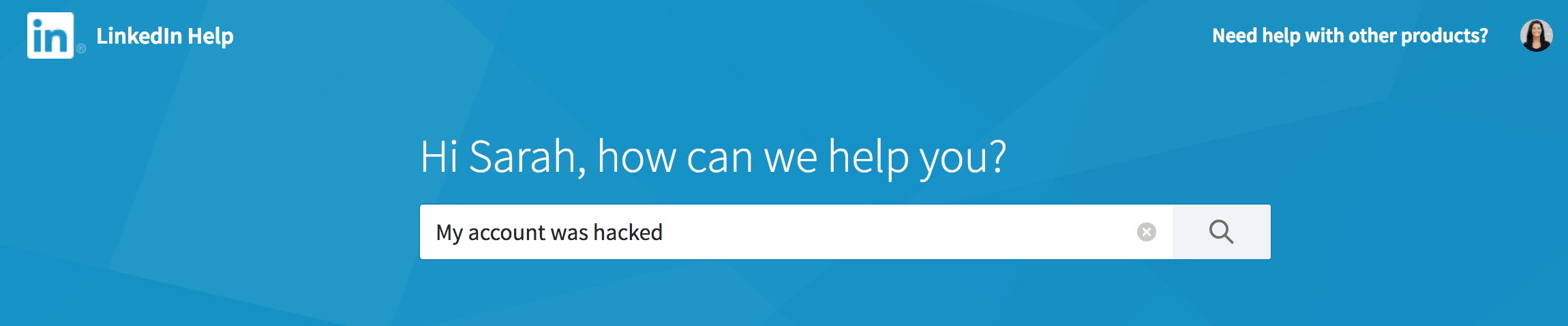
Once you have searched this, you will want to click on the first article that appears titled “Reporting a Hacked Account”. This article is resourceful because it contains the link to the form for reporting your hacked account, as well as links to other measures that you can try and take to regain your account back. To begin, you will want to click on “My own account has been hacked”.
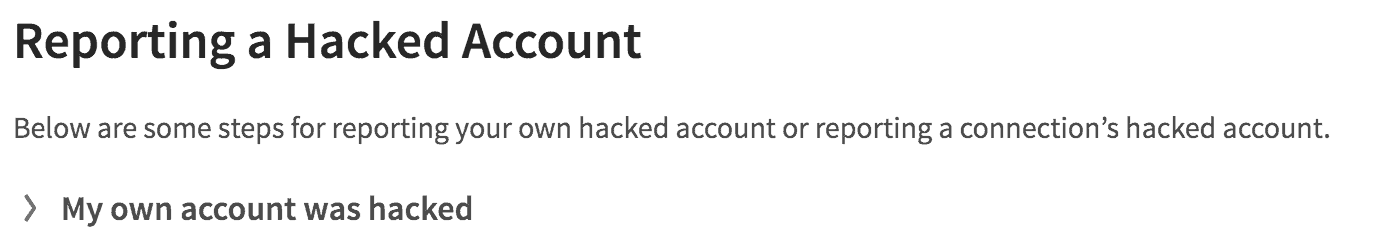
Next, you will find options on what to do if your account has been hacked. In the first paragraph, you will see “Reporting Your Hacked Account” in the article. This form will let LinkedIn know that someone else is in control of your account. You will need to provide the URL to your LinkedIn profile, as well as additional details that you have about the hacking. An example of this would be “I noticed new connections that I did not make” or “I am locked out of my account”. Once you finish this, make sure to click “Submit.”
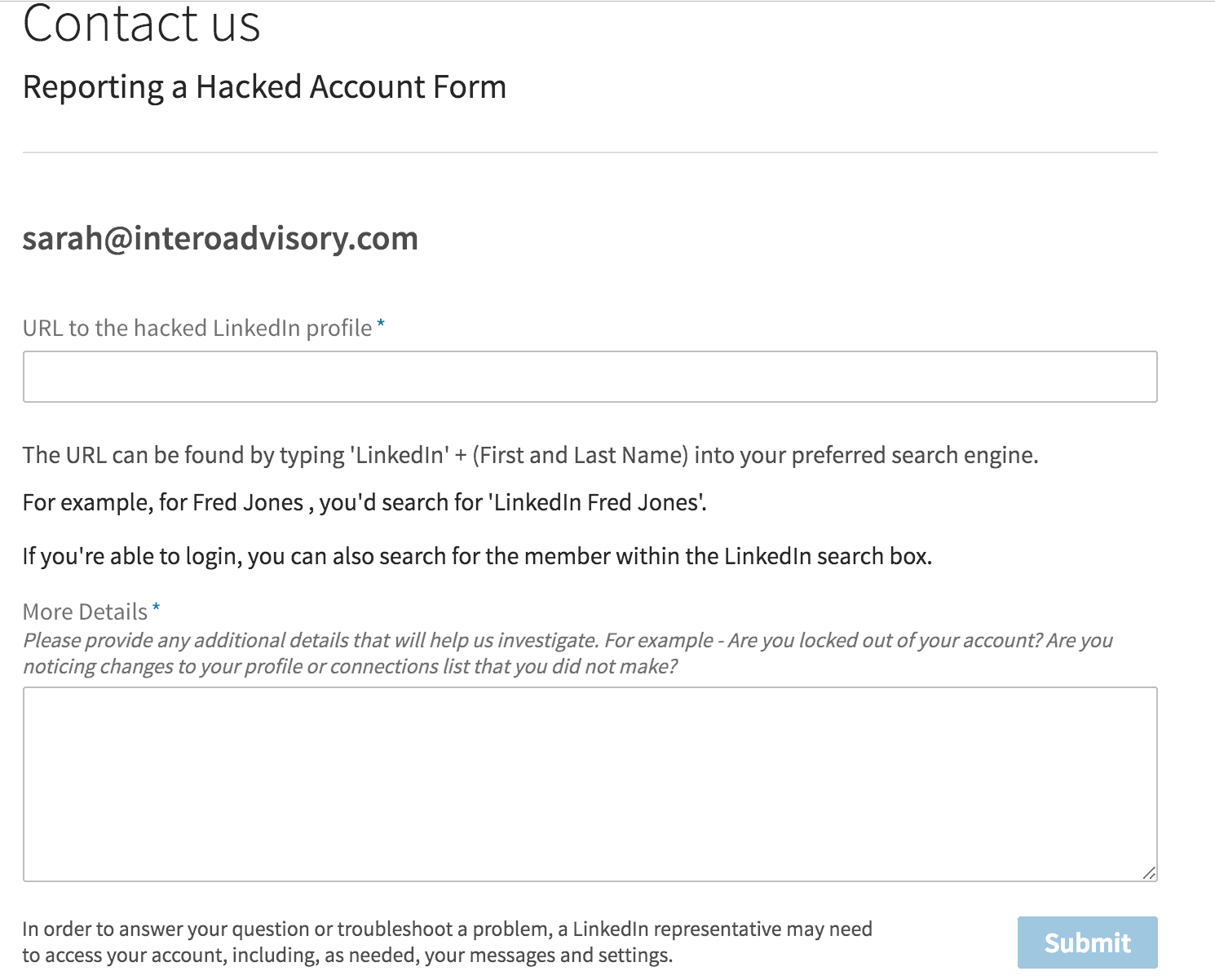
You can also attempt to change the password on your account if you are locked out, but chances are if your account is compromised they may have changed your primary email as well. To attempt changing your password after you have filled out the report, revisit the same article and click on “Change your password” which is the first bullet point that appears. You will then enter your email and click “Find account”. Once you click this, LinkedIn will send you a link to your email to reset your password.
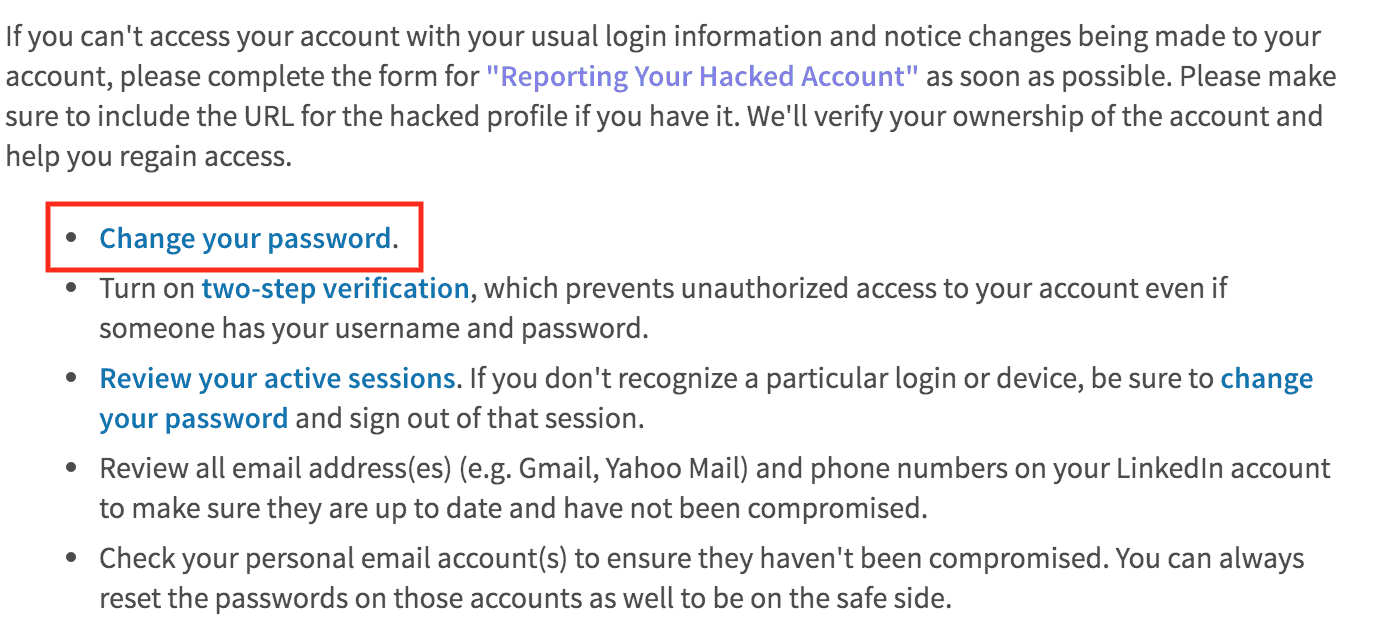
LinkedIn does provide you the option to change your email as well, but you will need to provide identification to LinkedIn such as a driver’s license, and this will likely happen when you report to LinkedIn that your account has been hacked.
Additionally, if you believe that one of your connections has been hacked, instead of clicking “My own account was hacked” you will click “I suspect my connection’s account was hacked” From here, LinkedIn provides steps that you can follow below to report their profile.
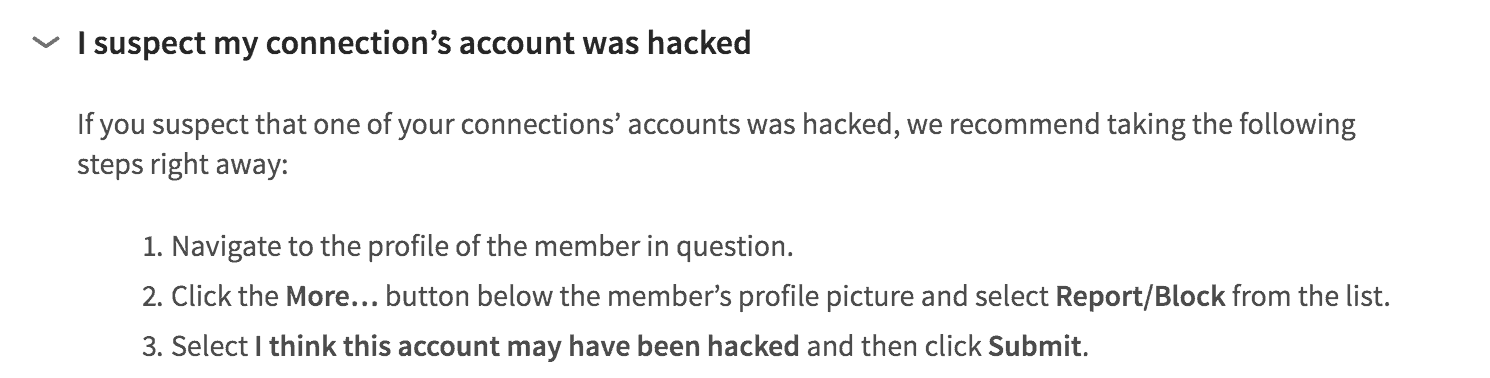
Technology, like humans, is not perfect, and our recent experience with a client has brought to light the imperfections and vulnerability of LinkedIn. As advocates of LinkedIn and our commitment to our clients, we want to always offer insight and help anywhere that we can, and we understand the frustration that arises if something like this were to happen. We hope this post gives you some confidence and resource if you come across this issue.
Digital & Social Articles on Business 2 Community
(62)