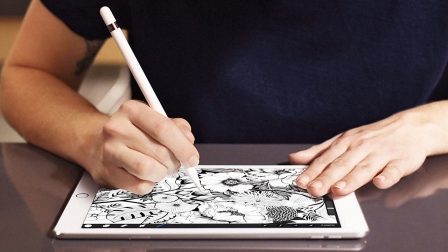Who’s Using The iPad Pro At Work? Tattoo Artists
It’s 9:30 on a drizzly morning in San Francisco’s SOMA district, and the day is just getting going at Seventh Son Tattoo. As I sit on a leather couch at the front of the studio with tattoo artist David Robinson, staffers are coming in, coffee is being brewed, and floors are being swept.
One of the other artists is working with an early client; I can hear them talking quietly in the back, along with the sound of a tattoo machine. (They don’t call them “guns” or “pens” anymore.) Robinson is showing me some of his recent tattoo designs, but he has no paper sketches or Polaroids. Everything is on his iPad Pro.
Tattoo artists are making a gradual conversion to digital, and the iPad Pro is proving to be a catalyst for an industry that so far has only reluctantly let go of ink pens and sketch paper. Pen and paper, after all, has been where the art in tattoo art has originated. The iPad Pro, with the help of the Apple Pencil stylus and some advanced image processing software, may be the first affordable technology that feels authentic enough to move artists away from the familiarity of pen and paper.
Robinson has been using the iPad Pro and Apple Pencil combo since December, and it’s gradually become a game changer—or, more accurately, a job changer.
“When it first came out I thought it would be cool to draw on, but I don’t think I realized until I started using it how much more I could use it for,” he said. He’s using the device to both design tattoos and help clients visualize how the tattoos will look on their bodies.
Part of the iPad Pro’s appeal to tattoo artists is simple: The larger version of the device has a huge 12.9-inch touch-screen display—about the size of a magazine—so there’s room to stretch out and do more detailed designs. (There’s also a model in the iPad’s traditional 9.7-inch size.) The design software has gotten better, too. Robinson uses a made-for-iPad app called Procreate, which, while not as feature-rich as Photoshop, contains many of the same basic attributes like layering and a wide variety of pens and brushes. Autodesk’s Sketchbook app is also widely used.
The iPad’s Role in the Process
For Robinson and others in the tattoo trade, the iPad has become a central workspace for the artist and the client. Artists use it to rough out designs both during and after the first in-person meeting with the client.
“[The iPad] has allowed me to draw my sketches directly onto an image of the body part that would be tattooed upon,” says Delaware-based artist Fred Giovannitti. Robinson says that base body image is sometimes emailed from the client, and sometimes taken by the artist in the studio at the first meeting.
The image is then typically loaded into the iPad where it occupies a layer in the image-processing app (like Procreate). The artist can then sketch tattoo ideas on another layer over the body image. Or, as Giovannitti points out, the client will often have sample images of the desired design, which can also be imported into a layer and used as a guide for the design.
For some clients, there may be more than one of these “anchor images.” A “sleeve” tattoo, for example, may comprise three distinct images, each to be placed on a different part of the arm and each occupying a different layer in Procreate.
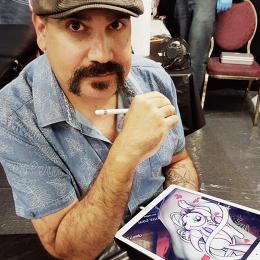
From here, Giovannitti uses the Pencil in Procreate to tie the images together in a cohesive way. “I will use a brush or pencil tool to figure out how I will use an organic flow to tie all the images together into on composition tailored for a three-dimensional canvas,” he explains.
No Tattoo Remorse
Judging by the popularity of laser tattoo removal, it’s clear that many, many people end up regretting their tattoos. Cutting down on this “tattoo remorse” might be one of the iPad’s biggest values to both artist and client. Clients naturally have some anxiety about the final result of the work; after all, a tattoo is more or less permanent. The iPad lets the client see both the aesthetic and the placement of the tattoo in the context on the affected body part before any ink flows.
Robinson said this is particularly important to people getting tattoos that cover large areas of the body, or to people who already have lots of tattoos. “Where you have a person who wants to fit a tattoo in between two tattoos that are already there, you can just take a picture of that empty space and have it fit in there exactly,” he told me. Visualizing a new tattoo on the iPad allows him to make quick sizing and positioning tweaks to make the design fit better.
Other clients come to Robinson hoping to carefully cover over an old tattoo that’s been lasered off. Even after a laser treatment, the faint outlines of the old tattoo are often still visible, and the coloration of the skin in the area is different. So the new tattoo’s lines and coloration must be perfectly placed to cover over the old tattoo.

Toward a Finished Design
After Giovannitti has sat with a client, he instantly stores his consultation notes and sketches to the iPad. “Post-consultation, the digital process allows me more time to elaborate on the artwork [and] create a more complete and detailed version of the sketch that I can instantly email to my client for further approval,” he says. “This all helps to build the client’s anticipation and enthusiasm towards the project.”
Robinson usually meets with the client in person only once before they come in for the tattoo. In the meantime he works on his sketches of the tattoo on the iPad. He says he doesn’t like to send the client too many previews of the design, because it often leads to the client overthinking the idea or collecting too many opinions from other people.
For Robinson, the iPad sketching goes on up until the very last step in the design process. But he, like others, returns to the paper medium for the last steps before applying the tattoo.
“What I feel [the iPad] is used best for is getting the concept down—all your sketching, the layout of the tattoo, placement, and all that kind of stuff,” Robinson says. “Get that all dialed in, and do your final crisp line drawing on paper.”
Then, on the day of the tattoo, he reviews the final line drawing with the client. Any last-minute changes can be made on the iPad then and there.
When a stencil is needed to apply a complex design to the skin, Giovannitti traces out the lines of each layer of the design in Procreate. In the end, this creates a final, two-dimensional line drawing. But before the line drawing can be sent out to a thermal printer, it must first make a stop at his laptop, where he uses Photoshop to get the sizing of the stencil drawing just right.
“This has to be done because I have yet to find a drawing app with ruler guides to size my image to the very specific size it needs to be,” Giovannitti says. “For example, if the the face design has to be exactly 4.5 inches from forehead to chin, the only way to do it is in an app with real-time rulers that will translate to the printer.”
The thermal printout is fed into a special machine that makes the stencil drawing, which then transfers the line drawing to the body part being tattooed. Once transferred to the skin, the lines provide the map Giovannitti follows with the tattoo machines. He may also free-form draw some additional lines to the skin with a marker.
So the iPad Pro doesn’t entirely digitize the art of giving tattoos—paper is still used in some crucial parts of the process. But the device does provide an important focal point for collaboration between the artist and the client, which creates more transparency and may cut down on tattoo remorse later on.
Sketching With Apple Pencil
Robinson says it took him a little while to get used to sketching on the iPad Pro with the Apple Pencil. Unlike paper (and unlike the screens of other tablets he’s tried) the iPad’s screen is a large piece of glass with no texture—it’s completely smooth. So the tip of the Pencil moves more freely over the iPad surface than a real pen moves over paper.
But as he did it more, Robinson says it began to feel more natural. “It looks like a sketch, and it feels like you’re sketching.” Apple says when the iPad Pro senses the Pencil, it scans the stylus’s signal at a rate of 240 times per second—twice as fast as it scans a finger touching the screen. This eliminates almost all the delay between the touch of the Pencil to the screen and the appearance of the line it’s drawing.
Robinson says the pressure sensitivity of the Pencil further contributes to the “natural” feeling of drawing. When the user presses down hard on the screen, the Pencil makes a hard, dark line; when he exerts very little pressure it produces a light line. Procreate allows users to control the range of light to dark as it relates to the range of pressure that can be applied.
The Pencil weighs about three quarters of an ounce. “It’s actually heavier than a lot of the pens we use, but I kind of like it,” Robinson says.
Savage Interactive, which makes Procreate, says all of the 128 brushes in its app now take advantage of the Apple Pencil’s pressure and tilt, which creates shading like the side of a pencil.
Less Stuff
For many tattoo artists, the iPad represents the first time much of their work has been digitized.
In general, the introduction of the iPad in the tattoo process eliminates a lot of paper. “We’re not running to the copy machine so much,” Robinson said. “If we want to flip a drawing or invert it, we just tap a button and we can do it on [the iPad], instead of trying to print it out and resize it.”
Having everything stored on the iPad or in the cloud also reduces the amount of stuff tattoo artists have to carry when they travel. This is a big deal for Giovannitti, who travels from his Delaware home to Las Vegas every month to ink.
Same for Robinson, who just spent a week working in San Diego. “All I had to bring was my iPad and all my reference materials were in there—everything I needed was either on the iPad or on a Google Drive account,” he says. “Before, I would have to bring my tracing paper, sketchbooks, masking tape, all the books I would need.” Robinson said. “My backpack would just be loaded.”
A purist might say the iPad removes some of the art from tattooing. Robinson and Giovannitti would tell you there’s just as much art in the process as ever, it’s just moved to a different medium.
And the iPad Pro certainly isn’t the only option on the market for tattoo artists. Some artists opt for a (more expensive) Wacom tablet. The Wacom Cintiq Companion 2 (with pen stylus) costs $2,500. Wacom tablets run various kinds of design software, such as one of the Clip Studio products from the Japanese graphics software company Celsys.
The 12-inch iPad Pro, on the other hand, starts at $799 for a model with 32 GB of storage and Wi-Fi and ranges up to $1,299 for one with 256 GB of storage and both cellular and Wi-Fi connectivity. The Pencil stylus is $99. Procreate costs $6 at the App Store.
The iPad Pro’s (relatively) low price point might let many artists reap the rewards of digitization for the first time—without losing too much of the artistic feel traditionally associated with pen and paper.
related video: Listen To Comic Creators’ Advice On How To Be Successful In The Arts
Fast Company , Read Full Story
(131)