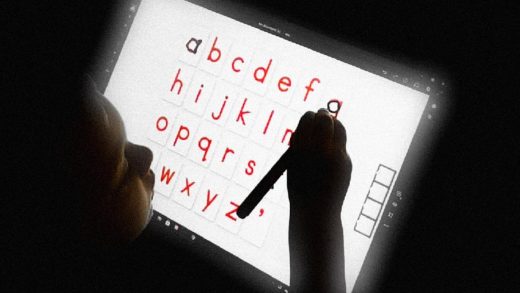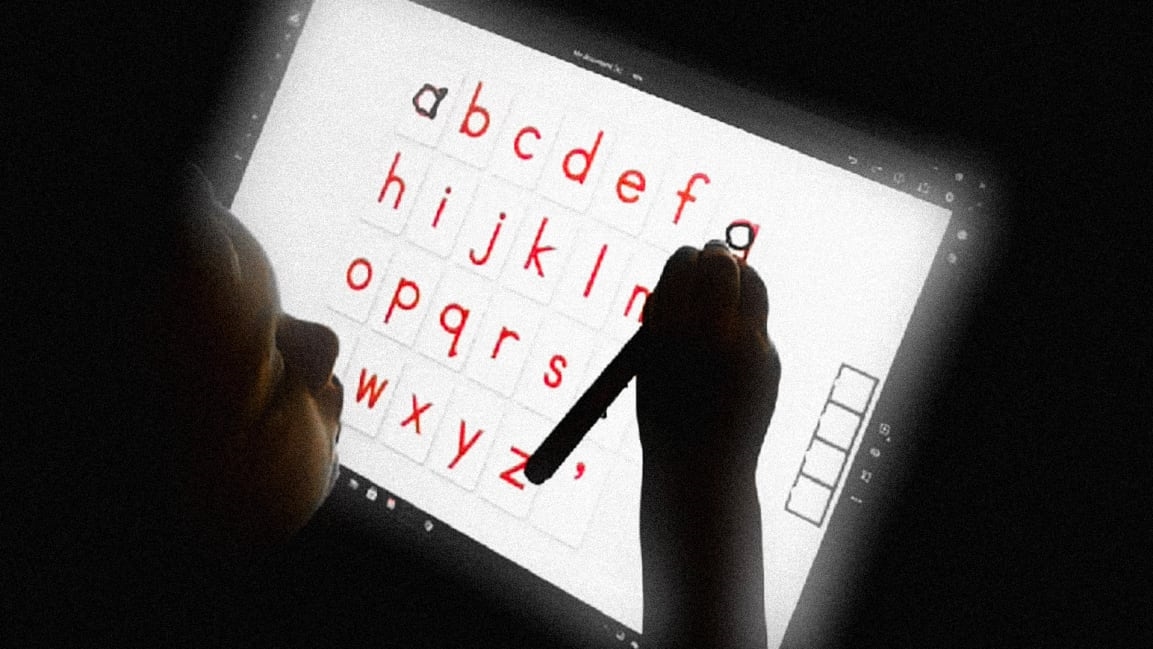Why digital writing tools are a ‘double-edged sword’ for dyslexic kids
After watching his youngest son beg to draw on a family friend’s iPad, father Joseph Turner grabbed a screenshot of the alphabet and uploaded it to a drawing program on his Surface laptop. Then he handed his son a stylus and showed him how to trace the letters.
Turner is an adult with dyslexia and already sees signs of his learning disorder in his two little boys. The digital tracing activity, designed to help his son learn to write, was a hit. Unlike all the paper activity books lying in ruin on the floor, this held his little boy in a kind of trance.
But despite this success with a simple program, Turner feels hesitant to incorporate too much tech into his boys’ learning environment at home.
“It’s a kind of double-edged sword,” Turner says. “It’s a beautiful time to be dyslexic now. There’s tons of tech available. We have YouTube, these learning programs and cartoons [kids] can delve into, but then they can get into something that’s not appropriate. With dyslexia, [Attention Deficit Hyperactivity Disorder] is always present—they’ll just flip from one thing to the next every few seconds.”
Turner said he loves seeing new pieces of technology coming out for dyslexics to use but never lets himself depend on it. His decision to use technology to help his young boys learn is a complicated one: While a proliferation of tech tools such as voice transcription have made it easier than ever to navigate dyslexia, getting too reliant on technology can ultimately make the challenge of unassisted reading and writing even harder. It’s a dynamic that the pandemic and the move to online learning has put to the test.
A new age of reading and writing
Anyone who’s ever needed to send a quick message while walking down the street knows the value of the voice note. A quick chat with your smartphone sends a recording of your voice, with all the right pauses and inflections, to a friend or family member with little chance of any misunderstanding.
Many of us take advantage of voice typing, ordering up semicolons and exclamation points as we navigate busy streets, but to a dyslexic person the tool is a godsend. Besides voice transcription, there are tons of new technologies that can cater directly to a dyslexic’s needs, including extensions such as Grammarly, a writing app that points out inconsistencies in verb tense or spelling errors.
It’s a beautiful time to be dyslexic now. There’s tons of tech available.”
Joseph Turner
Nationally certified educational diagnostician Juliana Weidemann has one she loves—a Chrome extension called Read and Write. The tool lets users choose a word from a toolbar rather than type it out, avoiding issues with spelling. Then, a picture dictionary can help the user confirm she’s chosen the correct word.
Picture dictionaries, another lifesaver for dyslexics, let young readers figure out which of two similar words they want by showing them visual illustrations of what each word means. As dyslexics read, they tend to skip one or two letters in the center and guess the word based on the first and last letters.
“Cloud and could is a common one,” Wiedemann says, referencing frequently confused words. “Those words visually look similar, but they don’t mean the same thing at all.” Using a picture dictionary can be helpful for students with learning disabilities because it helps them match their mental image to what they read on the page.
These kinds of tools can help dyslexic students during the school day. Yet many teachers who focus on learning disabilities don’t want their students to just download an extension that will solve all reading and writing problems.
The problem with too much tech
A teacher in a well-funded school can easily hand a student who struggles an iPad or laptop that can read to them, give them their picture dictionary, and move on. But according to Amy Gulley, a dyslexia specialist and master instructor at the Institute of Multi Sensory Education, parents such as Turner are right to hesitate before resigning themselves to hours of screen time, particularly when students are young and in their first years of school.
Gulley said that if she had dyslexic students in a classroom today, she’d favor paper and pencil over a device.
“Instead of them just seeing it on a keyboard, they’re actually forming those letters, which is helping them make the connection from the sound that we hear in spoken language,” Gulley says. “We can’t rely on just technology . . . because they’re not getting anything sensory—they’re not making those connections.”
Stephanie Tsapakis, a former teacher and a cofounder of the Learning Disability Expert, a small group of professionals working with schools, has a dyslexia-specific paper activity she loves—”marking up” words on paper. To mark up words, students take a page of text and some colored pencils to seek specific patterns and phonemes, then assign a color to each. The hues help them spot the patterns and improve their reading abilities as they go.
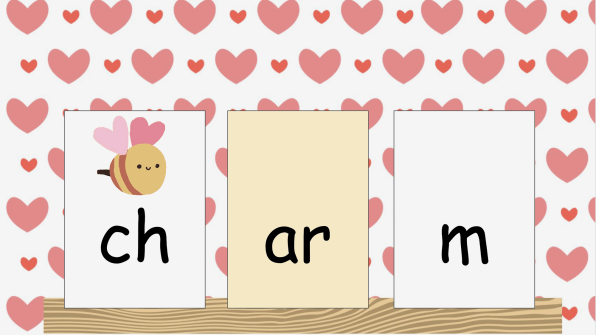
“This also teaches them to read every syllable in the word, and to recognize the syllable patterns to figure out what vowel sounds are supposed to be made in a word,” Tsapakis says. “It’s something you have to do really systematically and just kind of labor through.”
Tsapakis says it’s possible to do a markup online or in an app, but she feels it’s more effective as a physical, paper-and-pencil activity. It helps add movement to a lesson and makes it more fun as kids grab for purples and greens.
Those early struggles have value. Yes, students can use different online tools, but parents should see those options as supplements, not stand-ins. Much as a multivitamin doesn’t replace a meal but still helps.
However, as children move through elementary school, dyslexic learners often find it harder to keep up, no matter how much they try. According to Wiedemann, ultimately it can help to get them a laptop, tablet, or other piece of tech for additional support.
The move to online learning
When schools shut down and moved online due to the coronavirus pandemic, suddenly teachers who relied on paper activities to teach dyslexic kids how to read were forced to improvise.
The shift made a lot of teachers rethink how they interacted with both dyslexic and neurotypical students. Many turned to Google Slides, a basic digital slide-show presentation tool available for free to schools and teachers. Slides let teachers break information into small, digestible bites and encourage students to interact with the material.
Gulley explained that her team used Google Slides to create interactive spelling activities for dyslexic students. Learners, who have access to the same Google Slide presentation as their teacher, can independently drag an image of a letter to fill in the blanks in corresponding words all in real time, like dragging a C over to complete CAT.
Students connect the spelling of the word with the sound through interaction. The small movements of their arms and a click on the mouse add a physical element that helps them recall the order of the letters when they need to write. On their end, teachers can see who’s catching on and who’s struggling and know who needs help within seconds.

But teachers can’t always rely on this individual access to technology for learning; the pandemic has revealed how disparities in internet access are leaving some children behind in their studies. This problem can continue when kids do go back to school in person: If a school doesn’t incorporate online tools in everyday instruction and doesn’t invest in a good internet connection or reliable devices, teachers won’t have access to the same apps and programs once students return to campus. The recent move to online instruction may change the future of classrooms, but teachers already know they can’t depend on digital helpers for everything.
Parents have a role to play here too: Seeing kids struggle to spell and sound out words can leave parents wondering what they can do to help their little ones keep up.
Weidemann wants parents to remember that they don’t need to teach reading at home—and they don’t need to introduce technology to facilitate that teaching. Instead, she advises letting the pros handle the nuts and bolts of literacy. Instead, moms and dads can help with text from subjects such as science or social studies.
“That’s where you can integrate the apps and the different tools to accommodate them,” Weidemann says. “That [way], reading isn’t getting in the way of that student progressing in other areas.”
Tsapakis agrees and wants family members to reach out to specialists as opposed to solving dyslexia-related problems on their own by turning to technology too early.
“You just don’t know how much you don’t know,” she says. “And there are very specific things that are a correct and more effective way to provide dyslexia intervention.”
Technology has evolved as an incredible learning tool—and an indispensable one in the pandemic. But even in this remote-first world, dyslexic learners and their parents should remember that relying on technology has its costs.
(36)