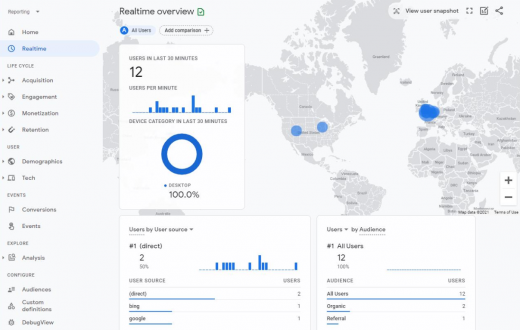Why Now is the Time to Move to Google Analytics 4
Google announced in October the release of Google Analytics 4 (GA4), which is now the default experience for new properties and accounts. So anyone signing up to Google Analytics for the first time will be using GA4, as standard, but existing users have to decide when to switch over to the new experience.
In this article, we explain why now is the time to make the switch and the benefits of moving over to Google Analytics 4 as soon as possible.
Why move to Google Analytics 4?
Google Analytics 4 introduces a fleet of powerful new features, including customer lifecycle and churn probability – advanced features for data-driven businesses, right out of the box. So that in itself is a good reason to switch over to GA4 as soon as possible but there’s a more pressing reason to make the move now.
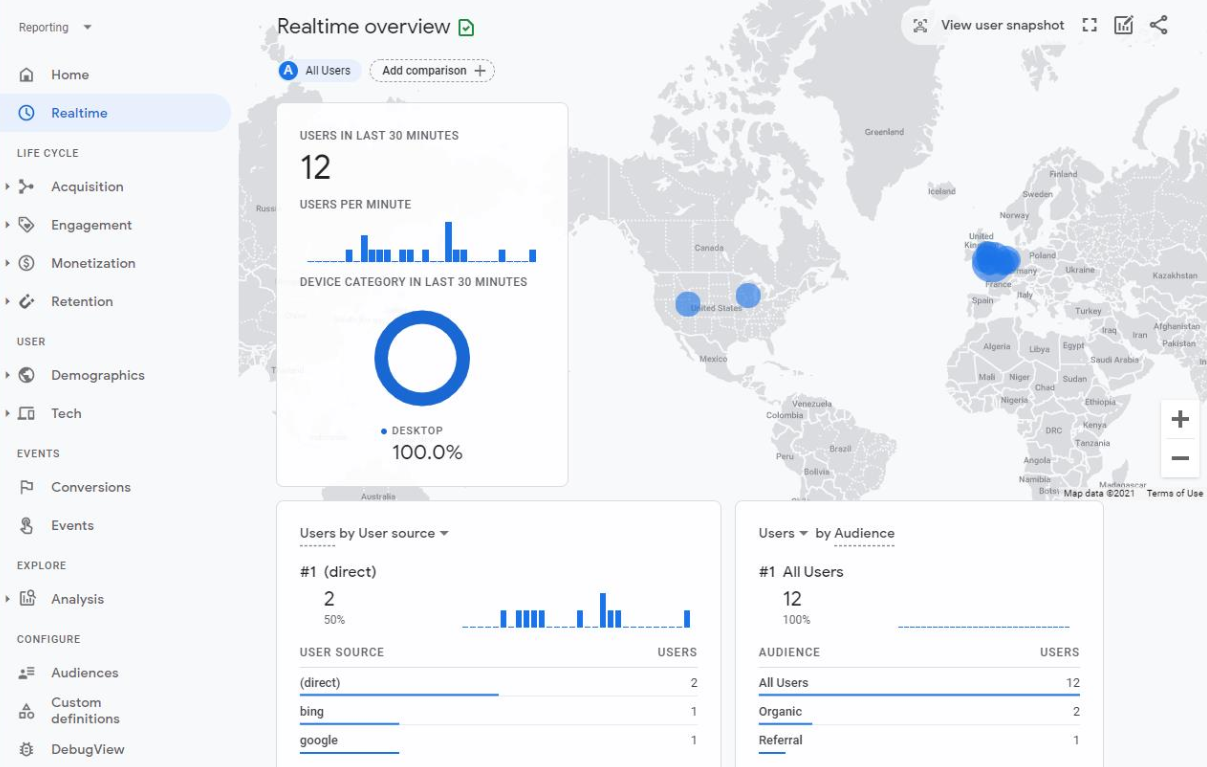
The point will come where the existing/previous version of Google Analytics is phased out and GA4 becomes the standard for all users.
The problem is, Google Analytics 4 doesn’t migrate your data over when you switch, which means you don’t have any historical data available when you move to the new version. If you move over to Google Analytics 4 now, you can run both your new and old accounts alongside each other and start collecting data in GA4 before the old version is phased out. We don’t know for sure as yet what will happen with data on GA3 so this is a wise precaution to take.
Note: For Google Analytics 4 properties, retention of user-level data, including conversions, is fixed at up to 14 months. For all other event data, you may choose the length of retention:
- 2 months
- 14 months
- 26 months
- 38 months
- 50 months
The two-month retention period is always applied to age, gender, and interest data regardless of your settings. Increasing the retention period or changing it to ‘Do not automatically expire’ is applied to data that you have already collected.
When data reaches the end of the retention period, it is deleted automatically on a monthly basis. If you reduce the retention period, then any affected data is deleted during the next monthly process. For example, if you change from 26 months to 14 months, then any data older than 14 months is deleted during the next monthly process.
We can help you move over to GA4 & protect your data
To help businesses make the move to Google Analytics 4, we’ve created a dedicated service to make the transition easier and protect as much of your historical data as possible.
This involves creating a new GA4 property for you, running it alongside your existing Universal Analytics (GA3) property and setting up your new account to start collecting data correctly.
This involves five key steps:
- Basic setup: We create your new Google Analytics 4 account at the property level, allowing us to run it concurrently with GA3 to collect data for the first 1-2 months.
- GA4 events: Add up to five events in your new account to track key user actions on your website – ag: CTA clicks, items added to shopping cart, form interactions, video views, etc.
- GA4 goals: Create goals using your GA events (where applicable) so that you can track key conversion goals and objectives as users interact with your website.
- GA4 audience configuration: Add up to five audience configurations to collect and view data for different audience types – eg: organic traffic, new visitors, returning visitors, buyer personas, etc.
- Confirmation: After the initial setup process, we let your new GA4 property run and confirm that it’s collecting data as expected after the first month.
Above all, the sooner you start collecting data in Google Analytics 4, the less disruptive the move will be. We don’t know when Google will phase out the current/previous version of GA but it’s only a matter of time and the search giant doesn’t always give us a lot of notice before retiring old technology.
By moving over to GA4 now, you have as much time as possible to get the new system set up and collect as much historical data as you can before the old version is no longer available.
The trick is making sure that you bring over as much data as you can from your existing account and setting up GA4 to collect all of the data you need. While the new experience brings a lot of impressive features to the table, there are some important differences in terms of data collection that you’ll need to be aware of.
Digital & Social Articles on Business 2 Community
(11)