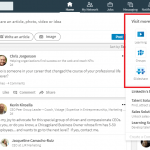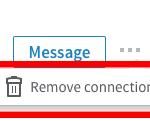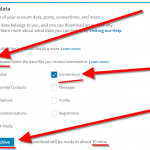Will This Brand New LinkedIn Feature Fly Or Flop?
— July 31, 2017
LinkedIn’s recent move to be more photo-friendly seems more suited for Facebook or Instagram. Or is there more to the story?
What do Jimmy Fallon, Steve Carrell and Rainn Wilson have to do with growing your business on LinkedIn?
One word: Personalization.
I love laying down a funny GIF from some of my favorite TV shows (“The Office” and “The Tonight Show With Jimmy Fallon”) to respond to my prospects and clients over LinkedIn.
I do it because it’s an easy and fun way to show a bit more of my humor and personality – which is key to selling on the world’s largest network for professionals.
And while GIFs still only work (for now) inside LinkedIn’s 1-on-1 messaging area, the platform recently became far more photo friendly in a few other key areas.
In addition to improving how photos of all dimensions and sizes display in its news feed, LinkedIn also recently added a feature that allows you to insert images directly into your comments on someone else’s status updates or articles.
“We’ve now added the ability to include images into the comments you share on LinkedIn to give you a richer, more expressive way to have conversations,” LinkedIn recently shared.
Jumping on the popularity of other social networks that use images to express digital communication, this shift should help your sales efforts on LinkedIn if you use the right types of imagery in how you communicate with prospects on the platform.
In order to use the new feature when commenting on someone else’s post, you just hit the small “camera” icon on the right side of the comment box to upload an image.
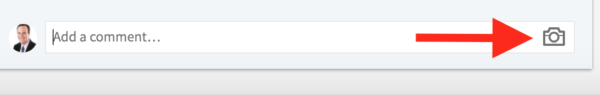
Selling on LinkedIn = Personalized, 1-on-1 Marketing
Just like in real life, prospects on LinkedIn want to do business with people they know, like, and trust.
Any effort you make to generate leads on LinkedIn has to demonstrate at least one (if not all three!) of these important elements of relationship building.
For instance, warm leads don’t come by sending generic connection requests. They come when you do a little homework, use LinkedIn’s advanced search techniques to find the exact audience you want to connect with, and then personalize your interactions with each new prospect.
The same is true with your engagement over content.
Whether you are commenting on someone’s post, having a dialogue in a LinkedIn group or responding to comments others have made on your own content, it’s important to show people your personality as well as your expertise!
Getting Creative with Images on LinkedIn
Using images is a great way to get help your comment or message stand out on the platform.
However, it’s important to use images in an authentic way that improves or adds to the message.
For example, maybe you have a slide or graphic from a power point deck that could add to the conversation, or you can take a screen shot of something relevant on your computer.
Maybe you have an infographic or another visual example to illustrate a point.
Final Thoughts – Remember, this is LinkedIn (not Facebook)
Now, I don’t recommend going crazy with goofy images or visual memes like you’d see over on Facebook or Instagram.
LinkedIn, after all, is more like a business meeting than a bar scene.
But, just because it’s a professional network doesn’t mean you check your personality at the door with LinkedIn.
Stay true to who you are, including your unique personality and sense of humor. Don’t be afraid to have fun or be human in how you communicate visually with comments and 1-on-1 messages.
Just like “The Office” and “The Tonight Show With Jimmy Fallon” can win laughs and warm up an audience on TV, so too can a well-placed image or GIF on LinkedIn.
Digital & Social Articles on Business 2 Community
(17)