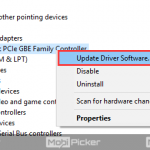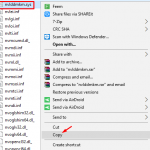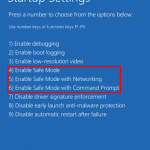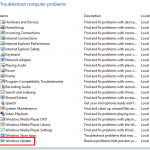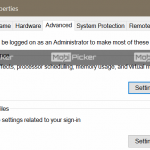Windows 10 Mail now Supports Animated GIFs
— July 31, 2017
Do you use animated GIFs in your emails to seek the attention of your users to a particular message and make your emails more engaging? Well, then you must be also dealing with the consequences of doing so – the trouble of it rendering in the subscribers’ inbox.
If designing enticing emails using interactive GIFs and coding them effectively for different email clients has become a turmoil for you, we have a good news to share!
Microsoft officially announces its release of support for animated GIFs for Windows 10 Mail.
Taking the first step towards modernizing Microsoft rendering, this email client will now support and effectively display emails with animated GIFs.
Looking back…
Here’s the list of email clients that have been rendering animated GIFs without any glitches:
- Outlook 2000-2003, Outlook.com, Outlook for Mac
- Apple Mail, iOS Mail
- Gmail
- Yahoo!
- Android (Default), Android (Gmail)
- AOL
- Blackberry
But email clients like Outlook 2007-2013 and Windows Phone 7 do not support animated GIFs.
As mentioned in our previous post on Outlook Rendering Issues and Hacks, for newer versions of Outlook (2003+), only the first frame of the animation is displayed instead of the entire GIF. As a result, email developers have to code the GIF in such a way that the entire message of the GIF is conveyed in the first frame itself so that even if it does not render, the message still reaches the viewer.
What’s Ahead?
With the update, this pitfall has been resolved and email developers will now be able to add animated GIFs into emails and they will render properly on Windows 10 Mail.
Take a look at this test email:
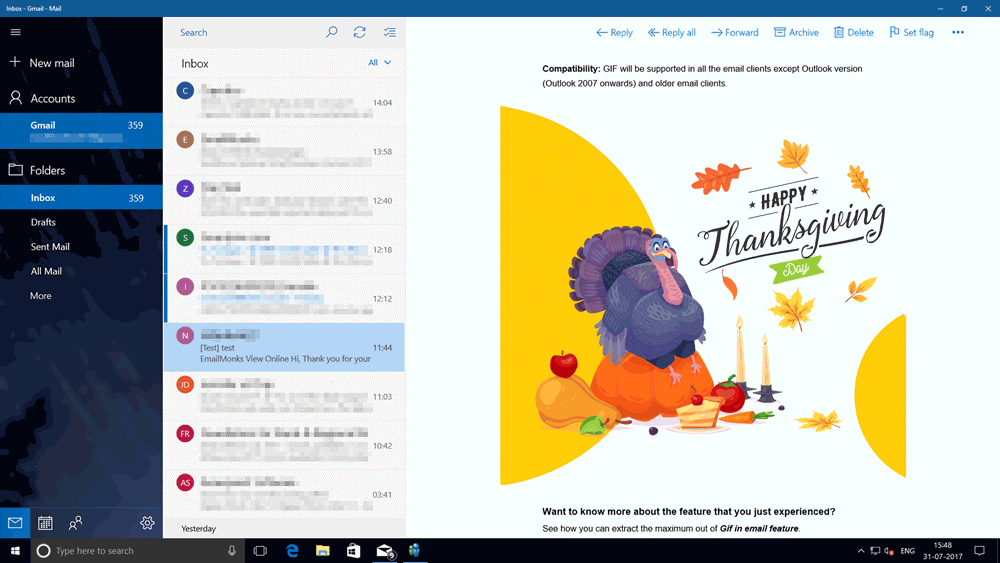
However, this rendering improvement is only for Windows 10 Mail as of now and it does not affect other desktop clients.
This upgrade is a great move towards overcoming rendering challenges in Outlook and we look forward to more.
Digital & Social Articles on Business 2 Community
(38)