With WatchOS 4, The Apple Watch Might Finally Free Us From Our Phones
The Apple Watch was supposed to be more than just a fancy fitness tracker with fashionable wrist straps when it launched in 2015. As Apple executives explained at the time, this device was supposed to save us from our phones, making our digital lives more efficient while keeping us engaged with the real world.
Things didn’t quite work out that way, as the Watch’s non-fitness elements proved less compelling than Apple imagined. Consequently, the product’s direction has changed dramatically over the past two years. With the Watch Series 2, Apple made fitness the primary selling point, and last year’s WatchOS 3 update overhauled the entire interface, demoting unpopular features and de-emphasizing third-party apps.
WatchOS 4, the upcoming software update that Apple announced this week, doesn’t seem like a major shift by comparison, at least not on the surface. But beyond its obvious new features–like a new Siri watch face, better workout tracking, and the ability to grab exercise data from gym equipment–WatchOS 4 brings lots of behind-the-scenes changes, especially for third-party apps. Together, they add up to a significant change that could bring the Apple Watch much closer to its original promise.
Faster Apps
Third-party apps on the Apple Watch used to be mostly worthless. Navigating through WatchOS to reach them was a chore, and the apps themselves were so unresponsive that taking out your phone was almost always faster and easier.
WatchOS 4 aims to be a breakthrough for standalone apps. Although Apple has allowed third-party apps to run directly on the watch since WatchOS 2, the next update will combine each app’s code and interface elements into a single process that loads at runtime. Native apps should automatically become smoother, more responsive to the touch, and faster at loading new screens as a result.
“This is going to make a huge difference in the performance of your apps,” Ian Parks, who works on the WatchOS software team, told developers during a presentation at Apple’s WWDC.
Apple is also making a few tweaks to alleviate the Watch’s navigation woes. Users will be able to sort the app dock by recency, instead of having to pick favorites, and the home screen will offer a list view as an alternative to the cumbersome honeycomb grid. Another change seems more subtle, but elicited cheers from developers at WWDC: Apps that use a horizontal page layout can launch on any page, not just the left-most one. If you’ve ever swiped right on a smartphone app to pull up a menu, this will allow Watch apps to have a similar layout.

Meanwhile, Apple is trying to streamline its own apps as an example for developers to follow. Apple’s Workout app, for instance, will allow users to launch new exercises from within existing ones. And by default, those exercises will use whatever goal the user had set previously. What used to involve a half-dozen steps will instead require just a couple of taps.
“This is a great example of building a responsive user experience, where it’s not just about updating the data in your UI, it’s also about thinking of what the user might want to do next in your app based on what you already know,” Parks said during his developer presentation.
Smarter Apps
Aside from improving performance, Apple is also letting Watch app developers pull some new tricks.
For instance, they’ll be able to gather location data in the background, then use sounds or haptic feedback to announce when something important happens. A mapping app might be able to signal upcoming turns this way, and an augmented reality game (think Pokémon Go) could alert users to nearby activity.
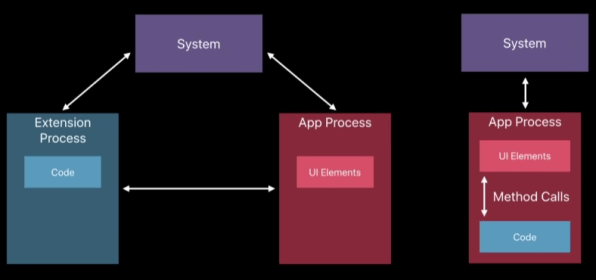
Apple is also extending background privileges for audio recording, allowing apps to capture sound while the watch screen is off. If you can imagine a music app for recording jam sessions with a built-in haptic metronome, or one that delivers spoken translations in real time, WatchOS 4 will enable them in a way that doesn’t destroy battery life.
Similar to WatchOS 4’s performance improvements, one of the most significant feature changes seems mundane on its face: Upon request, Apps can remain in an open state for up to eight minutes instead of the default two minutes, and then close once a given task is complete. Picture a shopping list that continues to pop up when you raise your wrist–but only until all the items are checked off–or a ride-sharing app that updates the driver’s location through to the time of arrival. WatchOS 4 will help avoid instances in which the app has closed, and users have to navigate back to it from the home screen.
“This is something we are really excited about, and I think it’s going to change the way that we think about creating our Watch apps,” Parks said.
Freedom From The Phone
Even with WatchOS 4’s app improvements, many apps still won’t fully function without a nearby iPhone. But while rumors of an Apple Watch with cellular connectivity have circulated for more than year, Apple may not need to go that far to make its smartwatch less iPhone-dependent.
The Apple Watch can already run some standalone apps and make payments through Apple Pay without a data connection, and it can use Wi-Fi networks for connectivity when a paired iPhone isn’t in range. With WatchOS 4, Apple is taking that independence a step further by letting the Watch connect directly to nearby Bluetooth devices.
Tim Bajarin, the president of analyst firm Creative Strategies, says this is of great interest to him personally. Bajarin is diabetic, and has a device implanted on his stomach that measures blood sugar and transmits the data to his iPhone via Bluetooth. WatchOS 4 will allow him to get that data directly through the Apple Watch. (Dexcom, which makes the glucose monitor that Bajarin uses, was one of the partners Apple highlighted for WatchOS 4’s Core Bluetooth functionality.)
“That to me was really a big deal,” Bajarin says. “Now, if I leave my phone downstairs, and I go upstairs, it doesn’t matter, because I’m going to get that blood glucose reading on my Watch no matter what.”

The Watch’s new Bluetooth features should also let users connect directly to more specialized health and exercise devices, such as EKG monitors, smart surfboards, golf-swing monitors, and tennis trackers. Down the road, Bajarin theorized that the Watch’s Bluetooth smarts could connect to future Apple wearable devices, such as augmented-reality glasses.
“I feel that particular piece is an important technical building block that eventually makes the Apple Watch even more useful” to other products, he says.
WatchOS 4’s ability to grab workout data from gym equipment could also foreshadow greater smartwatch independence. Outside of Apple Pay, it’s the first instance of Apple using the Watch’s near-field communication chip to interact with objects in the real world. Apple is already opening up NFC chip access on the iPhone in iOS 11, so it’s reasonable to think the watch may follow.
“It does show you that Apple is thinking about much more aggressive use of NFC, and this is just another good example,” Bajarin says.
For what it’s worth, Apple itself seems to be downplaying the potential for greatly improved apps in WatchOS 4. Many of the improvements mentioned here are practically a footnote on the company’s WatchOS preview site, and some don’t get mentioned at all. Fitness still reigns as the ultimate Apple Watch selling point, and probably will long into the future. But WatchOS 4 is the surest sign yet that the dream of saving us from our phones hasn’t died.
Apple’s upcoming smartwatch software will allow for faster, smarter, and less iPhone-dependent apps.
The Apple Watch was supposed to be more than just a fancy fitness tracker with fashionable wrist straps when it launched in 2015. As Apple executives explained at the time, this device was supposed to save us from our phones, making our digital lives more efficient while keeping us engaged with the real world.
Fast Company , Read Full Story
(47)














