Xbox users can share screenshots and clips as Instagram-style stories
Xbox users can share screenshots and clips as Instagram-style stories
The Xbox app for iOS and Android is getting a new social feature.

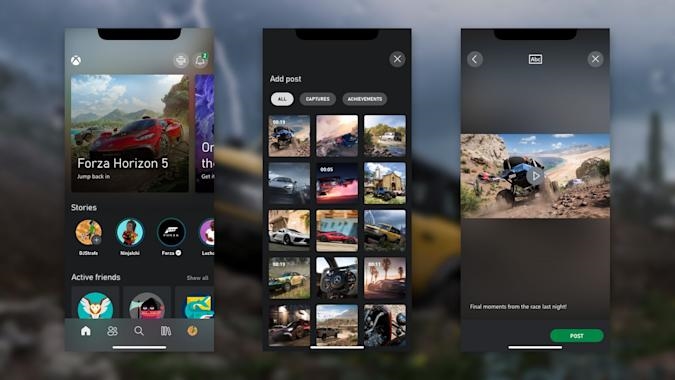
Microsoft is rolling out an update to the Xbox app for iOS and Android that includes a new social sharing feature. Players will be able to share screenshots, gameplay clips and achievements with their friends and others as Instagram- or Snapchat-style stories. You’ll be able to respond to other people’s stories with a reaction or message too.
You’ll find the stories on the home screen of the app. To share a clip, screenshot or achievement, access the channel, tap the plus sign on your gamertag and choose what you want to post from the gallery. You’ll be able to add a caption before sharing your story.
Although Instagram and Snapchat stories typically disappear after 24 hours, Xbox stories will be available for 72 hours. That means it’s more likely that your friends will see your updates, as long as they can tear themselves away from the new Halo Infinite season for long enough.
There’s another new feature for Xbox consoles as part of the May update. Microsoft calls it Quality of Service (QoS) tagging. It says this is a way of prioritizing “latency-sensitive outbound networking traffic such as party chat, console streaming and multiplayer.” The company says this feature could help to maintain your gaming experience amid connection issues on congested networks.
You can manage QoS tags in the Settings app. After selecting the General option, go to network settings, then advanced settings. You’ll then see the QoS tagging settings. DSCP tagging is enabled at the IPv4 and IPv6 packet level and works on both wired and wireless connections. WMM tagging works on the wireless packed level and is active only on Wi-Fi connections.
These updates are now live in Australia. Microsoft says they’ll arrive in other regions soon.
(23)


