Zoom is launching email and calendar tools in a bid to get users to spend more time with Zoom
While some communication tools aim to spare you from email, Zoom is embracing it.
As part of its Zoomtopia conference this week, the video chat giant is launching email and calendar tools in beta. Users will be able to access email services such as Gmail and Outlook inside the Zoom app, and Zoom will also offer its own email service with end-to-end encrypted messaging between Zoom email users.
Cari Dick, a Zoom senior product marketing manager, said in a briefing to reporters that the goal is to eliminate the “toggle tax” that comes from switching between apps hundreds of times per day. She cited a Harvard Business Review study that estimated people spend roughly four hours per week bouncing between applications. (The Information‘s Kevin McLaughlin first reported in September that Zoom may launch email and calendar products.)
But of course, the new email and calendar tools serve a business purpose for Zoom as well: By giving users another reason to stick around inside its own app, Zoom is trying to become more than a video chat provider and discourage anyone from switching over to the likes of Microsoft Teams or Google Workspace.
Not a Gmail killer
Zoom didn’t actually demonstrate the new email and calendar tools as part of its press briefing, but a screenshot shows an interface that looks similar to Gmail, with a left sidebar for navigation, threaded conversations, and support for labels.
At the outset, don’t expect Zoom’s client to rival the likes of Gmail and Outlook on features. Dick demurred, for instance, when asked whether Zoom’s email client would include scheduling, snoozing, and priority inbox sorting—all of which are available without Gmail and Outlook. Instead, she said, the company will focus on ways to integrate email with other aspects of Zoom, such as sharing a message into a chat room.
“That’s where we think we’re going to be adding more value over time, is not necessarily doing ‘me too’ features of mail, but finding ways to take it to the next level and having that seamless integration between other Zoom modalities,” she said.
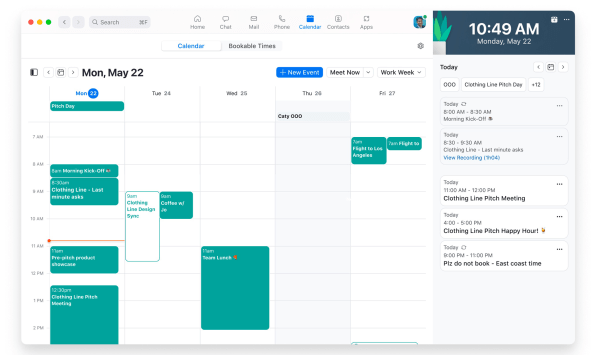
Zoom’s new Calendar tool is similarly focused on tying into Zoom’s other features. From the calendar view, users will be able to quickly set up new meetings, join existing ones, and click through to recordings from past events.
As for Zoom’s own email service, the company isn’t expecting large swaths of users to switch providers, as the app will also work as client for existing Gmail and Outlook accounts. Zoom’s own email service will mainly come in handy for law firms or other small teams that need to protect confidential discussions.
“They may be handling very sensitive evidence, and they just want to make sure that folks on their team who are communicating together have the added privacy of end-to-end encryption,” Dick said.
Email and calendar are launching in beta this week. They’ll be free to connect to an existing mail service such as Gmail, while Zoom’s own mail hosting will require a Zoom Pro or higher subscription, starting at $15 per month with 15 GB of storage.
More robust meeting tools
Beyond the new email and calendar tools, Zoom announced new features that are more directly tied to its video chat service.
Zoom Spots, for instance, will give teams a virtual coworking space where they can set up conversations on the fly. When colleagues start conversing, they’ll appear clustered together in the Zoom app, allowing other people to jump in. The goal of this feature, which launches in early 2023, is to replicate the kind of organic conversations that would arise in an actual office.
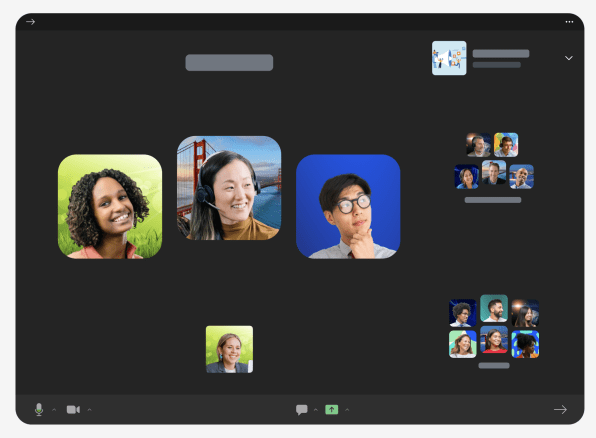
“People miss those serendipitous conversations and collaboration that used to happen in the office,” Theresa Larkin, another Zoom senior product marketing manager, told reporters. “We’re re-creating that connection, virtually.”
Zoom is also adding some ways to make scheduled video chats more useful: The company’s Slack-like Team Chat feature will pull in text chats from video calls, so teams can resume the conversation, and a “Smart Recordings” feature will let users view transcripts, summaries, highlights, and action items.
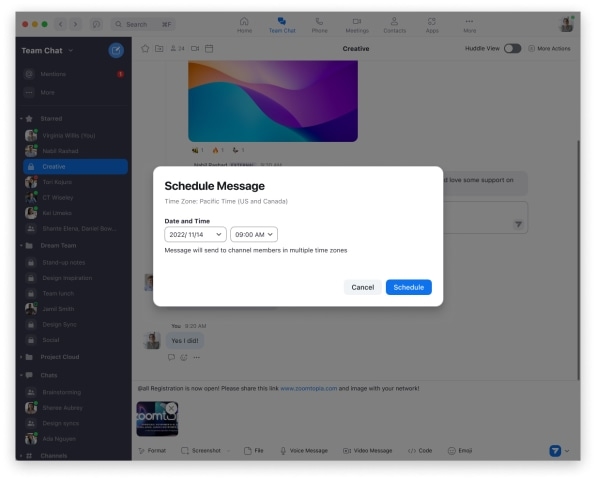
And for teams that manage customer service through Zoom, the company is building its own chatbot service, called Virtual Agent. This will allow customers to handle basic requests without a third-party app.
Reasons to stick around
These extra tools and features follow a major rebranding for Zoom in September and is part of a broader effort to show users that it’s about more than just video calls.
That’s a necessity as the company faces competition both from smaller video chat upstarts and from heavyweights such as Microsoft and Google, which have been tying video chat features into their broader productivity suites. Eliminating the “toggle tax” might be helpful for users, but it’s just as beneficial for Zoom’s business.
(47)


